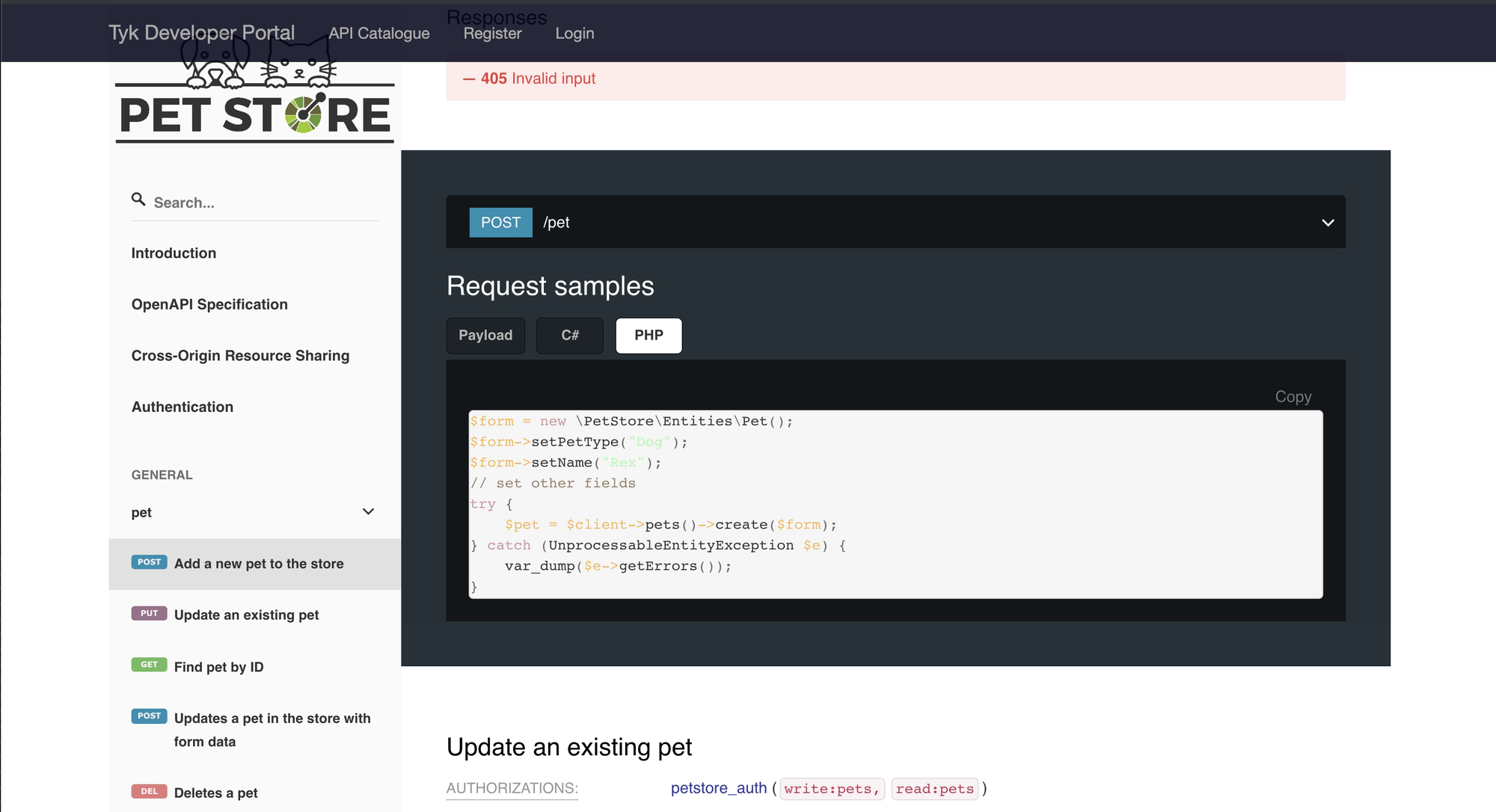Swap out Swagger UI for ReDoc
Last updated: 1 minute read.
This short guide will show you how easy it is to swap out out the default https://swagger.io/tools/swagger-ui/ library for Portal Catalog API documentation for another tool like ReDoc
- Open up the default
/opt/tyk-dashboard/portal/templates/swagger.html
{{ define "swaggerPage" }}
{{ template "header" .}}
<link href='/portal-assets/css/swagger.min.css' media='screen' rel='stylesheet' type='text/css'/>
<!-- <link href='/portal-assets/css/swagger-ui.css' media='screen' rel='stylesheet' type='text/css'/> -->
<body>
{{ template "navigation" . }}
<div>
<div class="container" style="margin-top: 80px;">
<svg xmlns="http://www.w3.org/2000/svg" xmlns:xlink="http://www.w3.org/1999/xlink" style="position:absolute;width:0;height:0">
...
</svg>
<div id="swagger-ui"></div>
</div>
</div>
{{ template "footer" .}}
{{ template "scripts" .}}
<script src="/portal-assets/js/vendors.min.js"> </script>
<script src="/portal-assets/js/swagger.min.js"> </script>
<script type="text/javascript">
...
</script>
</body>
</html>
{{ end }}
- Replace the content of
swagger.htmlwith the following:
{{ define "swaggerPage" }}
{{ template "header" .}}
<body>
{{ template "navigation" . }}
<div>
<div class="container" style="margin-top: 80px;">
<redoc spec-url="{{.SwaggerURL}}"></redoc>
</div>
</div>
{{ template "footer" .}}
<script src="https://cdn.jsdelivr.net/npm/redoc@next/bundles/redoc.standalone.js"></script>
</body>
</html>
{{ end }}
-
Restart your dashboard service
-
Browse your portal documentation