URL Rewriting
Last updated:
Overview
URL rewriting in Tyk is a powerful feature that enables the modification of incoming API request paths to match the expected endpoint format of your backend services. This process is accomplished by using regular expressions (regexes) to identify and capture specific segments of the request URL, which can then be rearranged or augmented to construct the desired endpoint URL.
The flexibility of Tyk’s URL rewriting mechanism allows for conditional rewrites based on the presence of certain parameters within the request, ensuring that the rewrite logic is applied only when appropriate. This allows for granular redirection of requests, for example to direct certain users to a beta service while others are sent to the production version.
By employing URL rewriting, Tyk facilitates seamless communication between client applications and backend services, ensuring that API requests are efficiently routed and processed. This feature is instrumental in maintaining a clean and organized API architecture, while also providing the adaptability required to handle evolving backend systems.
Use Cases
Internal Looping
API requests can be redirected to other endpoints or APIs deployed on Tyk using the URL rewrite functionality. This allows requests to be redirected to internal APIs that are not directly exposed on the Gateway (for example to reduce complexity of the external interface or to perform additional processing or security checks before reaching sensitive upstream APIs). We refer to this practice as looping. By performing the looping internally using the URL rewrite middleware, latency is reduced because the redirection is handled entirely within Tyk with no unnecessary external network calls.
Improved Performance Optimization
You can use URL rewriting to route traffic intelligently to particular API endpoints, distributing the processing burden evenly across your system and minimizing load on your backend resources. This reduces the chances of overwhelming individual nodes and ensures consistent performance levels throughout the entire infrastructure.
Enhanced Scalability
As your API portfolio scales, you may find yourself dealing with an ever-increasing array of unique URLs. Instead of creating separate endpoints for every permutation, URL rewriting allows you to consolidate those disparate routes into a centralised location. This simplification makes it easier to monitor and manage the overall system, ultimately enhancing its resilience and stability.
Better User Experiences
With URL rewriting, you can design cleaner, more straightforward navigation structures for your APIs, making it simpler for consumers to locate and interact with the information they require.
Working
Tyk’s URL rewrite middleware uses the concepts of triggers and rules. These can be combined in flexible ways to create sophisticated logic to direct requests made to a single endpoint to various upstream services (or other APIs internally exposed within Tyk).
A rule is a simple pattern match - you identify the location of a key and define a regex (called the pattern). Tyk will examine the API request and compare the key with the pattern. If there is a match, the rule will pass.
A trigger combines one or more rules with a target (or rewriteTo) URL. If the logical combination of the rules results in a pass outcome, then the trigger is considered to have been fired and the target URL for the request will be rewritten.
More detail on URL Rewrite triggers and rules can be found here.
If you’re using Tyk OAS APIs, then you can find details and examples of how to configure the URL rewrite middleware here.
If you’re using Tyk Classic APIs, then you can find details and examples of how to configure the URL rewrite middleware here.
URL Rewrite middleware
Tyk’s URL rewrite middleware uses the concepts of triggers and rules to determine if the request (target) URL should be modified. These can be combined in flexible ways to create sophisticated logic to direct requests made to a single endpoint to various upstream services (or other APIs internally exposed within Tyk Gateway through looping).
URL rewrite rules
The URL rewrite middleware compares a key with a pattern to determine if there is a match; the rules define the location of the key and the structure of the pattern.
Key
The key value is the content of a field in some element of the request; as such each key has a location (which element of the request) and a name (the name of the field within that element). For example, to obtain the key value book from the request GET /asset?type=book the key location would be query parameter and the key name would be type.
Keys can be located in the following elements of the request:
- request path / path parameter (i.e. components of the path itself)
- request header
- query parameter
- request body (payload)
- session metadata
- request context (for example to match by IP address or JWT scope)
Note
Note that there is no key name when using the request body location, as the entire body (payload) of the request is used as the key value.
When using the request header location, the key name is the normalized form of the header name: with capitalization and use of - as separator. For example, the header namecustomer_identifier would be identified in a rule via the key name Customer-Identifier.
When using the request path location, you can use wildcards in the key name (which is the URL path) - for example /asset/{type}/author/. The URL rewrite middleware will treat the wildcard as a (.*) regex so that any value matches. The wildcard value itself will be ignored, is not extracted from the key, and is not available for use in constructing the rewrite path.
Pattern
The pattern takes the form of a regular expression (regex) against which the key value will be compared.
This pattern can be a static regex or can contain dynamic variables:
- context variables, extracted from the request at the start of the middleware chain, can be injected into the pattern regex using the
$tyk_context.namespace - session metadata, from the Tyk Session Object linked to the request, can be injected into the pattern regex using the
$tyk_meta.METADATA_KEYnamespace
Percent-encoded (URL-encoded) characters can be used in the pattern regex when the key is the request path or path parameter
- if the middleware is called with percent-encoded characters in the key, matching will first be attempted using the raw URL as provided
- if there is no match, the percent-encoded characters will be replaced with their non-encoded form (e.g.
%2D->-) and checked again
Note
Tyk does not check all combinations of encoded and decoded characters in the same string (so my-test%2Durl will only be checked as my-test%2Durl and my-test-url, it will not be checked against my%2Dtest%2Durl or my%2Dtest-url).
URL rewrite triggers
There are two types of trigger in the URL rewriter: basic and advanced.
Basic trigger
The basic trigger has a single rule for which the key location is always the request path. For the simplest case of URL rewriting, you can simply configure the pattern regex and rewriteTo target URL for this basic trigger.
Advanced triggers
One or more advanced triggers can be configured alongside the basic trigger. These are processed in the order that they are defined in the API Definition. When using the API Designer in Tyk Dashboard, advanced triggers are automatically numbered in the order they are created and will be processed in numberical order.
Advanced triggers can have multiple rules that can be combined using a logical AND or OR operation, such that either all the rules must pass or any rule must pass for the trigger to fire.
Within advanced triggers, but not the basic trigger, each rule can be negated such that the rule is considered to have passed if the pattern does not match the key value.
Once an advanced trigger has fired, the middleware will apply its rewriteTo target and stop processing any more triggers.
Note
The basic trigger acts as a control switch for any advanced triggers that are defined for the middleware: if the basic trigger is not fired then no rewriting will take place even if an advanced trigger would have fired based on the request.
Creating the rewrite path
Each trigger (basic or advanced) defines a rewriteTo target.
- if just the basic trigger is fired, then the request path (target URL) will be rewritten with the
rewriteTovalue defined in that trigger. - if both an advanced trigger and the basic trigger are fired, then the request path will be written with the
rewriteTovalue defined for the advanced trigger. - if the basic trigger does not fire then no rewriting will take place.
Dynamic data in the rewrite path
The rewriteTo values can be simple URLs or they can be dynamically created using data available to the middleware:
- context variables, which can be referenced using the
$tyk_context.namespace - values from the successful pattern match
- values from key-value (KV) storage
Note
You can redirect to a new hostname but to do so you must provide the full URL, for example:
https://my-new-target-host.com/library/service?value1=books&value2=author
Using data from the key in the rewrite path
For the basic trigger, each capture group you specify in the pattern regex is designated with an index (n), and can then be referenced in the rewriteTo target using the format $n.
- for example, if the
patternto be matched is"(\w+)/(\w+)"then the regex will attempt to capture two word groups. The first of these will be given index 1 and the second will be index 2. You can reference these in therewriteTotarget using$1and$2such as:"my/service?value1=$1&value2=$2"
With advanced triggers, the key values used in the pattern matches for each rule are stored as context variables which can then be referenced in the rewriteTo target as for other context variables.
The format for these advanced trigger context variables is: $tyk_context.trigger-{n}-{name}-{i} where n is the trigger index, name is the key name and i is the index of that match (since query strings and headers can be arrays of values).
- for example, if the first trigger fires based on a rule where the key is the query parameter “type”, a context variable with the name
trigger-0-type-0will be created and can be referenced in therewriteTotarget
Using data from KV storage in the rewrite path
You can retrieve a value from KV storage by including a reference in the appropriate notation for the KV location where the key-value pair is stored.
If you use a value retrieved from Consul or Vault, this must be the last part in the rewriteTo URL.
For example, say you have a key named userName with value jo in my Consul KV store:
- if you configure
rewriteToas/my-api/users/$secret_consul.userNamethis will redirect calls to/my-api/users/jo - if, however, you configure my
rewriteToas/my-api/users/$secret_consul.userName/contractthis will not redirect tomy-api/jo/contractbut instead the KV lookup will fail, as Tyk will check for a key nameduserName/contractin Consul (returning null), so the URL rewrite middleware will redirect to/my-api/users
This limitation does not apply to KV accessed from the other supported KV stores (environment variable or Gateway secrets).
Using Tyk OAS
Tyk’s URL rewriter uses the concepts of triggers and rules to determine if the request (target) URL should be modified. These can be combined in flexible ways to create sophisticated logic to direct requests made to a single endpoint to various upstream services (or other APIs internally exposed within Tyk).
URL rewrite triggers and rules are explained in detail here.
When working with Tyk OAS APIs the rules and triggers are configured in the Tyk OAS API Definition; this can be done manually within the .json file or from the API Designer in the Tyk Dashboard.
If you’re using the legacy Tyk Classic APIs, then check out this page.
API Definition
The design of the Tyk OAS API Definition takes advantage of the operationId defined in the OpenAPI Document that declares both the path and method for which the middleware should be added. Endpoint paths entries (and the associated operationId) can contain wildcards in the form of any string bracketed by curly braces, for example /status/{code}. These wildcards are so they are human readable and do not translate to variable names. Under the hood, a wildcard translates to the “match everything” regex of: (.*).
The URl rewrite middleware can be added to the operations section of the Tyk OAS Extension (x-tyk-api-gateway) in your Tyk OAS API Definition for the appropriate operationId (as configured in the paths section of your OpenAPI Document).
Using the basic trigger
For the basic trigger, you only need to enable the middleware (set enabled:true) and then configure the pattern and the rewriteTo (target) URL. The design of the Tyk OAS API Definition takes advantage of the operationID defined in the OpenAPI Document that declares both the path and method required by the basic trigger.
|
|
In this example the basic trigger has been configured to match the path for a request to the GET /json endpoint against the regex /(\w+)/(\w+). This is looking for two word groups in the path (after the API listen path) which, if found, will store the first string in context variable $1 and the second in $2. The request (target) URL will then be rewritten to anything?value1=$1&value2=$2.
If you send a request to GET http://localhost:8181/example-url-rewrite/json/hello
|
|
The URL rewrite middleware will match the pattern:
/json/hello -> /(\w+)/(\w+) -> $1 will take the value json and $2 will take the value hello
It will then rewrite the target URL to /anything?value1=json&value2=hello and httpbin.org will respond with:
|
|
The configuration above is a complete and valid Tyk OAS API Definition that you can import into Tyk to try out the URL rewrite middleware.
Using advanced triggers
You can add advanced triggers to your URL rewriter configuration by adding the triggers element within the urlRewrite middleware configuration for the operation.
The triggers element is an array, with one entry per advanced trigger. For each of those triggers you configure:
conditionto set the logical condition to be applied to the rules (anyorall)rulesa list of rules for the triggerrewriteTothe address to which the (target) URL should be rewritten if the trigger fires
The rules are defined using this format:
{
"in": key_location,
"name": key_name,
"pattern": pattern,
"negate": true/false //set to true to trigger if pattern does not match
}
Key locations are encoded as follows:
header- request header parameterquery- query parameterpath- path parameter (i.e. components of the path itself)sessionMetadata- session metadatarequestBody- request bodyrequestContext- request context
For example:
|
|
In this example, the basic trigger is configured as before, but two advanced triggers have been added.
The first advanced trigger will fire if the request has this configuration:
- query parameter
numBytesis provided with a numeric value, AND - header parameter
x-bytesis not set totrue(note thatnegateis set totruein this rule)
Such a request will be redirected to /anything passing two query parameters
value1with the first string matched in the basic trigger (i.e.json)querywith the value provided in thenumBytesquery parameter
The second advanced trigger will fire if the first doesn’t and if this condition is met:
- query parameter
numBytesis provided with a numeric value
Such a request will be redirected to /bytes/{numBytes}, which will return numBytes random bytes from httpbin.org.
If neither advanced trigger fires, then the basic trigger will redirect the request to /anything?value1=json&value2=hello as before.
The configuration above is a complete and valid Tyk OAS API Definition that you can import into Tyk to try out the URL rewrite middleware.
API Designer
Adding and configuring the URL rewrite feature to your API endpoints is easy when using the API Designer in the Tyk Dashboard, simply follow these steps:
-
Add an endpoint
From the API Designer add an endpoint that matches the path and method to which you want to apply the middleware.
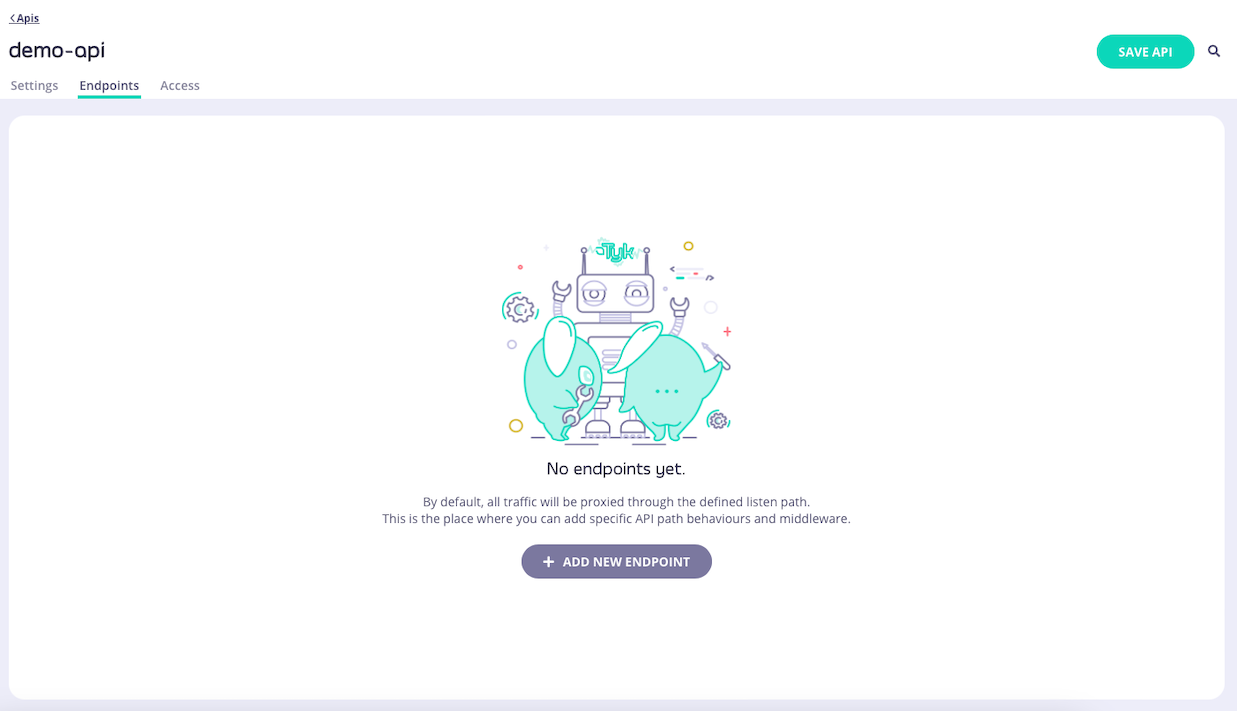
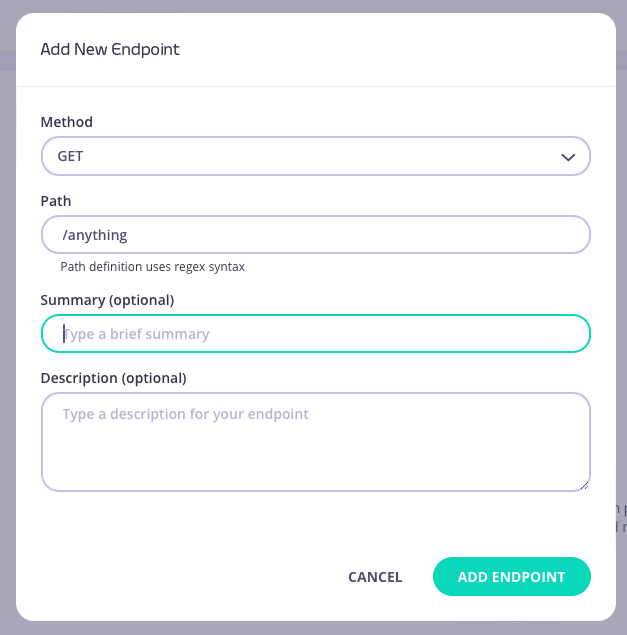
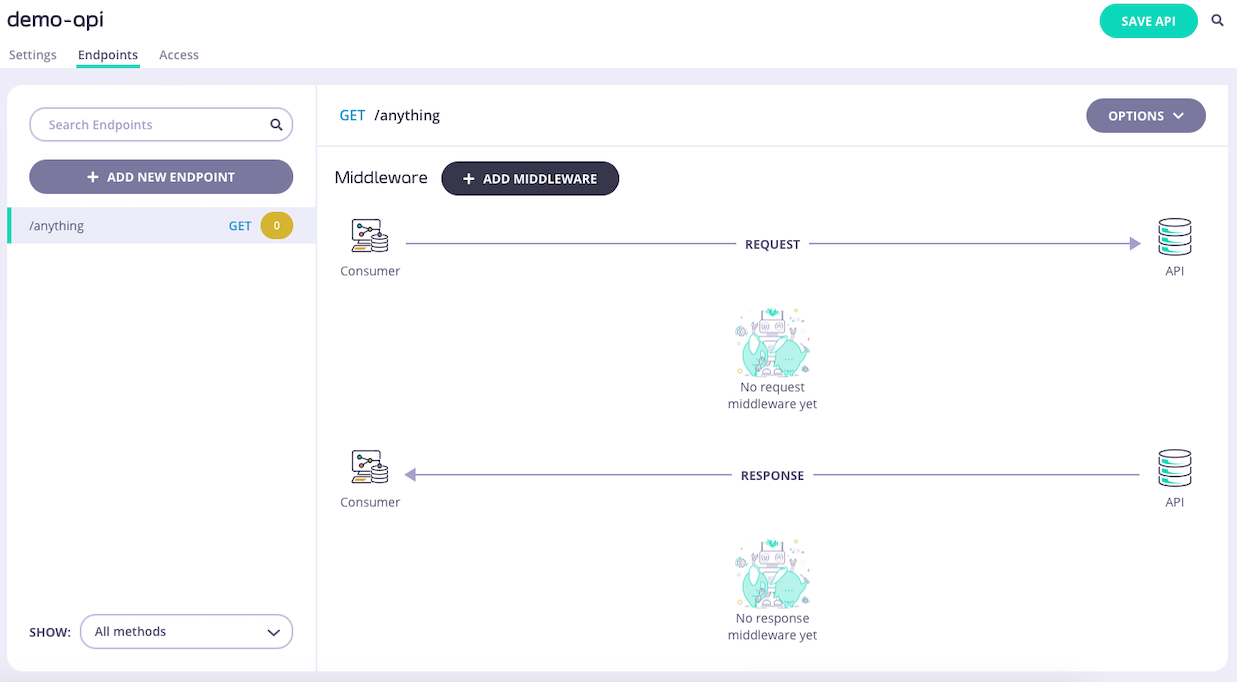
-
Select the URL Rewrite middleware
Select ADD MIDDLEWARE and choose the URL Rewrite middleware from the Add Middleware screen.

-
Configure the basic trigger
Add the match pattern and the new URL to configure the basic trigger rule.
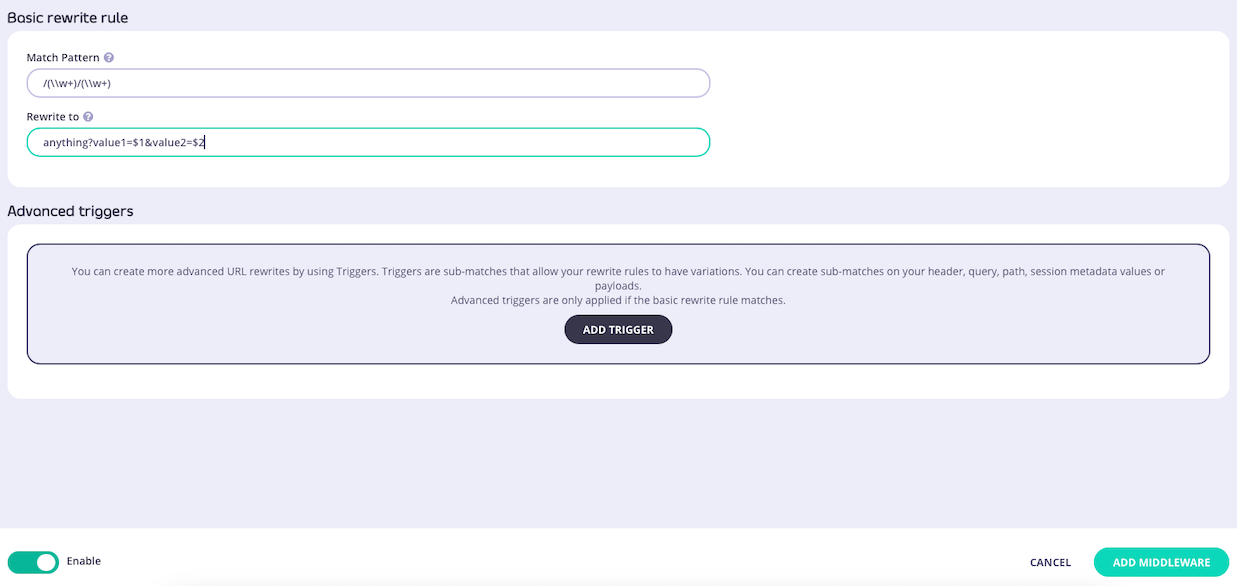
-
Optionally configure advanced triggers
You can optionally apply advanced triggers by selecting ADD TRIGGER for each trigger you wish to configure. For each advanced trigger you can add one or more rules, selecting ADD RULE to add the second, third, etc.
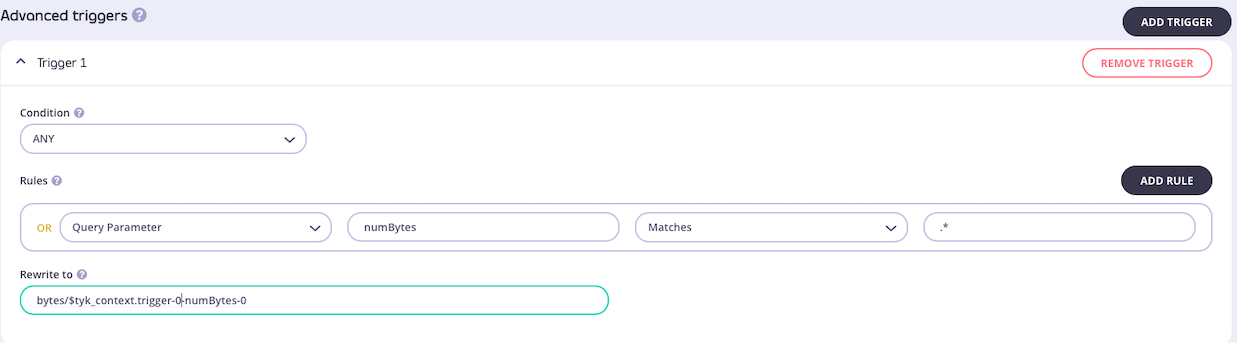
-
Save the API
Select ADD MIDDLEWARE to save the middleware configuration. Remember to select SAVE API to apply the changes.
Using Classic
Tyk’s URL rewriter uses the concepts of triggers and rules to determine if the request (target) URL should be modified. These can be combined in flexible ways to create sophisticated logic to direct requests made to a single endpoint to various upstream services (or other APIs internally exposed within Tyk).
URL rewrite triggers and rules are explained in detail here.
When working with Tyk Classic APIs the rules and triggers are configured in the Tyk Classic API Definition; this can be done manually within the .json file or from the API Designer in the Tyk Dashboard.
If you want to use dynamic data from context variables, you must enable context variables for the API to be able to access them from the request header transform middleware.
If you’re using the newer Tyk OAS APIs, then check out this page.
If you’re using Tyk Operator then check out the configuring the URL rewriter in Tyk Operator section below.
API Definition
To configure the URL rewriter you must add a new url_rewrites object to the extended_paths section of your API definition, for example:
{
"url_rewrites": [
{
"path": "books/author",
"method": "GET",
"match_pattern": "(\w+)/(\w+)",
"rewrite_to": "library/service?value1=$1&value2=$2"
}
]
}
In this example the basic trigger has been configured to match the path for a request to the GET /books/author endpoint against the pure regex (\w+)/(\w+). This is looking for two word groups in the path which, if found, will store the first string (books) in context variable $1 and the second (author) in $2. The request (target) URL will then be rewritten to library/service?value1=books&value2=author ready for processing by the next middleware in the chain.
You can add advanced triggers to your URL rewriter configuration by adding the triggers element within the url_rewrites object.
The triggers element is an array, with one entry per advanced trigger. For each of those triggers you configure:
onto set the logical condition to be applied to the rules (anyorall)optionsa list of rules for the triggerrewrite_tothe address to which the (target) URL should be rewritten if the trigger fires
The rules are defined using this format:
{
key_location: {
key_name: {
"match_rx": pattern
"reverse": true/false (set to true to trigger if pattern does not match)
}
}
}
Key locations are encoded as follows:
- `header_matches` - request header parameter
- `query_val_matches` - query parameter
- `path_part_matches` - path parameter (i.e. components of the path itself)
- `session_meta_matches` - session metadata
- `payload_matches`- request body
- `request_context_matches`- request context
For example:
```json
{
"url_rewrites": [
{
"path": "books/author",
"method": "GET",
"match_pattern": "(\w+)/(\w+)",
"rewrite_to": "library/service?value1=$1&value2=$2",
"triggers": [
{
"on": "any",
"options": {
"query_val_matches": {
"genre": {
"match_rx": "fiction",
"reverse": false
}
}
},
"rewrite_to": "library/service/author?genre=$tyk_context.trigger-0-genre-0"
},
{
"on": "all",
"options": {
"header_matches": {
"X-Enable-Beta": {
"match_rx": "true",
"reverse": false
}
},
"session_meta_matches": {
"beta_enabled": {
"match_rx": "true",
"reverse": false
}
}
},
"rewrite_to": "https://beta.library.com/books/author"
}
]
}
]
}
In this example, the basic trigger is configured as before, but two advanced triggers have been added.
The first advanced trigger has this configuration:
- key location is query parameter
- key name is genre
- pattern is fiction
So if a GET request is made to /books/author?genre=fiction the advanced trigger will fire and the URL will be rewritten to library/service/author?genre=fiction.
The second advanced trigger has this configuration:
- rule condition: ALL
- rule 1
- key location is header parameter
- key name is
X-Enable-Beta - pattern is `true``
- rule 2
- key location is session metadata
- key name is
beta_enabled - pattern is
true
So if a request is made to GET /books/author with a header "X-Enable-Beta":"true" and, within the session metadata, "beta_enabled":"true" the second advanced trigger will fire and the URL will be written to https://beta.library.com/books/author taking the request to a different upstream host entirely.
API Designer
You can use the API Designer in the Tyk Designer to configure the URL rewrite middleware for your Tyk Classic API by following these steps.
-
Add an endpoint for the path and select the URL rewrite plugin
From the Endpoint Designer add an endpoint that matches the path you want to rewrite. Select the URL Rewrite plugin.
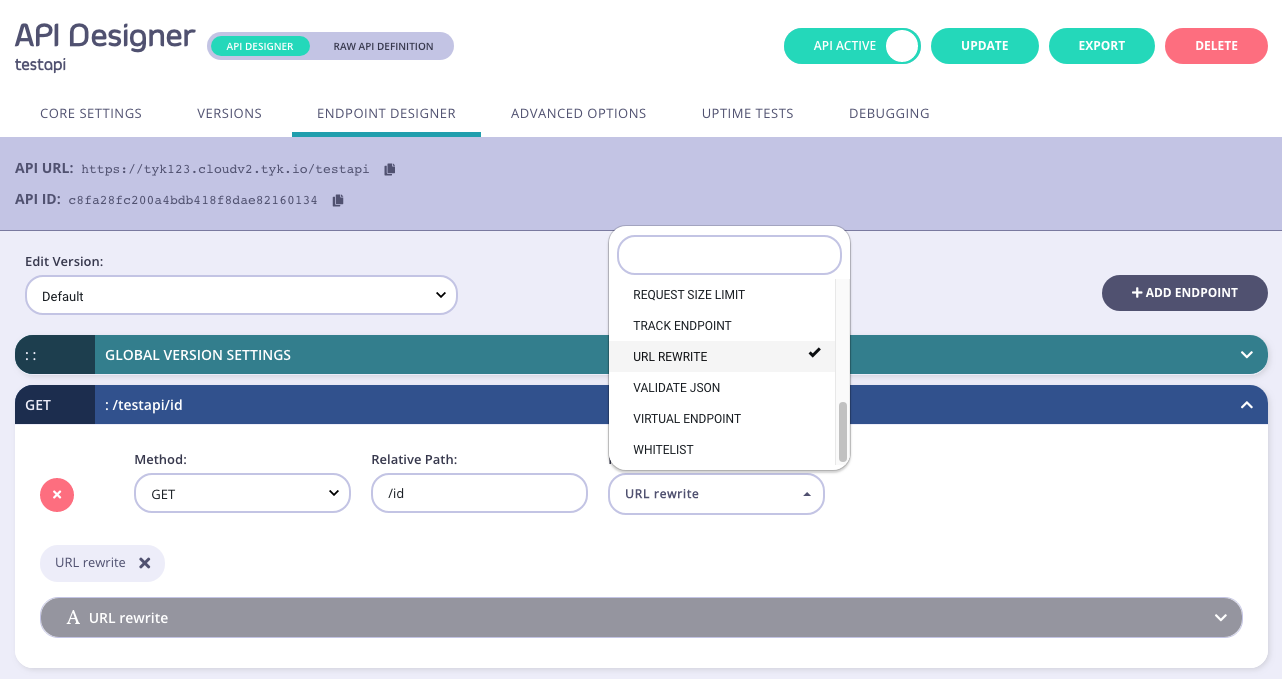
-
Configure the basic trigger
Add the regex capture groups and the new URL to the relevant sections.
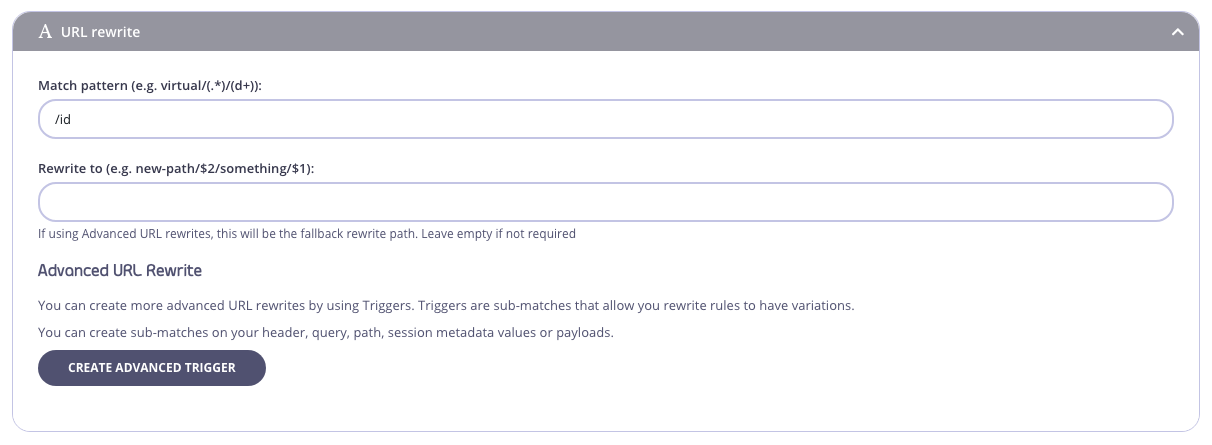
-
Configure an advanced trigger
You can optionally configure advanced triggers by using the Create Advanced Trigger option from the URL Rewriter plugin.
You will see a screen like this:
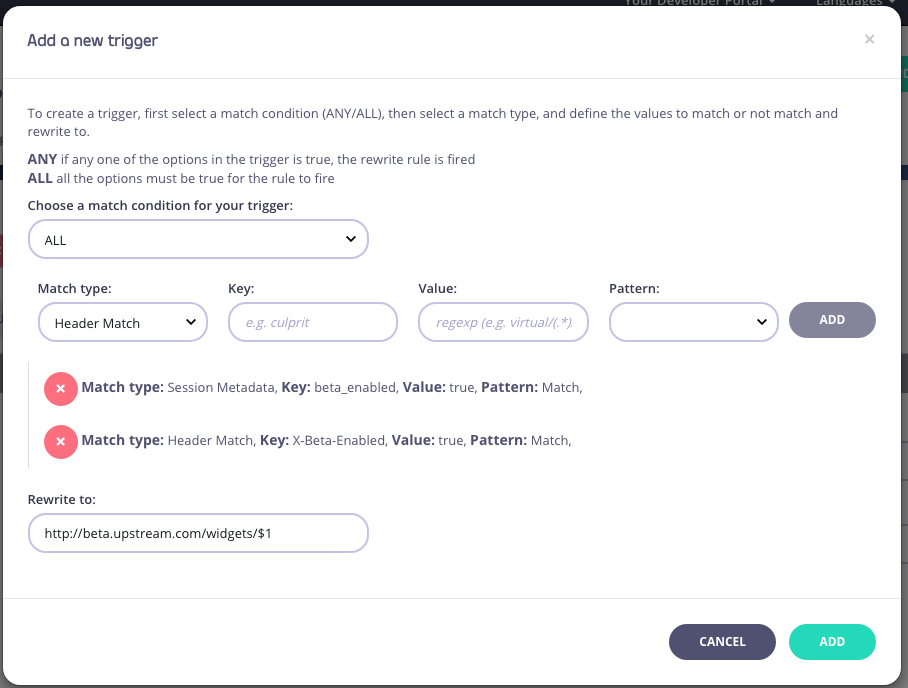
When triggers are added, you can edit or remove them inside the Advanced URL rewrite section:
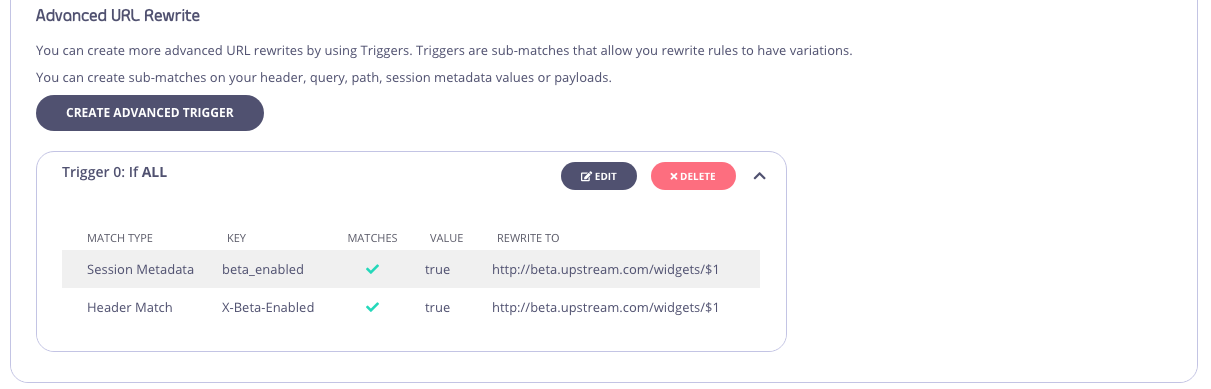
-
Save the API
Use the save or create buttons to save the changes and activate the middleware.
Tyk Operator
The process for configuring the URL rewriter in Tyk Operator is similar to that explained in configuring the URL rewriter in the Tyk Classic API Definition. To configure the URL rewriter you must add a new url_rewrites object to the extended_paths section of your API definition.
The example API Definition provides the corresponding custom resource configuration for the Tyk Classic API Definition example, configuring an API to listen on path /url-rewrite and forward requests upstream to http://httpbin.org. The URL rewrites middleware would match the path for a request to the GET /anything/books/author endpoint against the pure regex /anything/(\w+)/(\w+). The request (target) URL will then be rewritten to /anything/library/service?value1=$1&value2=$2.
|
|
URL Rewrite Triggers can be specified in a similar way. The Tyk Operator example below is the equivalent for the advanced triggers example included in the configuring the URL rewriter in the Tyk Classic API Definition section above.
|
|
For further examples check out the internal looping page.