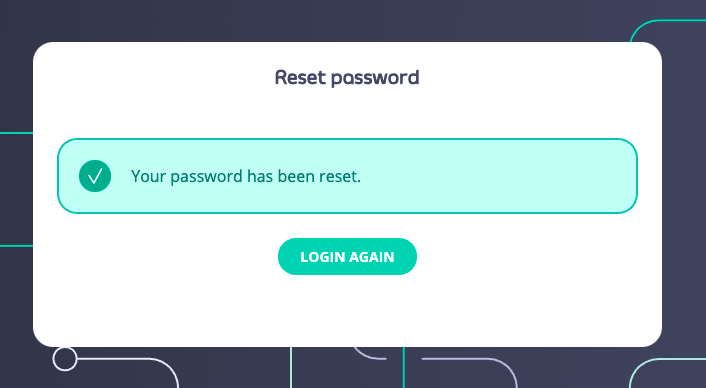Reset Password
Last updated:
This page goes through the reset password routine. If you have forgotten your password you can easily reset it via the portal.
-
Navigate to the live portal and click Login and you’ll get to the login screen.
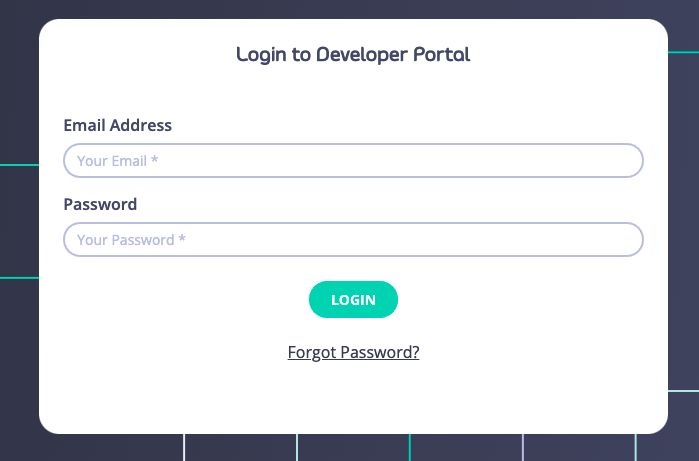
-
At the login screen click Forgot Password? link and you’ll be redirected to the reset password form.
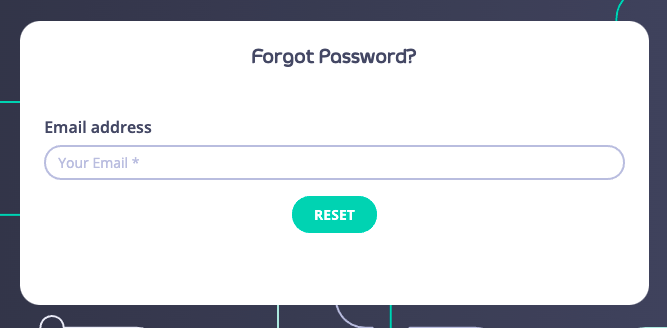
-
Enter your email address, and click Reset and you’ll see this message.
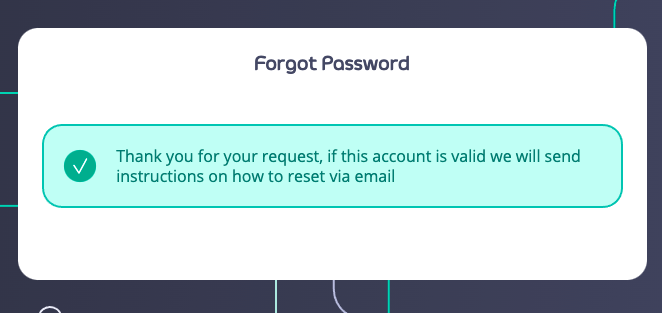
-
Check your email and you should have received an email that contains a link the following format:
https://the-portal-domain.com/auth/reset/code?token=<token-id> -
Click on the link and you will be taken to the reset password screen.
-
Enter your new password and click Reset.
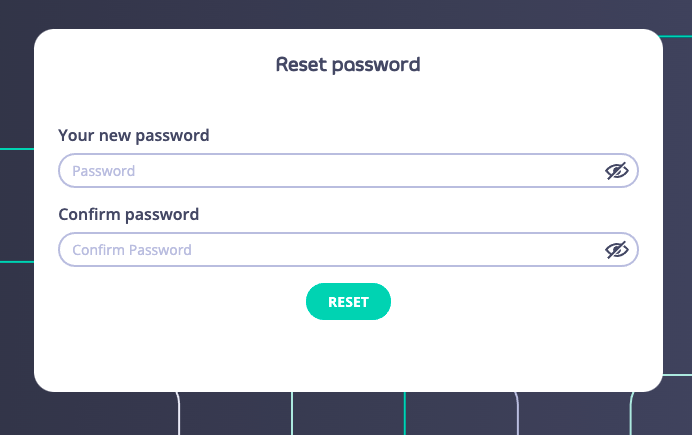
-
Click Login again to go to the Login screen.