Request Context Variables
Last updated: 3 minutes read.
Context variables are extracted from the request at the start of the middleware chain. These values can be very useful for later transformation of request data, for example, in converting a form POST request into a JSON PUT request or to capture an IP address as a header.
Note
When using Tyk Classic APIs, you must enable context variables for the API to be able to access them. When using Tyk OAS APIs, the context variables are always available to the context-aware middleware.
Available context variables
request_data: If the inbound request contained any query data or form data, it will be available in this object. For the header injector Tyk will format this data askey:value1,value2,valueN;key:value1,value2etc.path_parts: The components of the path, split on/. These values should be in the format of a comma delimited list.token: The inbound raw token (if bearer tokens are being used) of this user.path: The path that is being requested.remote_addr: The IP address of the connecting client.request_idAllows the injection of request correlation ID (for example X-Request-ID)jwt_claims_CLAIMNAME- If JWT tokens are being used, then each claim in the JWT is available in this format to the context processor.CLAIMNAMEis case sensitive so use the exact claim.cookies_COOKIENAME- If there are cookies, then each cookie is available in context processor in this format.COOKIENAMEis case sensitive so use the exact cookie name and replace any-in the cookie name with_.headers_HEADERNAME- Headers are obviously exposed in context processor. You can access any header in the request using the following format: Convert the first letter in each word of an incoming header is to Capital Case. This is due to the way GoLang handles header parsing. You also need to replace any-in theHEADERNAMEname with_.
For example, to get the value stored intest-header, the syntax would be$tyk_context.headers_Test_Header.
Middleware that can use context variables:
Context variables are exposed in three middleware plugins but are accessed differently depending on the caller as follows:
- URL Rewriter - Syntax is
$tyk_context.CONTEXTVARIABLES. See URL Rewriting for more details. - Modify Headers - Syntax is
$tyk_context.CONTEXTVARIABLES. See Request Headers for more details. - Body Transforms - Syntax is
{{ ._tyk_context.CONTEXTVARIABLES }}. See Body Transforms for more details.
Note
The Body Transform can fully iterate through list indices within context data so, for example, calling {{ index ._tyk_context.path_parts 0 }} in the Go Template in a Body Transform will expose the first entry in the path_parts list.
URL Rewriter and Header Transform middleware cannot iterate through list indices.
Example use of context variables
Examples of the syntax to use with all the available context varibles:
"x-remote-addr": "$tyk_context.remote_addr",
"x-token": "$tyk_context.token",
"x-jwt-sub": "$tyk_context.jwt_claims_sub",
"x-part-path": "$tyk_context.path_parts",
"x-jwt-pol": "$tyk_context.jwt_claims_pol",
"x-cookie": "$tyk_context.cookies_Cookie_Context_Var",
"x-cookie-sensitive": "$tyk_context.cookies_Cookie_Case_sensitive",
"x-my-header": "$tyk_context.headers_My_Header",
"x-path": "$tyk_context.path",
"x-request-data": "$tyk_context.request_data",
"x-req-id": "$tyk_context.request_id"

The context variable values in the response:
"My-Header": "this-is-my-header",
"User-Agent": "PostmanRuntime/7.4.0",
"X-Cookie": "this-is-my-cookie",
"X-Cookie-Sensitive": "case-sensitive",
"X-Jwt-Pol": "5bca6a739afe6a00017eb267",
"X-Jwt-Sub": "[email protected]",
"X-My-Header": "this-is-my-header",
"X-Part-Path": "context-var-example,anything",
"X-Path": "/context-var-example/anything",
"X-Remote-Addr": "127.0.0.1",
"X-Req-Id": "e3e99350-b87a-4d7d-a75f-58c1f89b2bf3",
"X-Request-Data": "key1:val1;key2:val2",
"X-Token": "5bb2c2abfb6add0001d65f699dd51f52658ce2d3944d3d6cb69f07a2"
Enabling Context Variables for use with Tyk Classic APIs
- In the your Tyk Dashboard, select
APIsfrom theSystem Managementmenu - Open the API you want to add Context Variable to
- Click the
Advanced Optionstab and then select theEnable context variablesoption
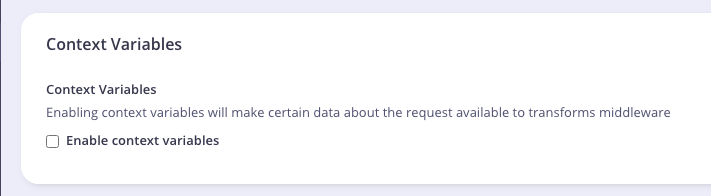
If not using a Tyk Dashboard, add the field enable_context_vars to your API definition file at root level and set it to true.