Customize the Developer Signup Form
Last updated:
Legacy: Tyk Classic Portal
You’re viewing documentation for the Tyk Classic Portal, which is no longer actively maintained.
If you’re looking for the latest API documentation for the new Tyk Developer Portal, please refer to the Postman collection or visit the Tyk Developer Portal section.
The Classic Portal is in maintenance mode and will be deprecated soon. For questions or support, contact us at [email protected].
When a developer signs up to your developer Portal, you might wish to capture more information about the developer than is supplied by the default form. To enable new fields in this form (they are automatically added to the form as you add them), go to the Portal Management > Settings screen, and edit the Sign up form customization section:
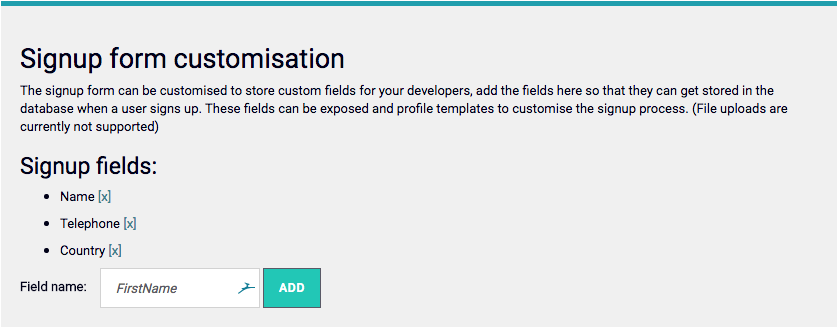
Developer metadata and keys
All developer metadata is automatically added to the key metadata when a token is generated, this can be useful if you need to add more information to your upstream requests.
A developer username will also automatically be made the alias for an API token so that it is easy to identify in the analytics.