
Sometimes at Tyk, it’s like we’ve got no concept of time. Didn’t we just release Tyk 2.8, and here we are already with 2.9?
Turns out that, after 2.8, our API Doc Martins couldn’t wait to start feverishly experimenting with some of your own mad scientist ideas. Why wouldn’t they, when we had already recapped just some of the winning community awards that made up our 2019 Community Award winners.
So, for this release, we’ve taken your requests and made Tyk 2.9 a DeLorean of oft-requested updates. It’s easier to use, with expanded capabilities, improved performance and added security features.
Whilst it’s not quite a time machine yet, we still think Tyk’s going to propel your API management (back) to the future.
Read the release notes for the full 2.9 gigawatts, or carry on for our pick of the latest features.
“Whoa… they really cleaned this place up. Looks brand-new.”
Go Plugin Update & Expanded SSO functionality for Cloud and Multicloud Dashboards on Tyk SaaS
2.9 brings an improved experience and Go Plugins. Go is an open source programming language that makes it easy to build simple, reliable, and efficient software. The whole Tyk stack is written in Go language, and it is one of the reasons behind our success.
With this release you now can write native Go plugins for Tyk. Which means extreme flexibility and the best performance without any overhead.
We’ve also expanded SSO functionality to Cloud and Multi-Cloud dashboards, allowing you to be able to connect your SSO providers to our hosted platform, removing the need to migrate to an on-prem dashboard solution.
If you’re using the Tyk SaaS product, you can now integrate your existing SSO product within your enterprise to the Tyk Dashboard. This will allow you to give your users easy access to manage the dashboard and APIs without having to authenticate each separately. You will still create the user in Tyk, but you can authenticate that user via their own SSO.
We’re also making onboarding easier. We’ve created a more intuitive and efficient experience for administering the product, by rewriting the CLI in Go. Additionally, the option to bootstrap a fresh install from the GUI has been added to the Dashboard. Now you can easily spin up a new instance for those evaluating the product or those who are new to Tyk.
We’ve made proxying easier too! Tyk now can be used as a reverse proxy for your TCP services. It means that you can put Tyk not only on top of your APIs, but on top of any network application, like databases, services using custom protocols and more.
The main benefit of using Tyk as your TCP proxy is that functionality you used to manage your APIs now can be used for your TCP services as well. Features like load balancing, service discovery, Mutual TLS (both authorisation and communication with upstream), certificate pinning: all work exactly the same way as for your HTTP APIs.
Lorraine, my density has brought me to you.
Distributed tracing – The GPS Tracker for All Your Requests
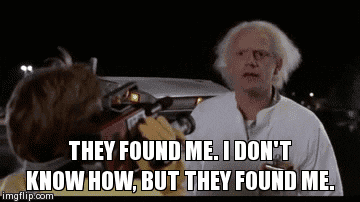
One of our most exciting 2.9 features is distributed tracing. It’s like putting a GPS tracker on all your requests, allowing you to trace the full path of a request through its lifecycle so you can figure out what part of the process might be slowing it down.
To give an example. A request comes in from the outside, it goes in and back out with a distributed tracking tracing tag. You can then use a different tool to track that request. Now you can see the full path of your request, what it touches in its lifecycle, as well as how much time it takes in each of those components. That way if there’s a bottleneck somewhere, you can figure out where it is.
This is a highly requested feature and now it’s available on this latest version of Tyk.
“1.21 gigawatts!”
Improved API response performance with new DNS Caching solution
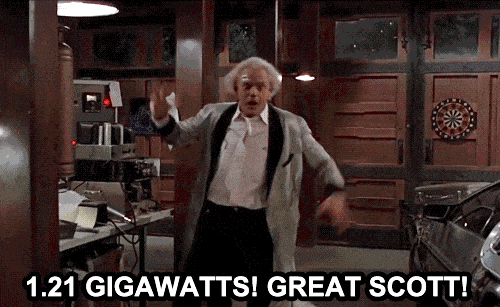
We’ve built in DNS Caching solution in order to help reduce calls to upstream DNS servers for API endpoints. This helps improve API response performance by providing a local DNS cache for the gateways to query. This also gives added control over DNS TTL (Time to Live) by providing the ability to override the TTL value in the local cache (or disable it completely)
The way I see it, if you’re gonna build an API Management Dashboard, why not do it with some style?‘
Enhanced features and functionality for a better user experience.
We heard your feedback and as a result we’ve worked on our notifications, error messages, dashboard UI, and more.
- We added support for “tcp” and “tls” proxy types to API definitions, which means you can proxy a lot more! This allows you to proxy any combination of TCP and TLS connections from a gateway to an upstream service. No more using http or https!
- We’ve improved dashboard notifications by expanding the scope for key request and quota limit events.
- Error messages have been better documented and broken out into separate language files in order to provide enhanced internationalization support as well as clearer communication and documentation.
- Many of you will be happy to hear that we’ve introduced a new Dashboard API for importing custom keys, which is as simple as POST /api/keys/{custom_key} {key-payload}. This new API ensures that Keys from multiple orgs will not intersect, and it also works for multi-data center setups, and even Tyk SaaS.
- For those who use SOAP instead of REST, we’ve added support to import an API from a WSDL file.
- For those having Python version issues, you are no longer locked down into a specific version of Python to use located on the system. Tyk now installs with its own version of Python that is independent from the system Python in order to avoid feature and version conflicts, giving you more flexibility.
We’ve no flux capacitor integration this time, but hey – maybe Tyk 2.10 😉

Now make like a tree and get… Tyk 2.9
On Tyk Cloud? You don’t have to do anything. The Gateway and Dashboard will be updated automatically.
Running Tyk Multicloud or running On-Premises? The release is available right away via packages and Docker. Head over to the Upgrade Guide and follow the instructions.
Not using Tyk yet? What are you waiting for? Get started on Tyk now.

Peace out
Marty (Mc)Buhr
