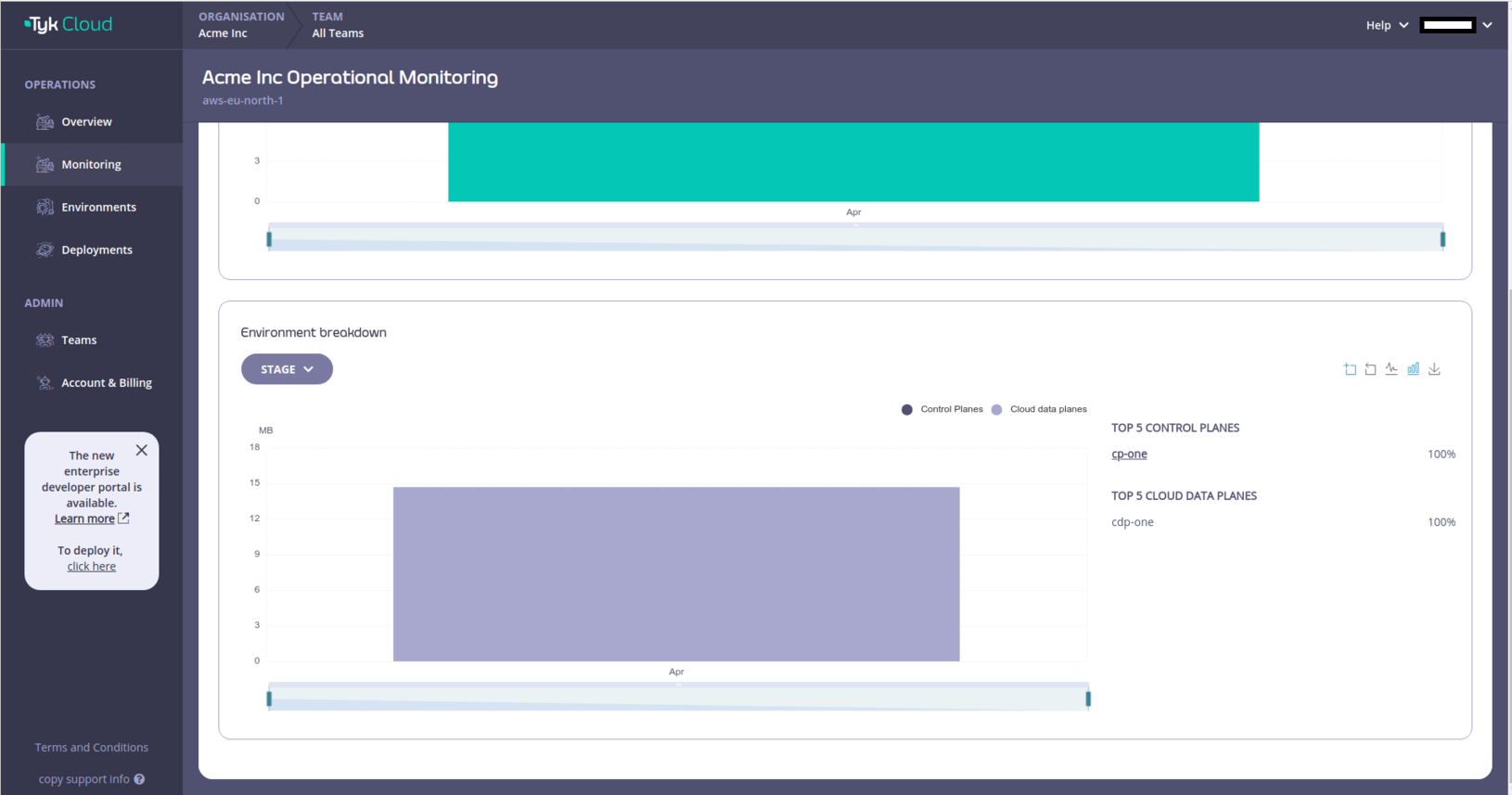Viewing usage
Last updated: 1 minute read.
What is monitored?
Tyk Cloud keeps track of two metrics:
- Throughput - This is the total amount of data that has been transferred(ingress/egress) through a deployment.
- Storage - This is the total amount of data stored as analytics by Tyk Dashboard. An example is per request statistics containing information about each request, like path or status.
How to check metrics
Login to Tyk Cloud and click on Monitoring within the Operations menu. Enable Throughput to display throughput metrics.
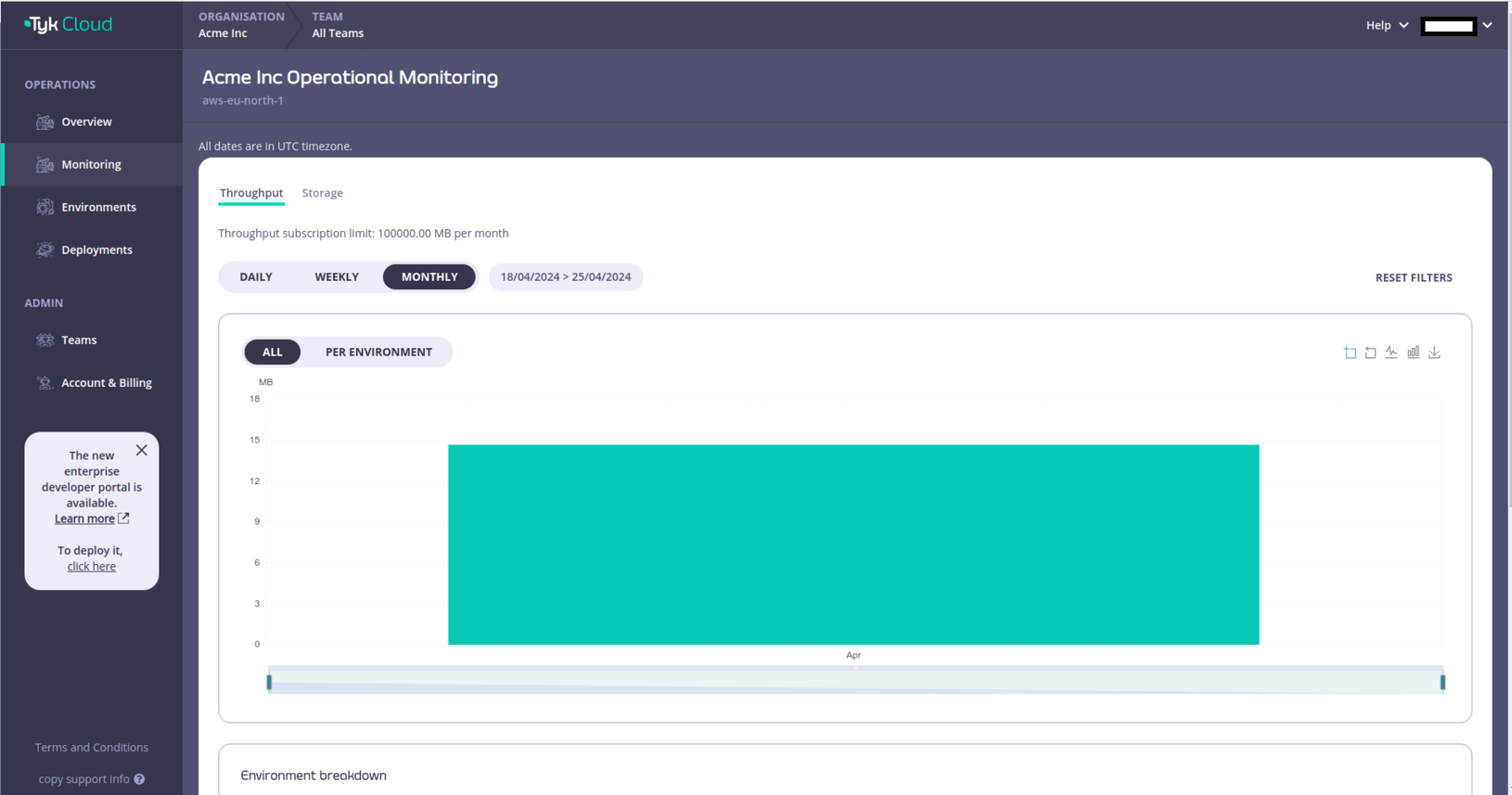
Enable Storage to display storage metrics.
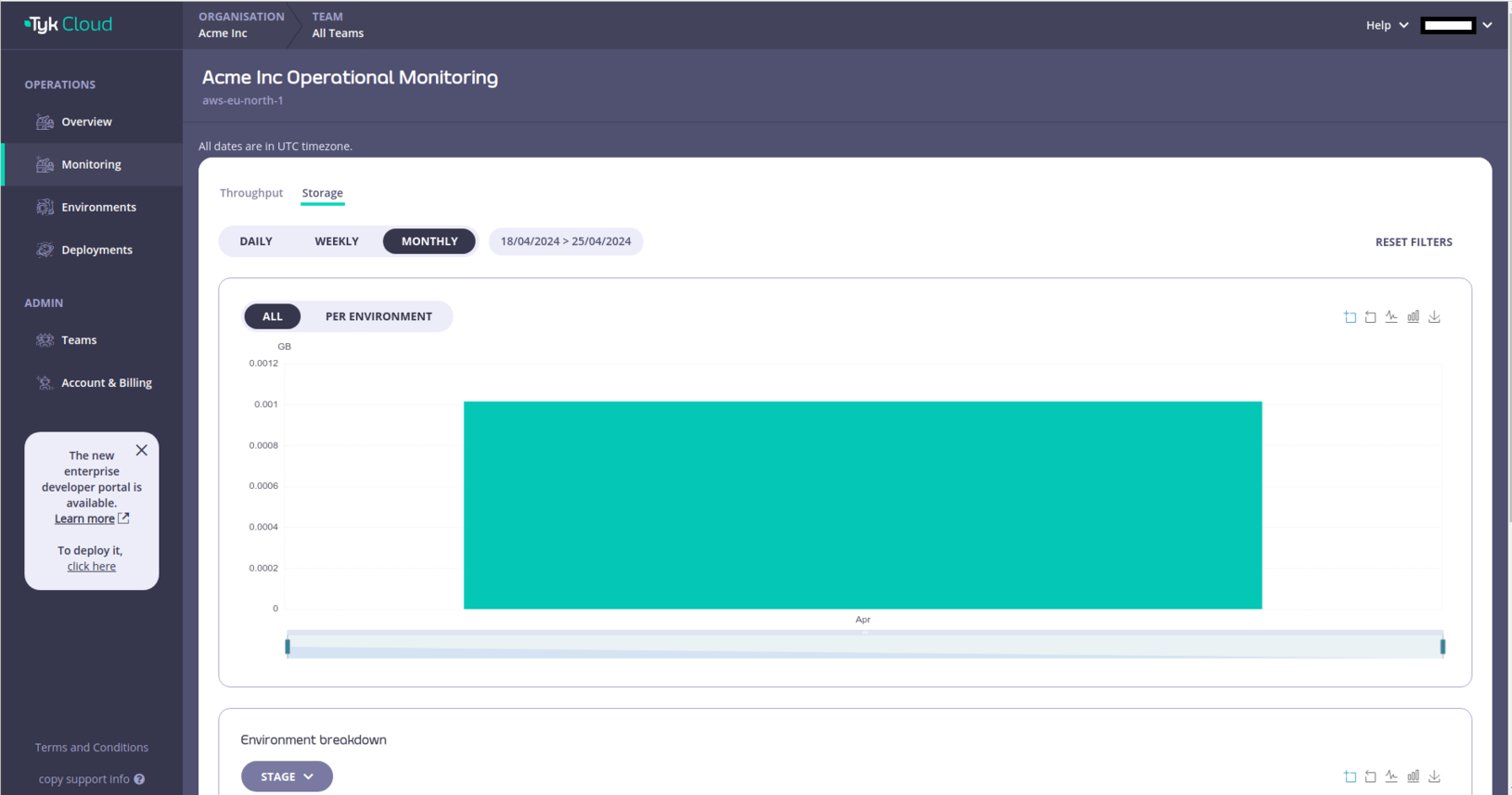
You can also optionally filter for metrics by date.
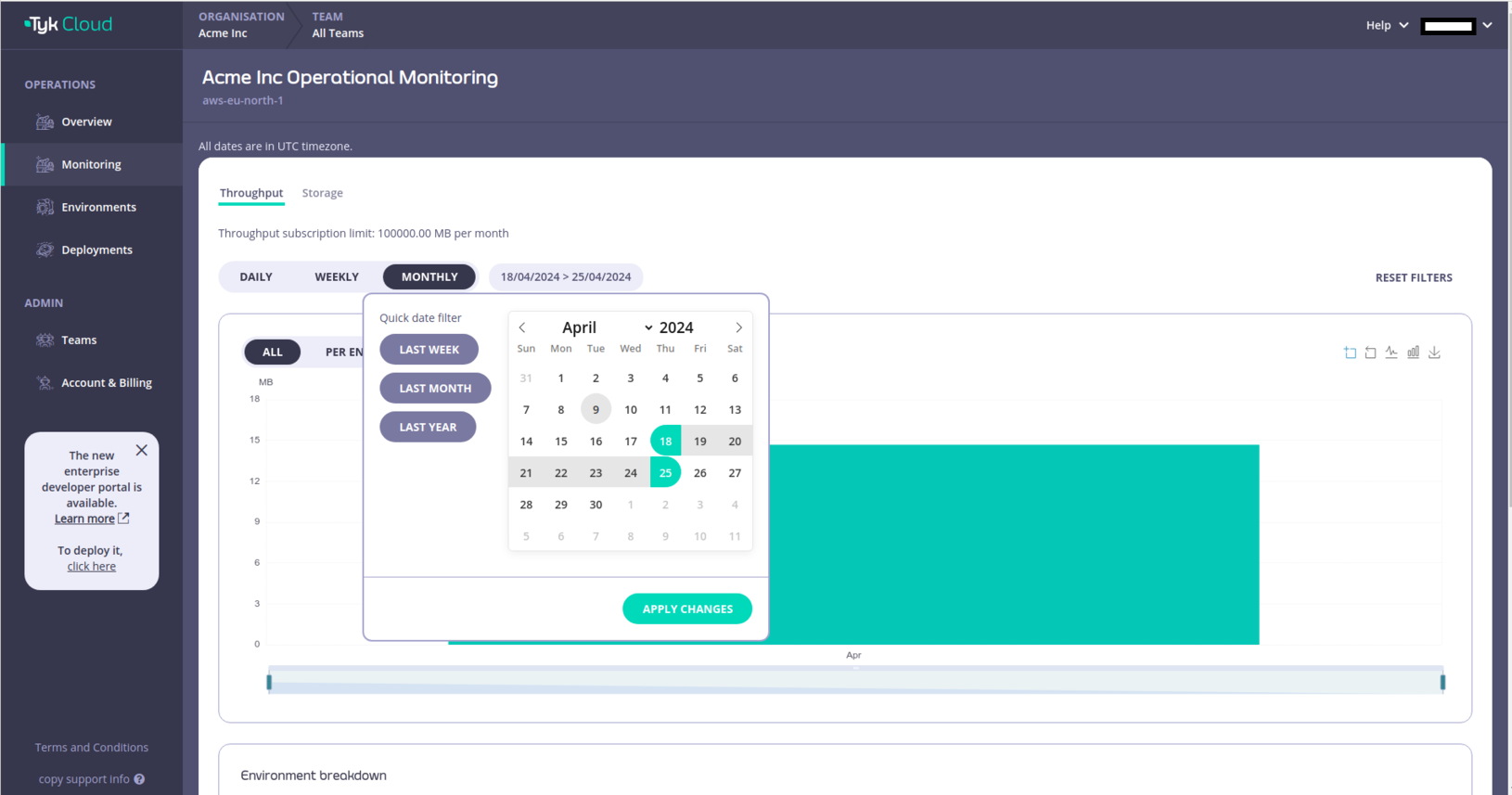
Here you can see the metrics broken down per environment and a list of the top 5 control and cloud data planes.