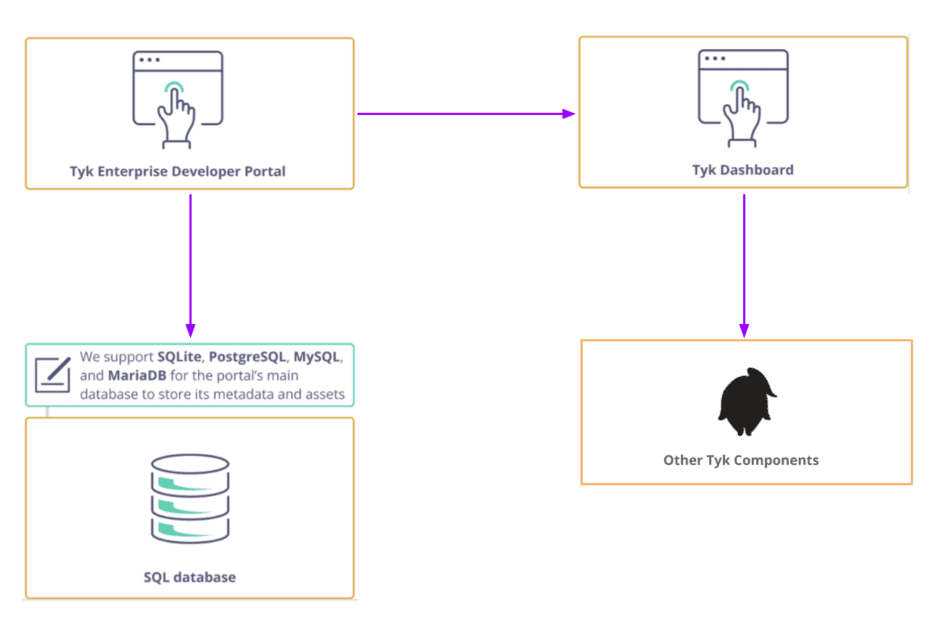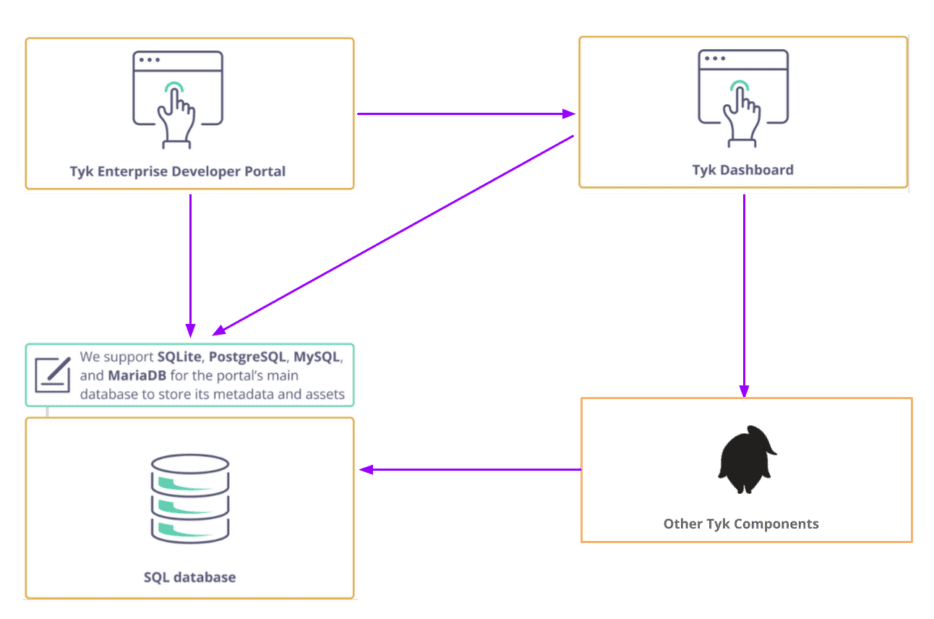You have an amazing idea. At least, you think you do. But will it play out as expected when you implement the technology you need? Proof of concept (PoC) testing can help you validate whether the technology you think you need will work in practice. With Tyk, you can run a PoC quickly and easily. To discover whether we will meet your needs, you can undertake proof of concept testing of Tyk Pro and the Tyk Enterprise Portal, using Docker to deploy these components all in one.
Here’s how.
Prove your concept with Tyk
Proof of concept testing plays a pivotal role in assessing the viability and potential of new technologies before committing to full-scale implementations. The testing needs to be fast and easy enough that it doesn’t consume too much of your time and resources yet also robust enough that it lets you test the technology’s functionality thoroughly.
In API management, Tyk stands out as a comprehensive API experience platform, enabling teams to create, assess, secure and publish their APIs. It empowers teams to improve performance through a standout API experience that fosters security and control, enabling you to translate ideas into tangible business outcomes.
Keen to get started? Then, let’s look at how to effortlessly set up a PoC environment with Docker deployments of Tyk Enterprise Portal and Tyk Pro.
Leveraging Docker
Docker has revolutionised how software is developed and deployed by enabling containerisation, which encapsulates applications and their dependencies. This approach ensures consistency across various environments, making it an ideal choice for PoC testing. Deploying Tyk Enterprise Portal and Tyk Pro using Docker containers simplifies setup and configuration, enabling users to focus on evaluating the platform’s capabilities.
Tyk Enterprise Portal
Tyk Enterprise Portal connects to the Tyk Dashboard of a Tyk Pro deployment to synchronise policies. The Enterprise Portal then uses these policies to create API products and plans.
The Enterprise Portal will also connect to a SQL database to store metadata related to the portal, such as API products, plans, developers and applications.
Deploying the Tyk stack in Docker
We’ll use the Tyk Pro Docker Demo repository to get started quickly. This allows us to deploy the Enterprise Portal and Tyk Pro as a single Docker deployment.
Tyk Pro Docker Demo: https://github.com/TykTechnologies/tyk-pro-docker-demo
The repository allows you to perform a quick start using an Up script that deploys the components with PostgreSQL as the default database.
You can now connect the Enterprise Portal to the Tyk Dashboard and synchronise the policies into API products and plans.
Testing Tyk’s functionality
For proof of concepts, it’s essential to begin using the functionality of a solution rather than spending hours (or days!) trying to deploy and get it to run. Tyk makes everything easy. The platform’s functionality drives the solution that solves your business case, especially with the Enterprise Portal. Deploying the entire stack in just a few commands on your local machine allows you to prove the concept. Fast.
For more details and thoughts on ensuring a successful technical proof of concept, why not check out our Technical PoC Guide?