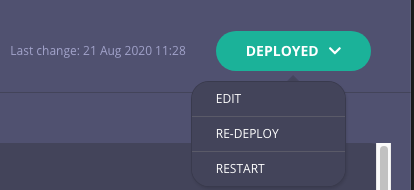Managing Edge Gateways
Introduction
Edge Gateways do all the heavy lifting of actually managing your requests: traffic proxying, access control, data transformation, logging and more.
Prerequisites
All user roles can edit, deploy, undeploy, restart, redeploy all deployments within a team. Only the Organisation Admin and the Team Admin can create or delete deployments.
Adding a new Edge Gateway
Watch our video on setting up a Control Plane and an Edge Gateway.
Note
The number of Edge Gateways you can add is dependent on your plan
- From the Deployments screen click Add Deployment
- Enter a name for the new Gateway
- Select Edge Gateway from the Type drop-down list
- Select the Bundle Channel and Version
- (Optional) Enter a custom domain if required
- (Optional) Enable plugins if required
Edit Edge Gateways
You can edit the following Control Plane settings:
- Change the Gateway name
- Add a custom domain
- Change the Bundle Channel and Bundle Version
- Enable plugins
Note
The use of custom domains is dependent on your plan
To edit an existing Edge Gateway:
- On the Deployments screen, expand the Control Plane and click on the Edge Gateway to access the Edge Gateway overview screen.
- Select Edit from the Deployed drop-down list