Mutual TLS (mTLS)
If your upstream API is protected with mutual TLS then Tyk must provide a certificate when connecting to the upstream service and also will need to verify the certificate presented by the upstream. This ensures secure communication between Tyk and your upstream services. When Tyk performs an mTLS handshake with an upstream, it needs to know:- which client certificate Tyk should use to identify itself
- which public key (certificate) that Tyk should use to verify the identity of the upstream
Upstream mTLS for Tyk middleware and plugins
If upstream mTLS certificates are configured for an API, they will not be used for direct proxies to the upstream and will also automatically be used for any HTTP requests made from the JavaScript Virtual Endpoint middleware. They will not be used for HTTP requests from custom plugins.Upstream mTLS for Tyk Cloud
All Tyk Cloud users can secure their upstream services with mTLSMapping certificates to domains
Tyk maintains mappings of certificates to domains (which can include the port if a non-standard HTTP port is used). Separate maps can be declared globally, to be applied to all APIs, and at the API level for more granular control. The granular API level mapping takes precedence if both are configured. Within each mapping, both default and specific maps can be defined, giving ultimate flexibility. When Tyk performs an mTLS handshake with an upstream, it will check if there are certificates mapped to the domain:- first it will check in the API definition for a specific certificate
- then it will check in the API definition if there is a default certificate
- then it will check at the Gateway level for a specific certificate
- then it will check at the Gateway level for a default certificate
{"<domain>": "<cert-id>"}.
When mapping a certificate to a domain:
- do not include the protocol (e.g.
https://) - include the port if a non-standard HTTP port is in use
- you can use the
*wildcard - either in place of the whole domain or as part of the domain name
certId to an upstream service located at https://api.production.myservice.com:8443 you could map the certificate as:
{"api.production.myservice.com:8443": "certId"}{"*.production.myservice.com:8443": "certId"}{"api.*.myservice.com:8443": "certId"}
*) to replace part of the domain name, it can only represent one fragment so, using our example, you would not achieve the same mapping using {"*.myservice.com:8443": "certId"}.
A default certificate to be used for all upstream requests can be mapped by replacing the specific domain with the wildcard, for example {"*", "certId"}.
Upstream client certificates
Tyk can be configured to proxy requests to a single API on to different upstream hosts (for example via load balancing, API versions or URL rewrite middleware). You can configure Tyk to present specific client certificates to specific hosts, and you can specify a default certificate to be usedfor all upstream hosts. The upstream service uses the public key (from the certificate presented by Tyk) to verify the signed data, confirming that Tyk possesses the corresponding private key. All certificates are retrieved from the Tyk Certificate Store when the proxy occurs.Mapping client certificates at the Gateway level
You can map certificates to domains using the security.certificates.upstream field in your Gateway configuration file. Mapping a certificate to domain* will ensure that this certificate will be used in all upstream requests where no other certificate is mapped (at Gateway or API level).
Mapping client certificates at the API level
You can map certificates to domains using the upstream.mutualTLS object (Tyk Classic:upstream_certificates) in your API definition.
Mapping a certificate to domain * will ensure that this certificate will be used in all upstream requests where no other certificate is mapped in the API definition.
Upstream server certificates
Tyk will verify the certificate received from the upstream by performing the following checks:- Check that it’s issued by a trusted CA
- Check that the certificate hasn’t expired
-
Verify the certificate’s digital signature using the public key from the certificate
Tyk will look in the system trust store for the server that is running Tyk Gateway (typically
/etc/ssl/certs). If you are using self-signed certificates, store them here so that Tyk can verify the upstream service.
Certificate Pinning
Tyk provides the facility to allow only certificates generated from specific public keys to be accepted from the upstream services during the mTLS exchange. This is called “certificate pinning” because you pin a specific public certificate to an upstream service (domain) and Tyk will only use this to verify connections to that domain. This helps to protect against compromised certificate authorities. You can pin one or more public keys per domain. The public keys must be stored in PEM format in the Tyk Certificate Store.Configuring Certificate Pinning at the Gateway level
If you want to lock down the public certificates that can be used in mTLS handshakes for specific upstream domains across all APIs, you can pin public certificates to domains using the security.pinned_public_keys field in your Gateway configuration file. This accepts a map of domain addresses to certificates in the same way as for the client certificates. Wildcards are supported in the domain addresses. Pinning one or more certificates to domain* will ensure that only these certificates will be used to verify the upstream service during the mTLS handshake.
Configuring Certificate Pinning at the API level
Restricting the certificates that can be used by the upstream for specific APIs is simply a matter of registering a map of domain addresses to certificates in the upstream.certificatePinning object in the API definition (Tyk Classic:pinned_public_keys).
Overriding mTLS for non-production environments
When you are developing or testing an API, your upstream might not have the correct certificates that are deployed for your production service. This could cause problems when integrating with Tyk. You can use the proxy.transport.insecureSkipVerify option in the API definition (Tyk Classic:proxy.transport.ssl_insecure_skip_verify) to instruct Tyk to ignore the certificate verification stage for a specific API.
If you want to ignore upstream certificate verification for all APIs deployed on Tyk, you can use the proxy_ssl_insecure_skip_verify option in the Tyk Gateway configuration.
These are labelled insecure with good reason and should never be configured in production.
Using Tyk Dashboard to configure upstream mTLS
Using the Tyk Dashboard, you can enable upstream mTLS from the Upstream section in the API Designer: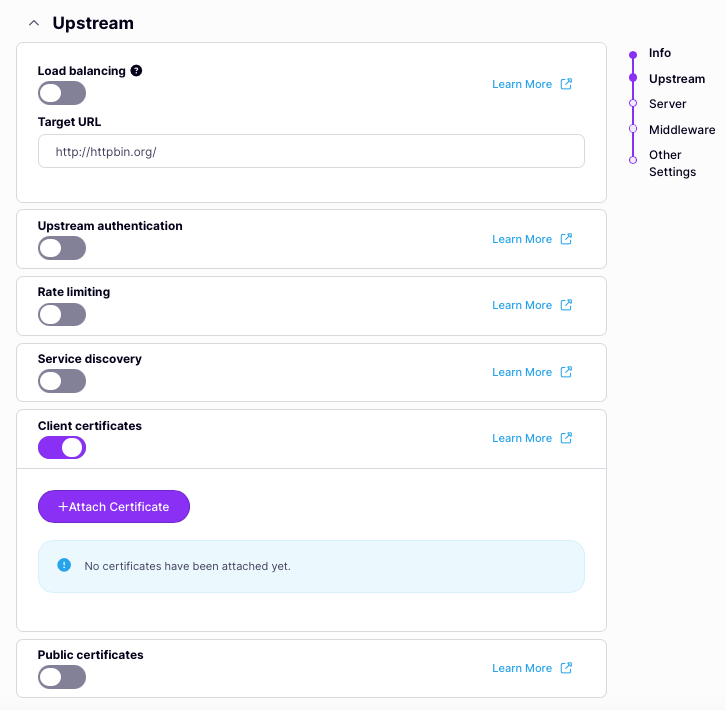
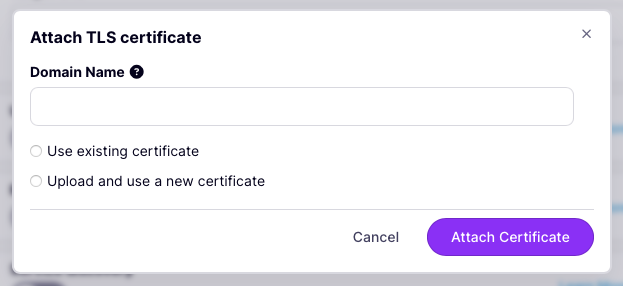
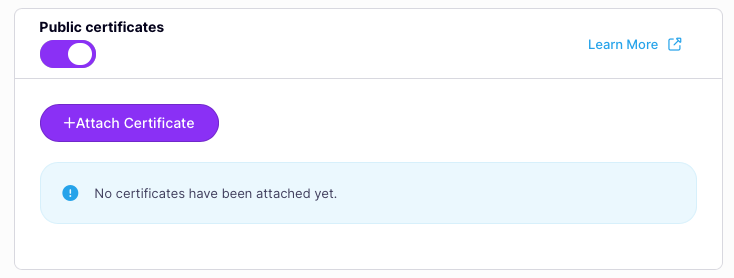
Using Tyk Operator to configure mTLS
- Upstream Client Certificates
- Certificate Pinning
Configure upstream mTLS client certificates using the
mutualTLS field in the TykOasApiDefinition object when using Tyk Operator, for example:Using Tyk Operator to configure mTLS for Tyk Classic APIs
- Upstream Client Certificates
- Certificate Pinning
When using Tyk Classic APIs with Tyk Operator, you can configure upstream client certificates for mTLS using one of the following fields within the ApiDefinition object:A secret can be created and output in yaml format using the following command:upstream_certificatesThe
- upstream_certificate_refs: Configure using certificates stored within Kubernetes secret objects.
- upstream_certificates: Configure using certificates stored within Tyk Dashboard’s certificate store.
upstream_certificate_refs field can be used to configure certificates for different domains. References can be held to multiple secrets which are used for the domain mentioned in the key. Currently ”*” is used as a wildcard for all the domainsThe example listed below shows that the certificate in the secret, my-test-tls, is used for all domains.upstream_certificates field allows certificates uploaded to the certificate store in Tyk Dashboard to be referenced in the Api Definition: