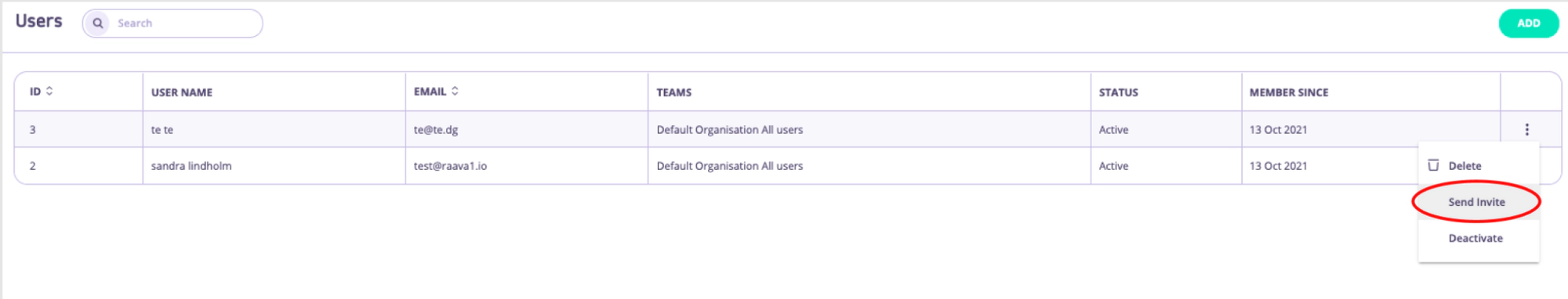Manage API Users
Tyk Enterprise Developer Portal
If you are interested in getting access contact us at [email protected]
Introduction
Here you’ll learn about how to add and invite a new external user to the developer portal.
Prerequisites
- A Tyk portal installation
- Log in to the portal admin app
Invite a new user
- From the API Consumers > Users menu Click Add new user.
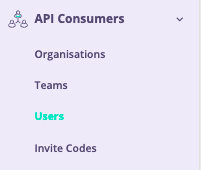
- Add the metadata and select an organisation. Make sure Activate developer is selected.
Note
The default organisation is automatically set up to access the public catalogue
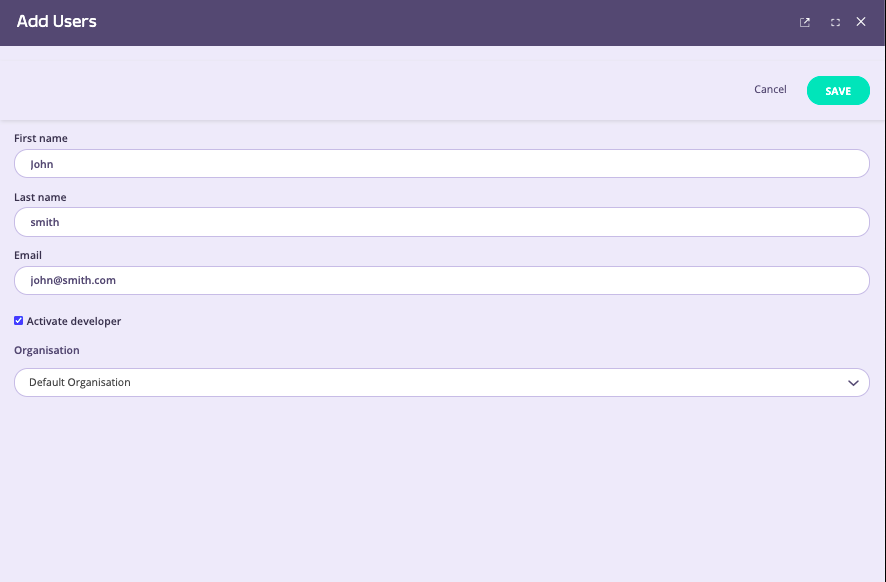
- Click Save to add your user.
- To generate the invite email, click More Options in the Overview section and then Send invite. The user will receive an email with a link to the registration form.