Add Organisations
Tyk Enterprise Developer Portal
If you are interested in getting access contact us at [email protected]
Introduction
In this section, you’ll learn how to create a new organisation for your external API Consumers.
Prerequisites
- A Tyk Enterprise portal installation
- A portal admin app login
Step by step instructions
- From the API Consumers > Organisations menu, click Add.
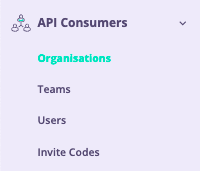
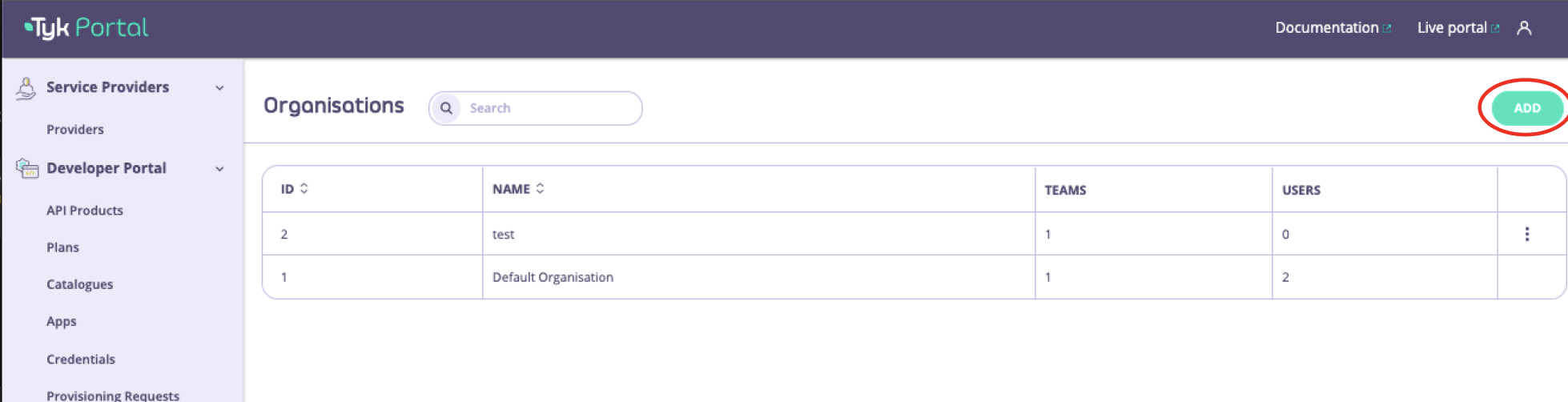
- Enter the name of your new organisation
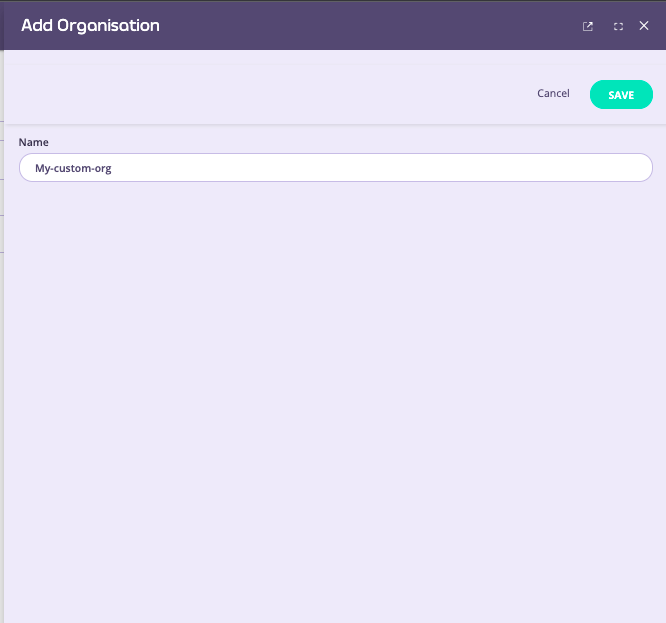
- Click Save to create your new organisation. A new default-team will also automatically created that is tied to your new organisation.
Note
If you want to edit the default team name you can do so by navigating to Teams, open up the team tied to the organisation you created, and edit the name as required.
