Introduction
API versioning is a crucial practice in API development and management that allows you to evolve your API over time while maintaining backward compatibility for existing clients. As your API grows and changes, versioning provides a structured way to introduce new features, modify existing functionality, or deprecate outdated elements without breaking integrations for users who rely on previous versions. API versioning is important for several reasons:- Flexibility: It allows you to improve and expand your API without disrupting existing users.
- Stability: Clients can continue using a specific version of the API, ensuring their applications remain functional.
- Transition management: You can gradually phase out older versions while giving clients time to migrate to newer ones.
- Documentation: Each version can have its own documentation, making it easier for developers to understand the specific capabilities and limitations of the version they’re using.
When to use API versioning
There are many occasions when you might use versioning with your APIs, here are just a few examples.Adding new features
Imagine you’re running an e-commerce API, and you want to introduce a new recommendation engine. Instead of modifying the existing endpoint and potentially breaking current integrations, you could create a new version of the API that includes this feature. This allows you to roll out the enhancement to interested clients while others continue using the previous version without disruption.Changing response formats
Let’s say you have a weather API that currently returns temperatures in Fahrenheit. You decide to switch to Celsius for international standardization. By creating a new API version with this change, you can transition to the new format without affecting existing users who expect Fahrenheit readings. This gives clients time to adapt their applications to handle the new response format.Deprecating outdated functionality
If your financial API includes a legacy payment processing method that you plan to phase out, versioning allows you to create a new version without this feature. You can then encourage users to migrate to the new version over time, eventually deprecating the old version containing the outdated functionality.Optimizing performance
You might discover a more efficient way to structure your API requests and responses. By introducing these optimizations in a new version, you can offer improved performance to clients who are ready to upgrade, while maintaining the existing version for those who aren’t prepared to make changes yet.Sunsetting API versions
API sunsetting is the process of phasing out or retiring an older version of an API or an entire API. It’s a planned, gradual approach to ending support for an API or API version. To aid with the automation of this process, all Tyk API versions can be configured with an optional expiry dateexpiration (expires for Tyk Classic APIs), after which the API will no longer be available. If this is left blank then the API version will never expire. This is configured in standard ISO 8601 format.
When sunsetting API versions, you may have endpoints that become deprecated between versions. It can be more user friendly to retain those endpoints but return a helpful error, instead of just returning HTTP 404 Not Found.
This is easy to do with Tyk. You could, for example, include the deprecated endpoint in the new version of the API and configure the mock response middleware to provide your clients with relevant information and instruction. Alternatively, you could return a HTTP 302 Found header and redirect the user to the new endpoint.
How API versioning works with Tyk
API versioning is supported for all APIs that can be deployed on Tyk, both Tyk OAS APIs (for REST and Streaming services) and Tyk Classic APIs (used for GraphQL and TCP services). There are differences in the approach and options available when using the two API formats:- With Tyk OAS APIs you’re essentially creating distinct iterations of your API, each with its own API definition file, allowing almost complete differentiation of configuration between your API versions.
- With Tyk Classic APIs all versions of an API are configured from a single API definition. This means that they share many features with only a subset available to be configured differently between versions.
Version Identifiers
The version identifier is the method by which the API client specifies which version of an API it is addressing with each request. Tyk supports multiple locations within the request where this identifier can be placed. Typically the value assigned in the version identifier will be matched to the list of versions defined for the API and, assuming that the client is authorized to access that version, Tyk will apply the version specific processing to the request.Version identifier location
Tyk supports three different locations where the client can indicate which version of an API they wish to invoke with their request: When choosing a version identifier location, consider your API design philosophy, infrastructure requirements, client needs, caching strategy, and backward compatibility concerns. Whichever method you choose, aim for consistency across your API portfolio to provide a uniform experience for your API consumers.Request URL (path)
Including the version identifier in the path (for example/my-api/v1/users) is a widely used approach recognized in many API designs. The version identifier is clearly visible in the request and, with the unique URL, can simplify documentation of the different versions. Tyk can support the version identifier as the first URL fragment after the listen path, such that the request will take the form <listenPath>/<versionIdentifier>/<endpointPath>.
Query parameter
Defining a query parameter that must be provided with the request (for example/my-api/users?version=v1) is easy to implement and understand. The version identifier is clearly visible in the request and can be easily omitted to target a default version. Many analytics tools can parse query parameters, making this a very analytics-friendly approach to versioning.
Request header
Defining a specific header that must be provided with the request (for examplex-api-version:v1) keeps the URL clean, which can be aesthetically pleasing and easier to read. It works well with RESTful design principles, treating the version as metadata about the request and allows for flexibility and the ability to make changes to the versioning scheme without modifying the URL structure. Headers are less visible to users than the request path and parameters, providing some security advantage. Be aware that other proxies or caches might not consider headers for routing, which could bring issues with this method.
Stripping version identifier
Typically Tyk will pass all request headers and parameters to the upstream service when proxying the request. For a versioned API, the version identifier (which may be in the form of a header, path parameter or URL fragment) will be included in this scope and passed to the upstream. The upstream (target) URL will be constructed by combining the configuredupstream.url (target_url for Tyk Classic APIs) with the full request path unless configured otherwise (for example, by using the strip listen path feature).
If the version identifier is in the request URL then it will be included in the upstream (target) URL. If you don’t want to include this identifier, then you can set stripVersioningData (strip_versioning_data for Tyk Classic APIs) and Tyk will remove it prior to proxying the request.
Version identifier pattern
When using the Request URL for the versioning identifier, if Tyk is configured to strip the versioning identifier then the first URL fragment after thelistenPath (listen_path for Tyk Classic APIs) will be deleted prior to creating the proxy URL. If the request does not include a versioning identifier and Tyk is configured to fallback to default, this may lead to undesired behaviour as the first URL fragment of the endpoint will be deleted.
In Tyk 5.5.0 we implemented a new configuration option urlVersioningPattern (url_versioning_pattern for Tyk Classic APIs) to the API definition where you can set a regex that Tyk will use to determine whether the first URL fragment after the listenPath is a version identifier. If the first URL fragment does not match the regex, it will not be stripped and the unaltered URL will be used to create the upstream URL.
Default version
When multiple versions are defined for an API, one must be declared as the default version. If a request is made to the API without providing the version identifier, then this will automatically be treated as a request to the default version. This has been implemented to support future versioning of an originally unversioned API, as you can continue to support legacy clients with the default version. Tyk makes it easy for you to specify - and change - the default version for your APIs.Fallback to default
The standard behaviour of Tyk, if an invalid version is requested in the version identifier, is to reject the request returningHTTP 404 This API version does not seem to exist. Optionally, Tyk can be configured to redirect these requests to the default version by configuring the fallbackToDefault option in the API definition (fallback_to_default for Tyk Classic APIs).
Base and child APIs
Tyk OAS introduces the concept of a Base API, which acts as a parent that routes requests to the different child versions of the API. The Base API stores the information required for Tyk Gateway to locate and route requests to the appropriate child APIs. The child APIs do not have any reference back to the parent and so can operate completely independently if required. Typically, and we recommend, the child versions should be configured as Internal APIs that are not directly reachable by clients outside Tyk. The Base API is a working version of the API and is usually the only one configured as an External API, so that client requests are handled (and routed) according to the configuration set in the Base API (via the version identifier included in the header, url or query parameter). You can configure a Tyk OAS API as a Base API by adding theversioning object to the info section in the Tyk Vendor Extension. This is where you will configure all the settings for the versioned API. The child APIs do not contain this information.
Note that any version (child or Base) can be set as the default version.
Tyk Classic APIs do not have the base and child concept because all versions share an API definition.
Controlling access to versioned APIs
Tyk’s access control model supports very granular permissions to versioned APIs using theaccess_rights assigned in the access keys/tokens or security policies that are applied to keys.
This means that you could restrict client access to only the Base API, while allowing developers to create and test new versions independently. These will only be added to the “routing table” in the Base API when the API owner is ready and access keys could then be updated to grant access to the new version(s).
Note that an access key will only have access to the default version if it explicitly has access to that version (e.g. if v2 is set as default, a key must have access to v2 to be able to fallback to the default if the versioning identifier is not correctly provided in the request.
When using Tyk OAS APIs each version of the API has a unique API Id, so you simply need to identify the specific versions in the access_rights list in the key in the same way that you would add multiple different APIs to a single key.
Creating a new version of a Tyk OAS API will not affect its API Id, so any access keys that grant access to the API will continue to do so, however they will not automatically be granted access to the new version (which will have a new API Id).
versions list in the key within the single entry for the API in the access_rights list.
Comparison between Tyk OAS and Tyk Classic API versioning
As explained, there are differences between the way that versioning works for Tyk OAS and Tyk Classic APIs. These are largely due to the fact that a separate API definition is generated for each version of a Tyk OAS API, with one designated as the base version (which should be exposed on Tyk Gateway with the other (child) versions set to internal visibility) whereas all versions of a Tyk Classic API are described by a single API definition. The Tyk Classic approach limits the range of features that can differ between versions. This table gives an indication of some of the features that can be configured per-version (✅) or only per-API (❌️) for Tyk OAS and Tyk Classic APIs.| Feature | Configurable in Tyk OAS versioning | Configurable in Tyk Classic versioning |
|---|---|---|
| Client-Gateway security | ✅ | ❌️ |
| Request authentication method | ✅ | ❌️ |
| API-level header transform | ✅ | ✅ |
| API-level request size limit | ✅ | ✅ |
| API-level rate limiting | ✅ | ❌️ |
| API-level caching | ✅ | ❌️ |
| Endpoints (method and path) | ✅ | ✅ |
| Per-endpoint middleware | ✅ | ✅ |
| Context and config data for middleware | ✅ | ❌️ |
| Custom plugin bundle | ✅ | ❌️ |
| Upstream target URL | ✅ | ✅ |
| Gateway-Upstream security | ✅ | ❌️ |
| Traffic log config | ✅ | ❌️ |
| API segment tags | ✅ | ❌️ |
Configuring API versioning in the API definition
You can configure a Tyk OAS API as a Base API by adding theinfo.versioning object to the Tyk Vendor Extension.
Some notes on this:
- if the base version is to be used as the default then you can use the value
selfas the identifier in thedefaultfield - in the
versionsfield you must provide a list of key-value pairs containing details of the child versions:id: the unique API Id (x-tyk-api-gateway.info.id) assigned to the API (either automatically by Tyk or user-defined during API creation)name: an identifier for this version of the API, for examplev2
versions list in the base API definition. We strongly recommend, however, that you configure info.state.internal to true for all child APIs so that they can only be accessed via the base API.
If you are using Tyk Classic APIs, please see this section.
Example Tyk OAS Base API
In the following example, we configure a Base API:x-api-version header to be provided and will invoke a version of the API as follows:
- if the header key has the value
v1then the Base API will be processed - if it is
v2then the request will be forwarded internally to the API with API Id<child-api-id> - if any other value is provided in the header, then the
defaultversion will be used (in this instance, the Base API) becausefallbackToDefaulthas been configured - if the header is not provided, then the request will be handled by the
defaultversion (in this instance the Base API)
<child-api-id>.
API versioning in the Tyk Dashboard API Designer
You can use the API Designer in the Tyk Dashboard to manage versions for your APIs.Configure versioning
From Tyk 5.10, you can pre-configure the versioning metadata for an API before you’ve created the first child API.-
Choose the API for which you want to create a new version (this can be an unversioned or versioned API) and go to the Versions tab
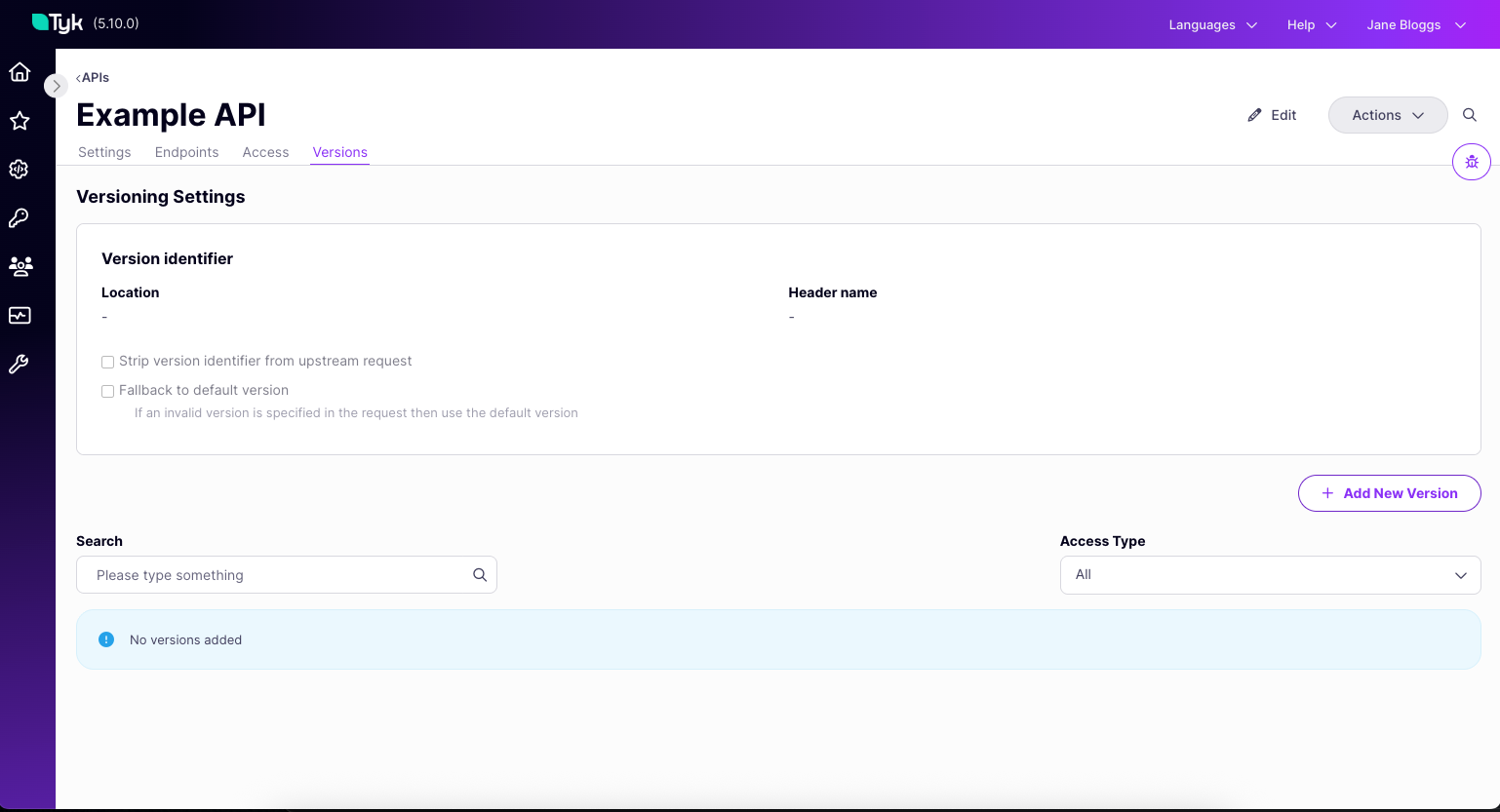
-
Select Edit and you can pre-fill the following metadata:
- Version identifier location
- Version identifier name (or pattern for URL versioning)
- Version name for the base API
- Stripping identifier from upstream request
- Default fallback behaviour
- Click Save API
Create a new child version
You can easily add a new version in the Tyk Dashboard’s API Designer by following these steps.- Choose the API for which you want to create a new version (this can be an unversioned or versioned API) and go to the Versions tab
-
Select Add New Version to open the version creation wizard.
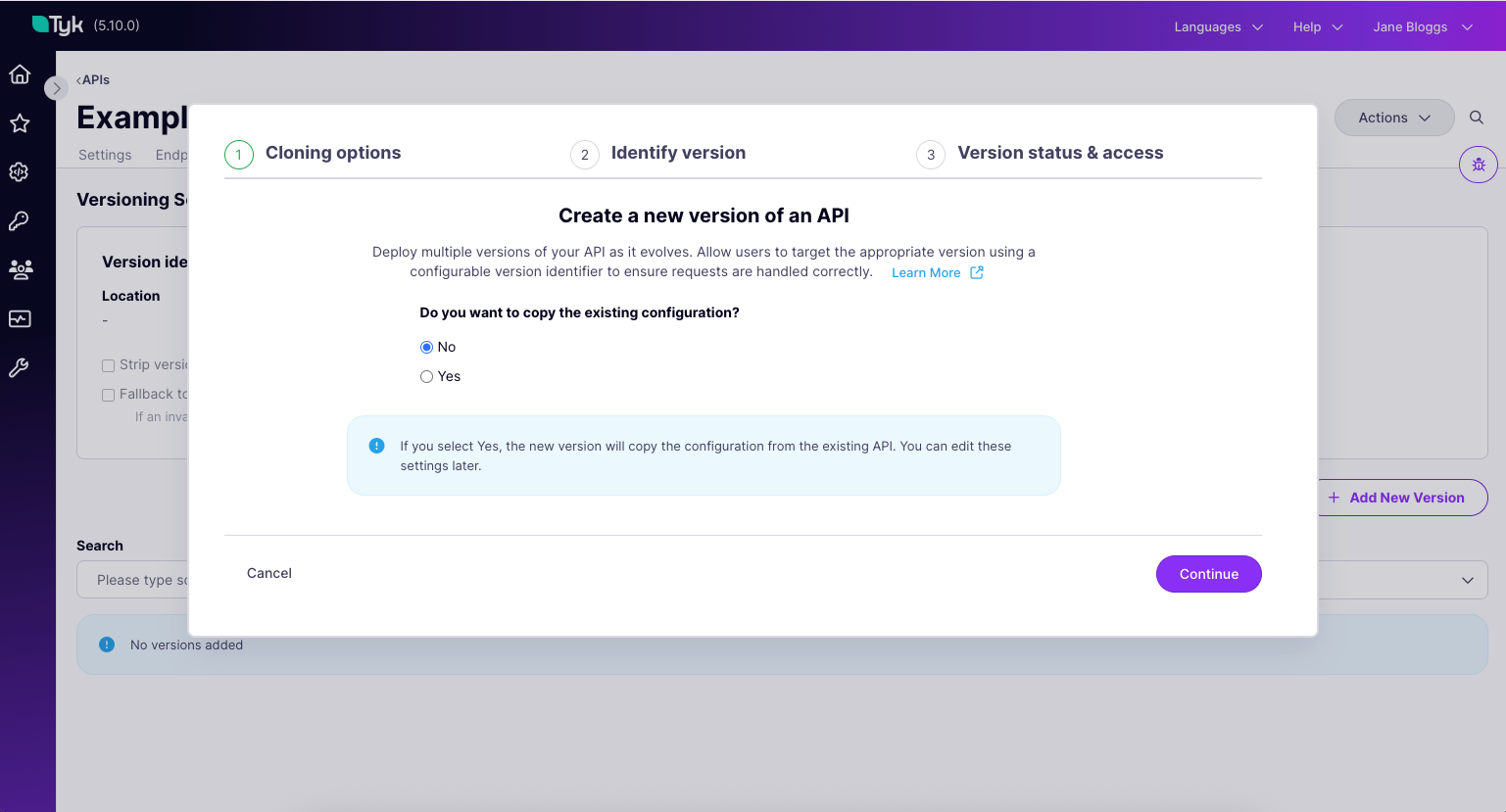
-
If you have not already configured the versioning for this API you will prompted to complete this information.
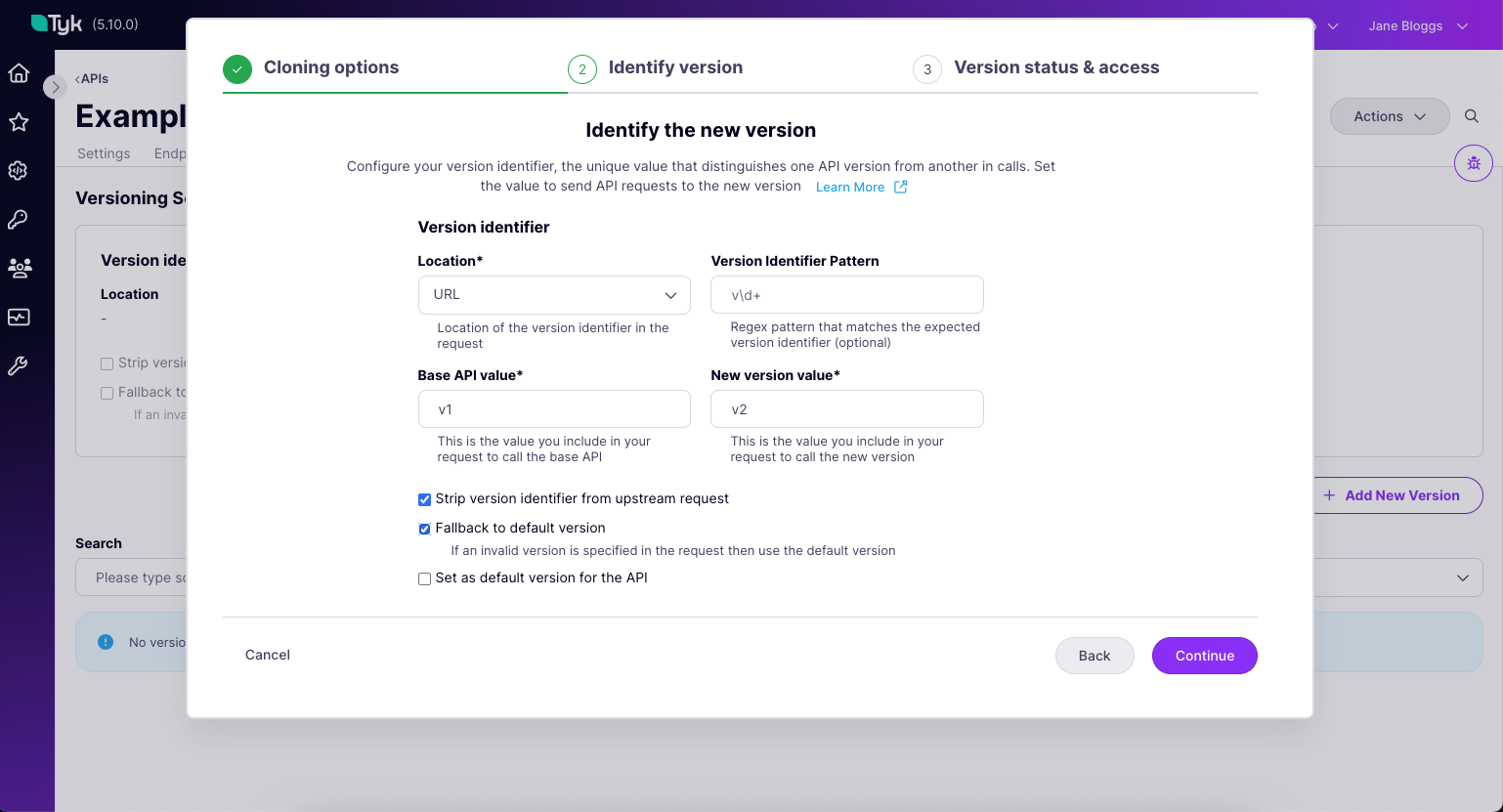
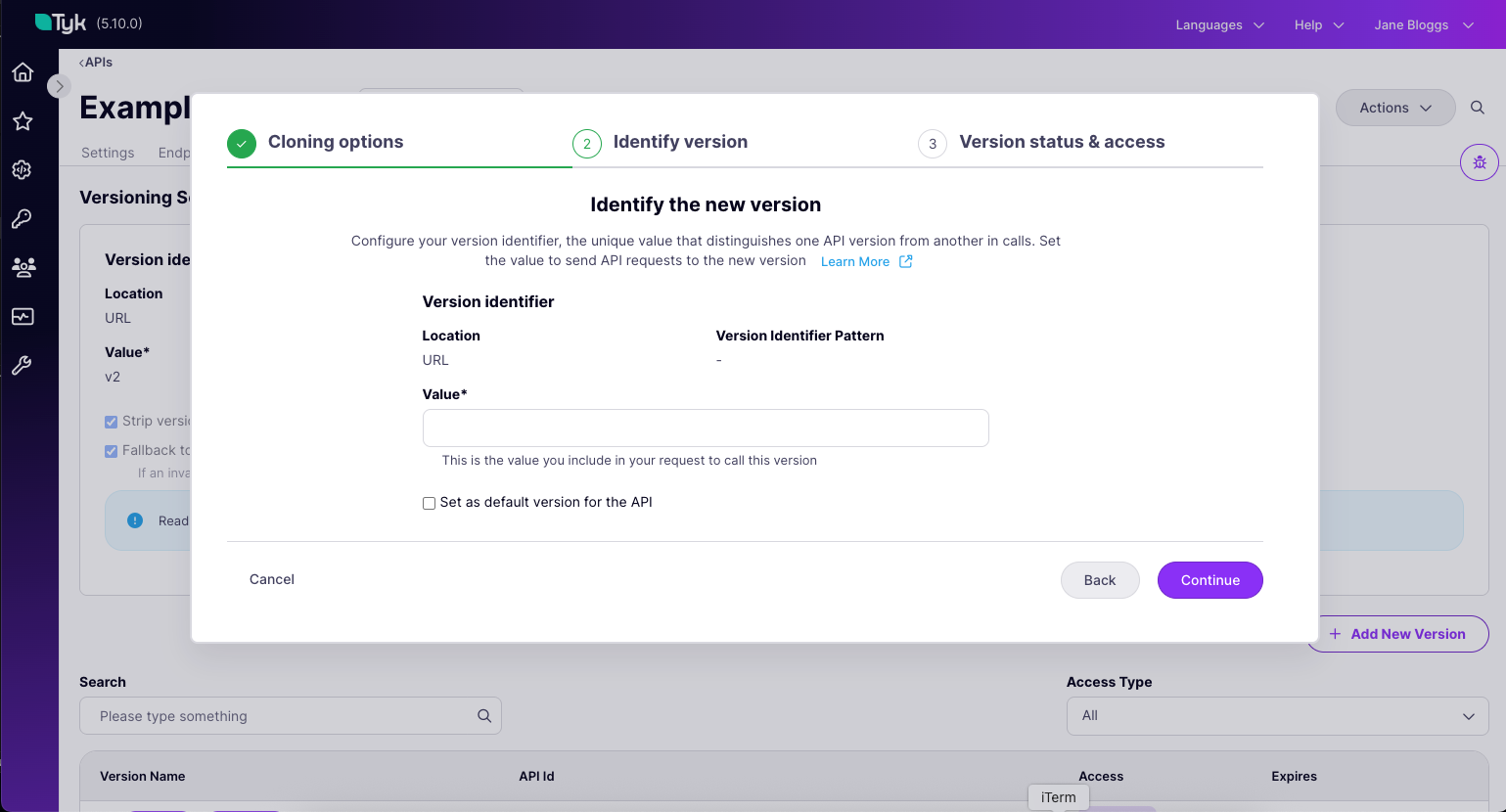
-
The final step is to choose whether to publish your new version straight away or to keep it in draft until you’ve completed configuring it. You can also optionally choose to make the API externally accessible, which will allow direct calls to the child API not just via the base API.
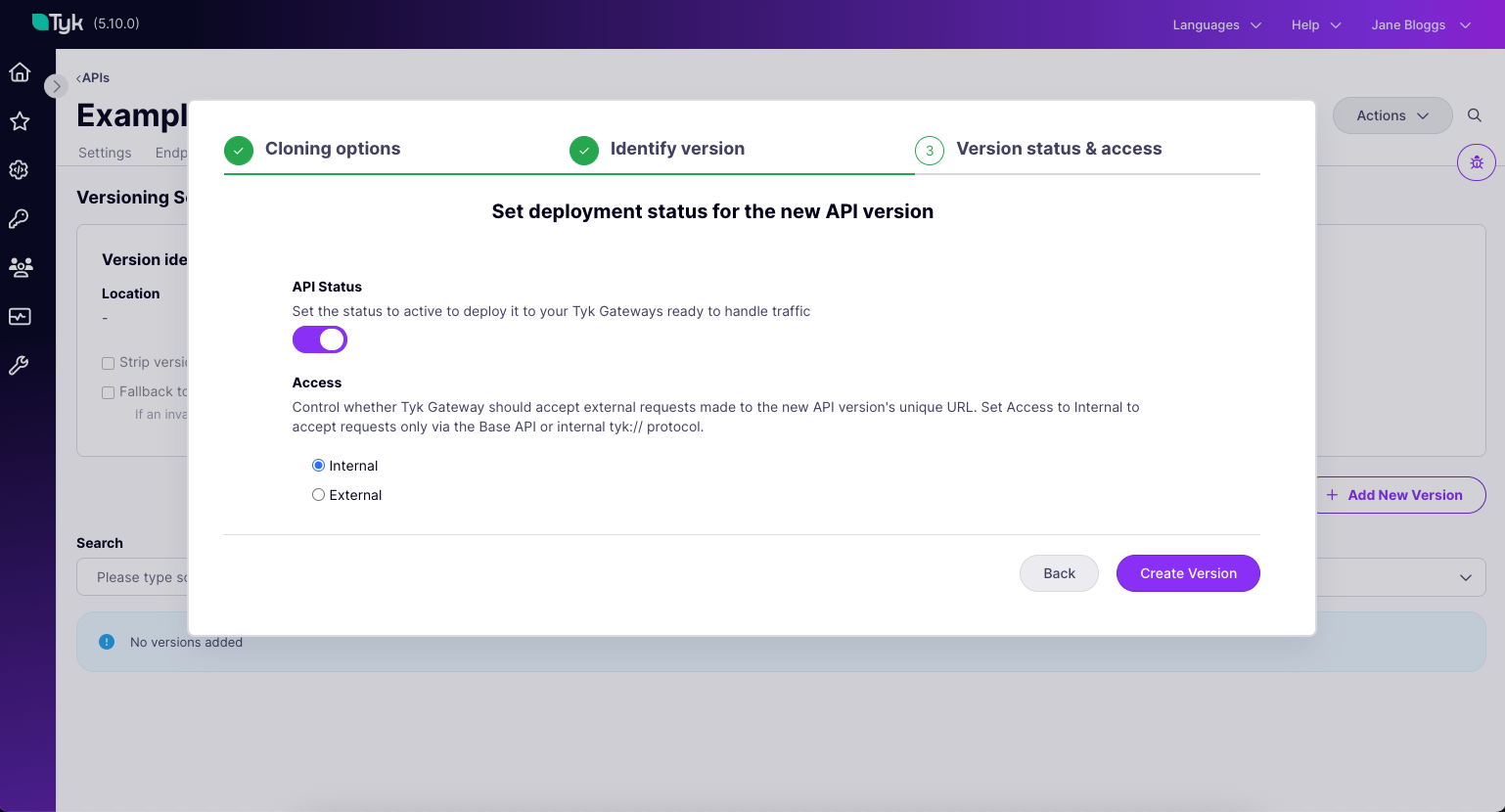
- Select Create Version to complete the wizard. Your new API will be created and you can now adjust the configuration as required.
Working with versioned APIs
When you have a versioned API the Base API will appear in the Created APIs list, with an expansion icon that you can select to reveal the versions.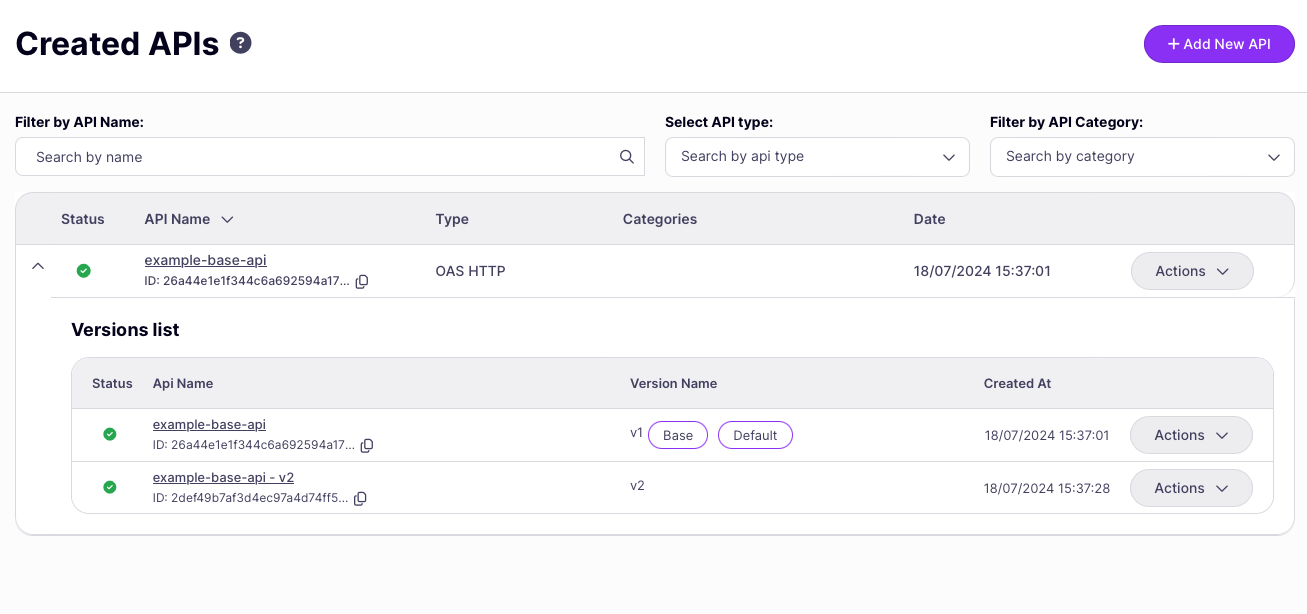
Switch between API versions
When you are in the API Designer for a versioned API, you can switch between versions using the drop-down next to the API name.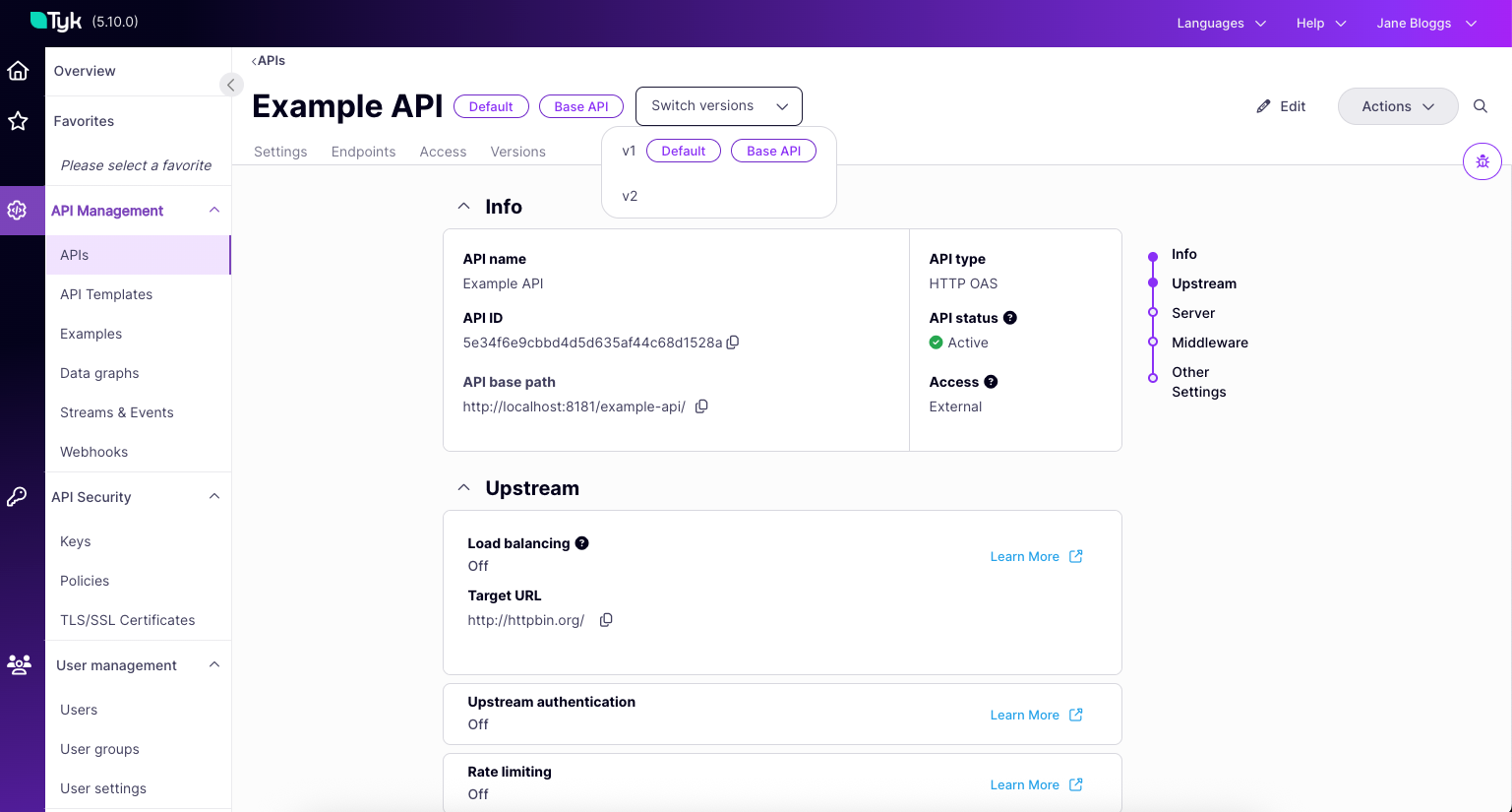
Manage version settings
You can manage all versions of your API from the Versions tab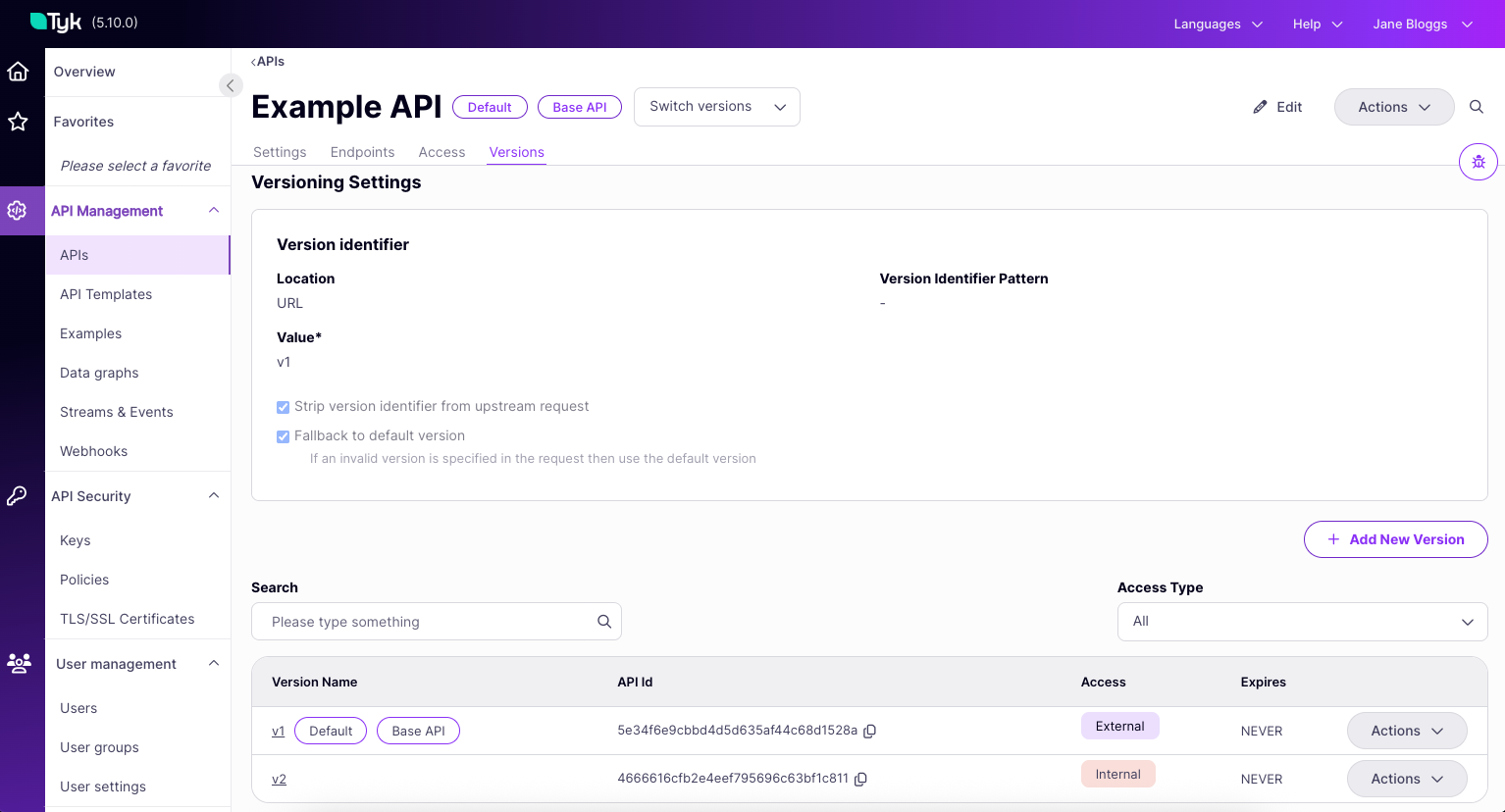
- You can see the versioning metadata
- enter Edit mode to make changes
- note that the common metadata can only be edited from the base API.
- You can see a list of all versions for the API and, from the Actions menu:
- go directly to that version
- delete that version
- set the default version
Versioning with Tyk Classic APIs
All configuration for versioning of Tyk Classic APIs is documented here.Example versioned Tyk Classic API
Here’s an example of the minimal configuration that would need to be added to the API definition for a Tyk Classic API with two versions (v1 and v2):
- the version identifier is expected in a request header
x-api-version - the versions are named
v1andv2 - the only difference between
v1andv2is thatv2will proxy the request to a different upstream via the configuredoverride_target - the default version (
default_version) isv1 - if the request header contains an invalid version named (e.g.
v3), it will be directed to the default (fallback_to_default:true)
Tyk Classic API versioning in the API Designer
You can use the API Designer in the Tyk Dashboard to add and manage versions for your Tyk Classic APIs.Create a versioned API
-
Enable versioning
In the API Designer, navigate to the Versions tab.
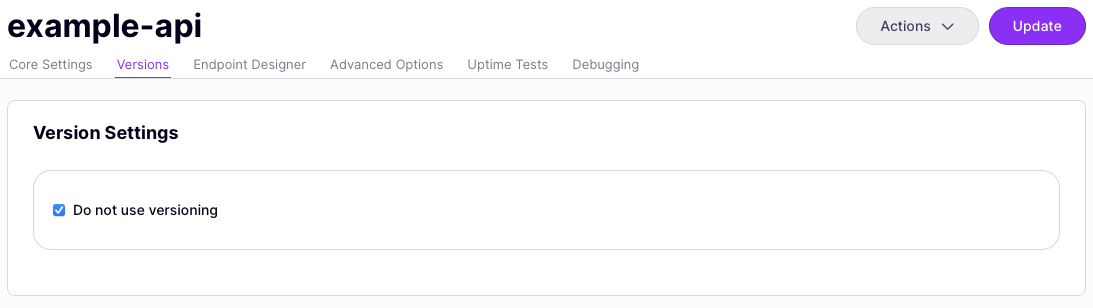
-
Configure the versioning identifier
Choose from the drop-down where the version identifier will be located and, if applicable, provide the key name (for query parameter or request header locations).
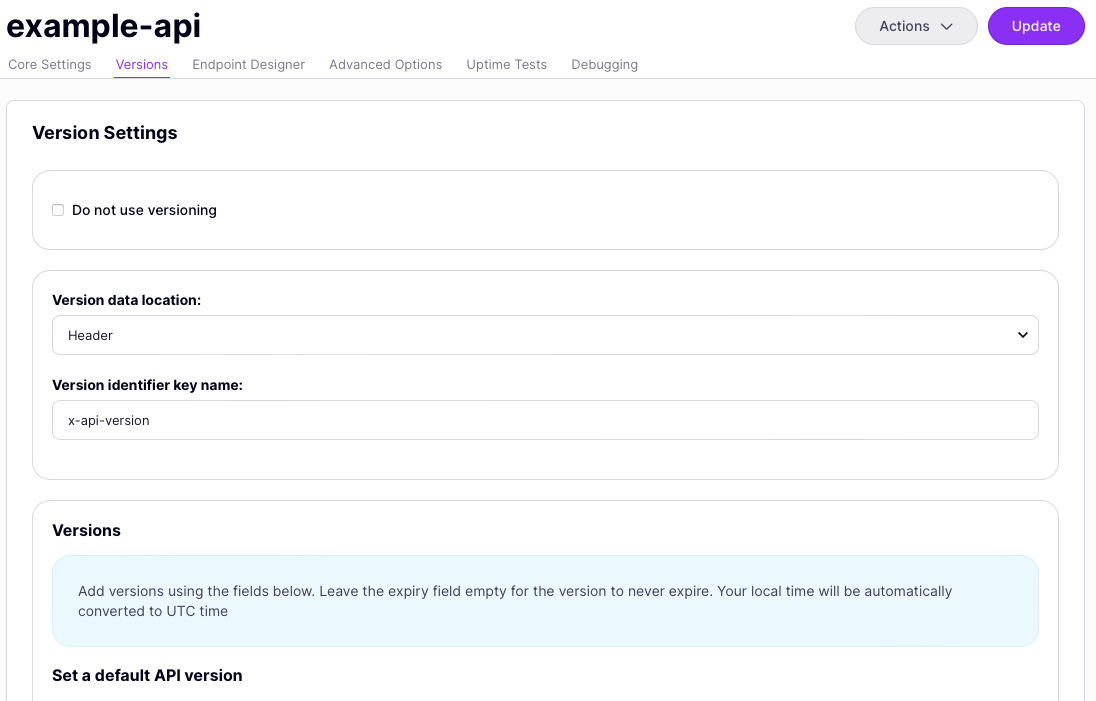
-
Add a new version
You will see the existing (
Default) version of your API in the Versions List. You can add a new version by providing a version name (which will be the value your clients will need to provide in the version location when calling the API). You can optionally configure an Override target host that will replace the target path that was set in the base configuration for the version. Note that this is not compatible with Service Discovery or Load Balanced settings. Select Add to create this new version for your API.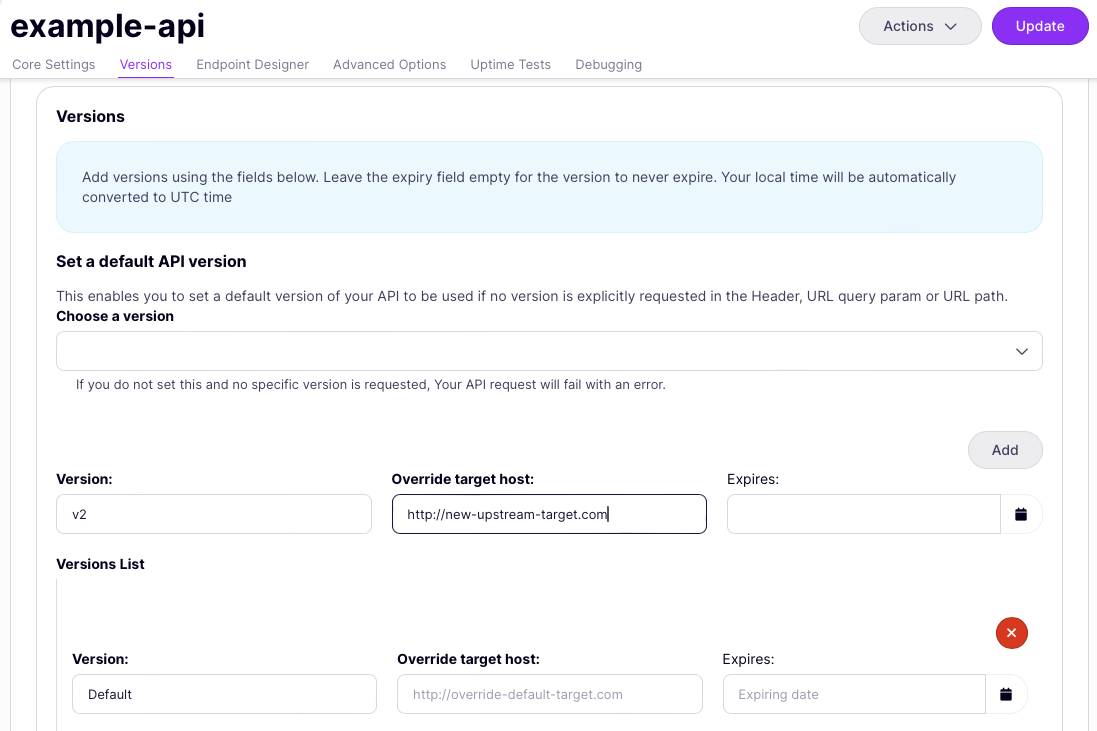
-
Set the default version
You can choose any of your API versions to act as the default.
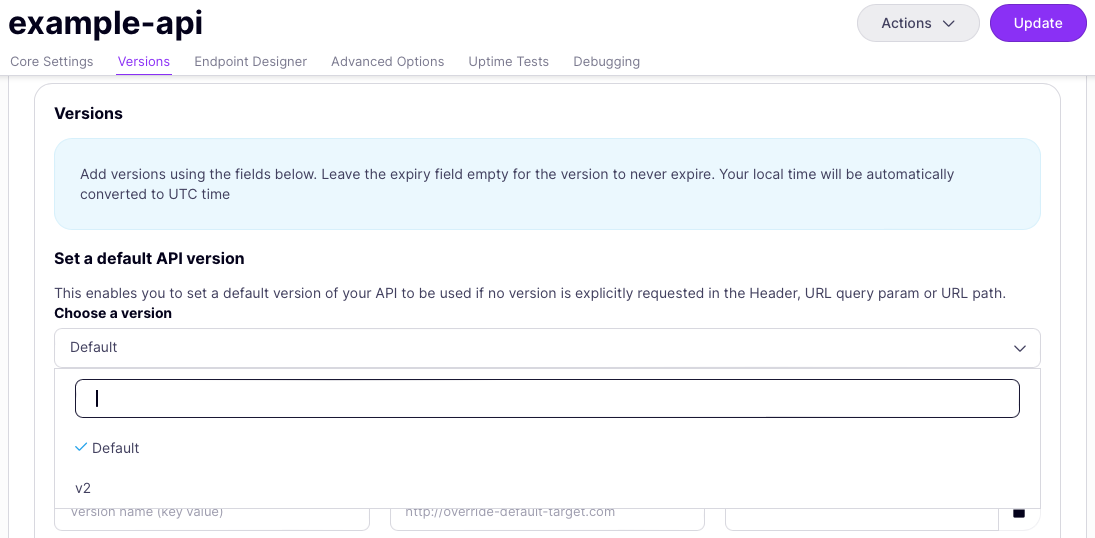
Switch between versions of a Tyk Classic API
When you are in the API Designer for a versioned Tyk Classic API, you can switch between versions from the Edit Version dropdown in the Endpoint Designer tab.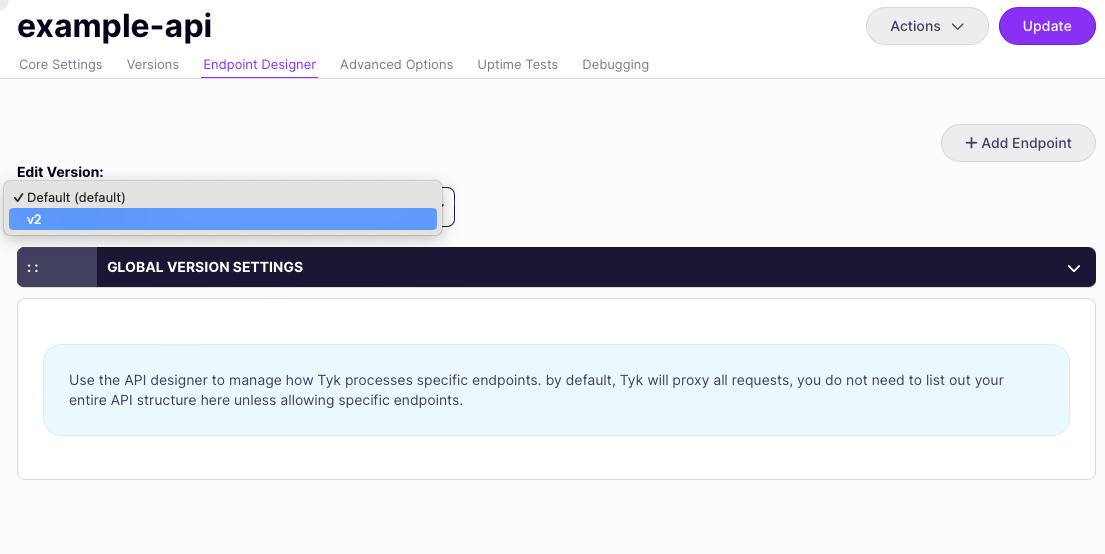
Configuring Tyk Classic API versioning in Tyk Operator
When using Tyk Operator, you can configure versioning for a Tyk Classic API withinspec.definition and spec.version_data.
In the following example:
- the version identifier is a header with the name
x-api-version(comments demonstrate how to configure the alternative version identifier locations) - the API has one version with the name
v1 - the default version is set to
v1 - an allow list, block list and ignore authentication middleware have been configured for version
v1 - an alternative upstream URL (
override_target) is configured forv1to send requests tohttp://test.org
Creating Versioned APIs via the Tyk Dashboard and Gateway APIs
As explained, you can directly configure the version settings within the Tyk OAS API definition using theinfo.versioning section of the Tyk Vendor Extension.
Alternatively, Tyk can look after the linking of base and child versions if you are using the Tyk Dashboard API or Tyk Gateway API to manage your Tyk OAS APIs.
If you are using Tyk Classic, then you should configure versioning within the API definition prior to creating the API.
Creating Base Version
When creating the base version of your API, you do not need to do anything special - the version details will be added when you later create the first child version.Creating Child Versions
When you want to create a child version for an existing API using the Tyk Dashboard API or Tyk Gateway API, you must provide additional query parameters to link the child and base APIs. These parameters are common to thePOST /api/apis/oas and POST /tyk/apis/oas endpoints:
base_api_id: The API ID of the Base API to which the new version will be linked.base_api_version_name: The version name of the base API while creating the first version. This doesn’t have to be sent for the next versions but if it is set, it will override the base API version name.new_version_name: The version name of the created version.set_default: If true, the new version is set as default version.
PATCH /api/apis/oas or PATCH /tyk/apis/oas endpoints.
Version Settings
When using the Tyk Gateway API or Tyk Dashboard API to create new child versions, the default versioning settings will be:- versioning identifier location: header
- versioning identifier key:
x-tyk-version
info.versioning section of the API definition for the base version as explained previously.