Moesif Setup
This is a step by step guide to setting up Moesif API Analytics and Monetization platform to understand customer API usage and setup usage-based billing.
We also have a blog post which highlights how Tyk and Moesif work together.
The assumptions are that you have Docker installed and Tyk Self-Managed already running. See the Tyk Pump Configuration for more details.
Overview
With the Moesif Tyk plugin, your API logs are sent to Moesif asynchronously to provide analytics on customer API usage along with your API payloads like JSON and XML. This plugin also enables you to monetize your API with billing meters and provide a self-service onboarding experience. Moesif also collects information such as the authenticated user (AliasId or OAuthId) to identify customers using your API. An overview on how Moesif and Tyk works together is available here.
1. Get a Moesif Application Id
Go to www.moesif.com and sign up for a free account. Application Ids are write-only API keys specific to an application in Moesif such as “Development” or “Production”. You can always create more applications in Moesif.
2. Enable Moesif backend in Tyk Pump
Add Moesif as an analytics backend along with your Moesif Application Id you obtained in the last step to your Tyk Pump Configuration
JSON / Conf File
{
"pumps": {
"moesif": {
"name": "moesif",
"meta": {
"application_id": "Your Moesif Application Id"
}
}
}
}
Env Variables:
TYK_PMP_PUMPS_MOESIF_TYPE=moesif
TYK_PMP_PUMPS_MOESIF_META_APPLICATIONID=your_moesif_application_id
3. Ensure analytics is enabled
If you want to log HTTP headers and body, ensure the detailed analytics recording flag is set to true in your Tyk Gateway Conf
JSON / Conf File
{
"enable_analytics" : true,
"analytics_config": {
"enable_detailed_recording": true
}
}
Env Variables:
TYK_GW_ENABLEANALYTICS=true
TYK_GW_ANALYTICSCONFIG_ENABLEDETAILEDRECORDING=true
Note
This will enable detailed recording globally, across all APIs. This means that the behaviour of individual APIs that have this configuration parameter set will be overridden. The Gateway must be restarted after updating this configuration parameter.
4. Restart Tyk Pump to pickup the Moesif config
Once your config changes are done, you need to restart your Tyk Pump and Tyk Gateway instances (if you’ve modified Tyk gateway config). If you are running Tyk Pump in Docker:
$ docker restart tyk-pump
5. PROFIT!
You can now make a few API calls and verify they show up in Moesif.
$ curl localhost:8080
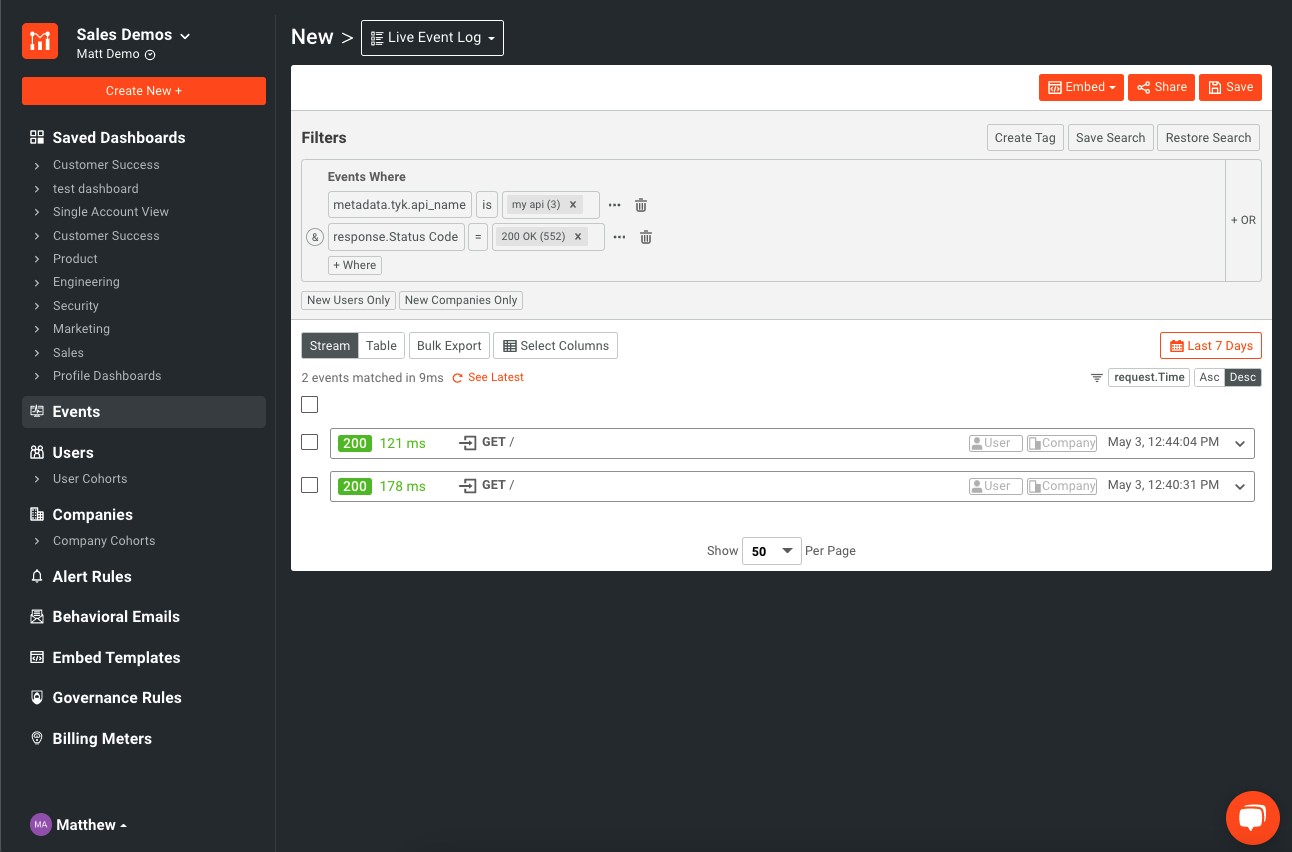
The Moesif Tyk integration automatically maps a Tyk Token Alias to a user id in Moesif. With a Moesif SDK, you can store additional customer demographics to break down API usage by customer email, company industry, and more.
Configuration options
The Tyk Pump for Moesif has a few configuration options that can be set in your pump.env:
| Parameter | Required | Description | Environment Variable |
|---|---|---|---|
| application_id | required | Moesif Application Id. Multiple Tyk api_id’s will be logged under the same app id. | TYK_PMP_PUMPS_MOESIF_META_APPLICATIONID |
| request_header_masks | optional | Mask a specific request header field. Type: String Array [] string | TYK_PMP_PUMPS_MOESIF_META_REQUESTHEADERMASKS |
| request_body_masks | optional | Mask a specific - request body field. Type: String Array [] string | TYK_PMP_PUMPS_MOESIF_META_REQUESTBODYMASKS |
| response_header_masks | optional | Mask a specific response header field. Type: String Array [] string | TYK_PMP_PUMPS_MOESIF_META_RESPONSEHEADERMASKS |
| response_body_masks | optional | Mask a specific response body field. Type: String Array [] string | TYK_PMP_PUMPS_MOESIF_META_RESPONSEBODYMASKS |
| disable_capture_request_body | optional | Disable logging of request body. Type: Boolean. Default value is false. | TYK_PMP_PUMPS_MOESIF_META_DISABLECAPTUREREQUESTBODY |
| disable_capture_response_body | optional | Disable logging of response body. Type: Boolean. Default value is false. | TYK_PMP_PUMPS_MOESIF_META_DISABLECAPTURERESPONSEBODY |
| user_id_header | optional | Field name to identify User from a request or response header. Type: String. Default maps to the token alias | TYK_PMP_PUMPS_MOESIF_META_USERIDHEADER |
| company_id_header | optional | Field name to identify Company (Account) from a request or response header. Type: String | TYK_PMP_PUMPS_MOESIF_META_COMPANYIDHEADER |
Identifying users
By default, the plugin will collect the authenticated user (AliasId or OAuthId) to identify the customer. This can be overridden by setting the user_id_header to a header that contains your API user/consumer id such as X-Consumer-Id. You can also set the company_id_header which contains the company to link the user to. See Moesif docs on identifying customers
