Internal TIB SSO User unable to log in
Description
After creating an SSO Identity profile in the Tyk Dashboard, a user is unable to log in to the Dashboard or the Developer Portal
Cause
One potential cause is that the DashboardCredential setting has not been populated with the user’s Tyk Dashboard API Access Credentials.
You can check this from:
- From the Dashboard menu, select the Identity Management option
- Edit the profile you created
- Select the Raw Editor
- Check to see if the
DashboardCredentialsetting is set
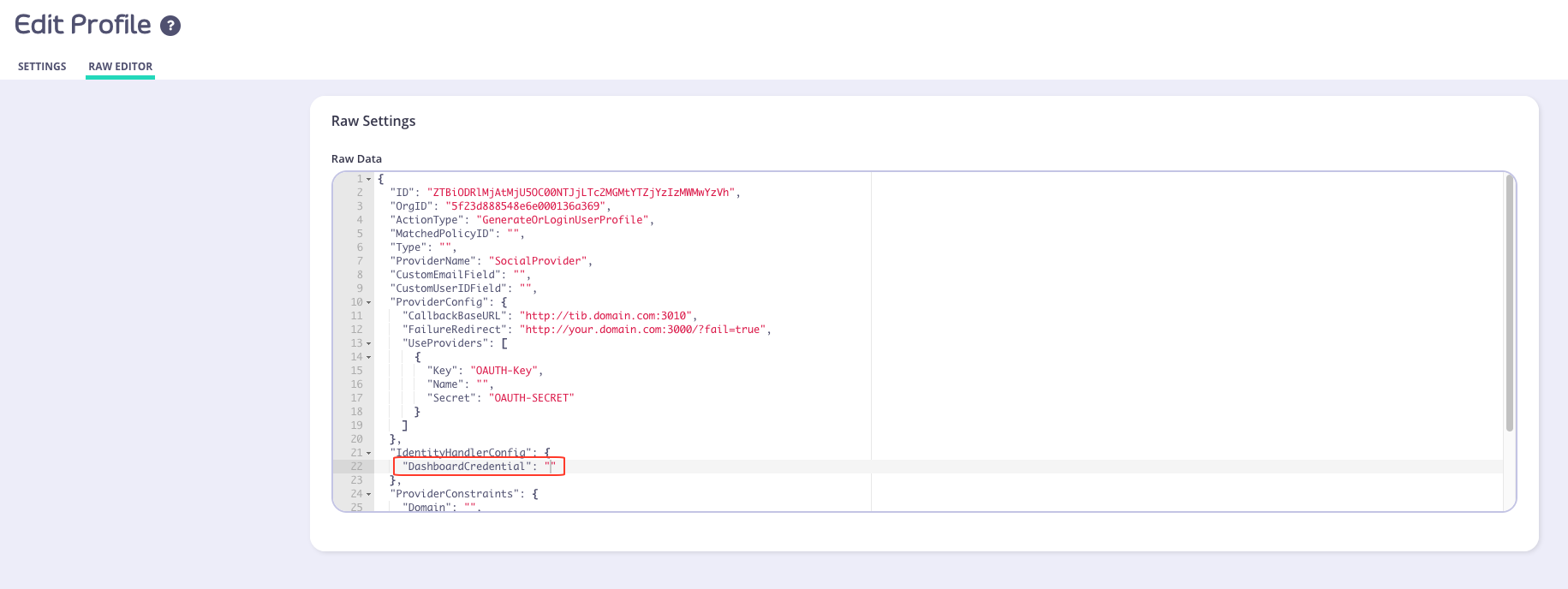
Workaround Solution
If, as above, the DashboardCredential setting is empty ("DashboardCredential": ""), you can manually add the user’s Tyk Dashboard API Access Credentials by performing the following:
- From the System Management > Users menu, select Actions > Edit from the user whose credentials you want to use
- Copy the Tyk Dashboard API Access Credentials value
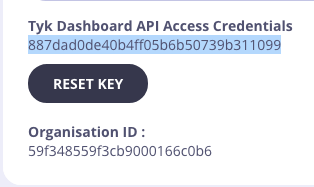
- Paste this into the Raw editor for the
DashboardCredentialsetting. For example -"DashboardCredential": "887dad0de40b4ff05b6b50739b311099" - Click Update
- The user should now be able to log in to the Dashboard/Portal
Note
This issue is due to be fixed in an up coming release
