Traffic per OAuth Client
Traffic statistics are available on a per OAuth Client ID basis if you are using the OAuth mode for one of your APIs. To get a breakdown view of traffic aggregated to a Client ID, you will need to go to the System Management -> APIs section and then under the OAuth API, there will be a button called OAuth API. Selecting an OAuth client will then show its aggregate activity
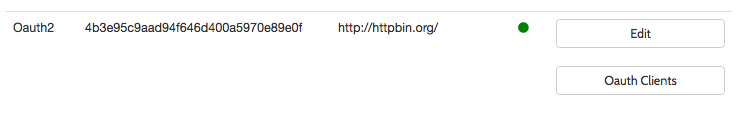
In the API list view – an OAuth Clients button will appear for OAuth enabled APIs, use this to browse to the Client ID and the associated analytics for that client ID:
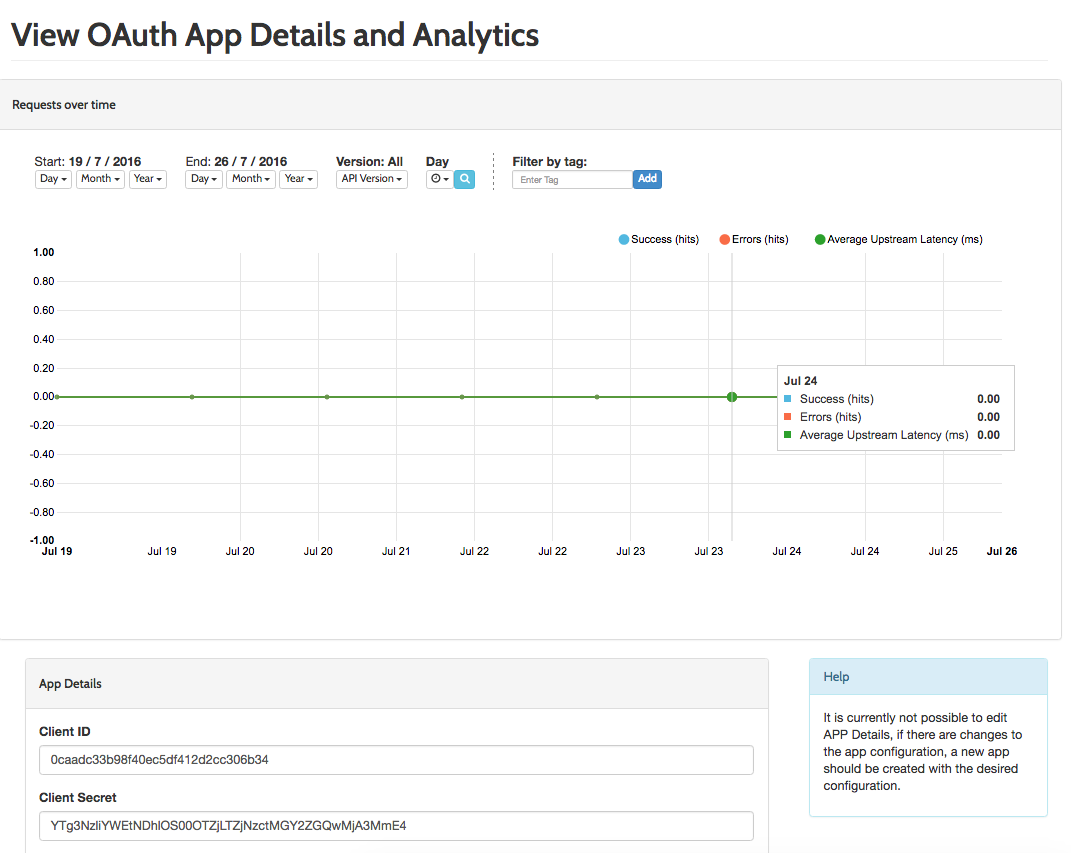
You can view the analytics of individual tokens generated by this Client ID in the regular token view.
