Request Throttling
Request Throttling Overview
From v2.8, when hitting quota or rate limits, the Gateway now can now automatically queue and auto-retry client requests. Throttling can be configured at a key or policy level via the following two fields:
throttle_interval: Interval (in seconds) between each request retry.throttle_retry_limit: Total request retry number.
Can I disable Request Throttling?
Yes, you can. If you set throttle_interval and throttle_retry_limit values to smaller than 0, the feature will not work. The default value is -1 and means it is disabled by default.
Set Request Throttling with the Dashboard
-
At the key level: From System Management > Keys > Add Key or open an existing key. Or At the policy level: From System Management > Policies > Add Policy or open an existing policy.
-
Ensure the new key or policy has access to the APIs you wish it work with by selecting the API from Access Rights > Add Access Rule and click Add.
-
From the Throttling section, select the Throttle interval and the Throttle retry limit values.
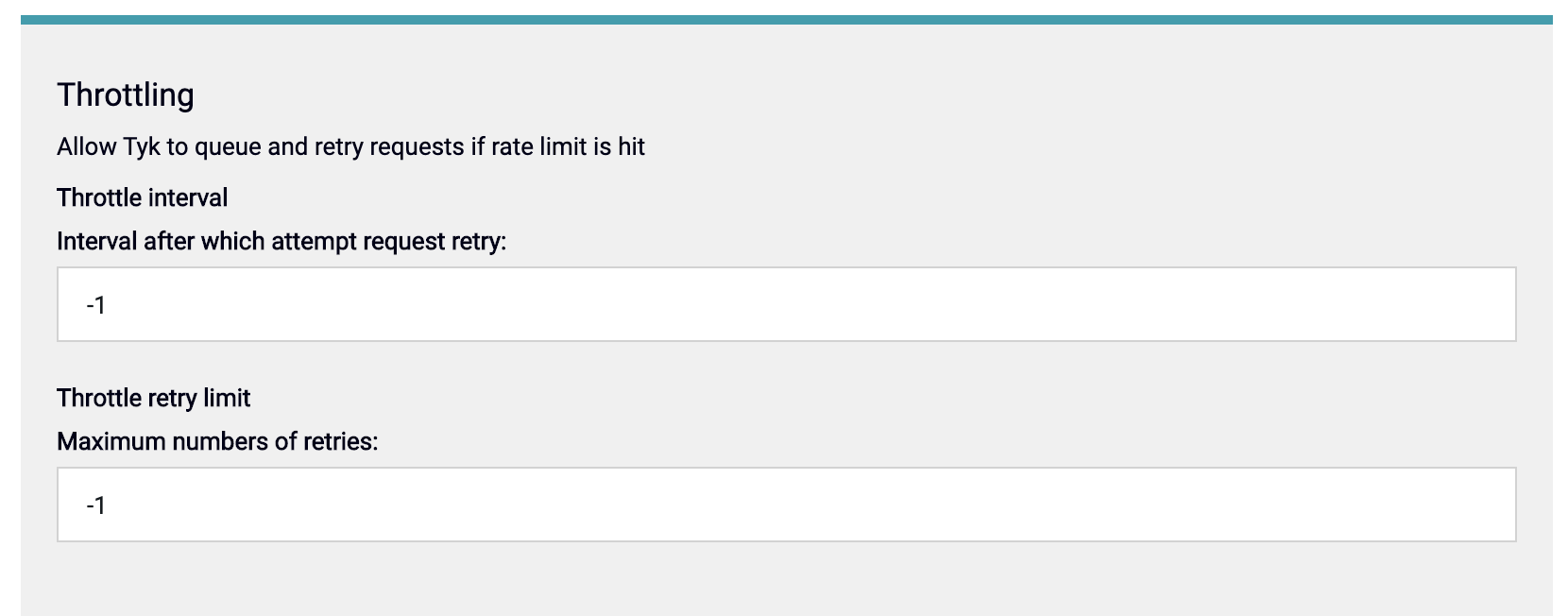
- Save the token/policy.
Set Request Throttling in the object
Get the policy object with GET /api/portal/policies/ or the key’s session object via GET /api/apis/{aPI-ID}/keys/ and then set two fields, throttle_interval and throttle_retry_limit in the object and create a new object or update the exsiting one.
