-
Navigate to the Developer Portal and select the Login button.
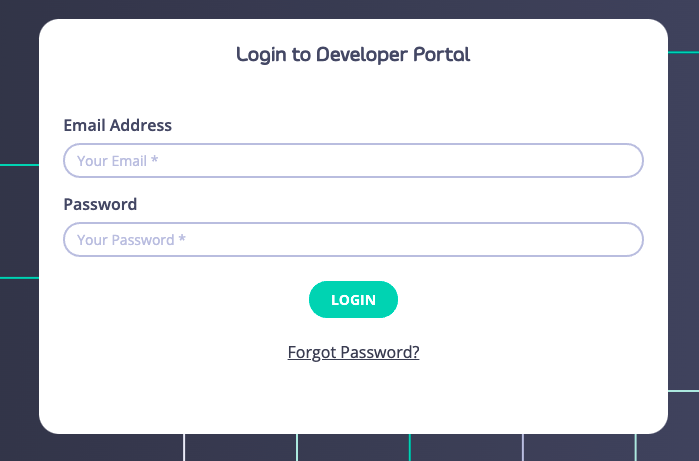
-
On the login screen, select the Forgot Password? link located below the login form.
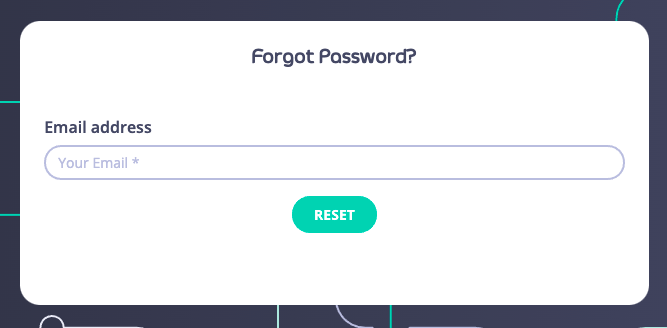
-
Enter the email address associated with your account and select Reset.
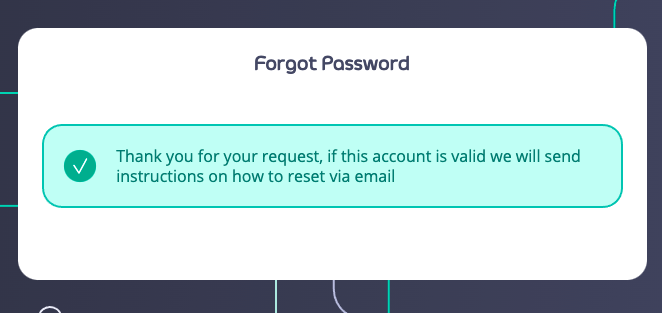
-
Check your email inbox for a message from the Tyk Developer Portal. The email will contain a password reset link in this format:
https://<your-portal-domain>/auth/reset/code?token=<token-id> - Click the reset link in the email. This will take you to a password reset page in the Developer Portal.
-
Enter your new password in both fields and click Reset.
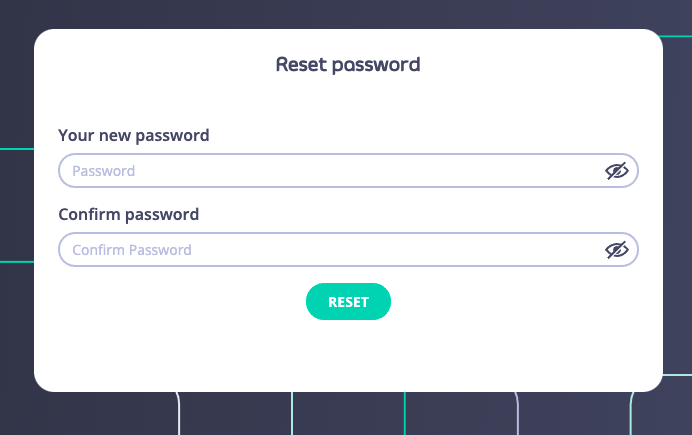
-
After successfully resetting your password, click Login again to return to the login screen with your new credentials.
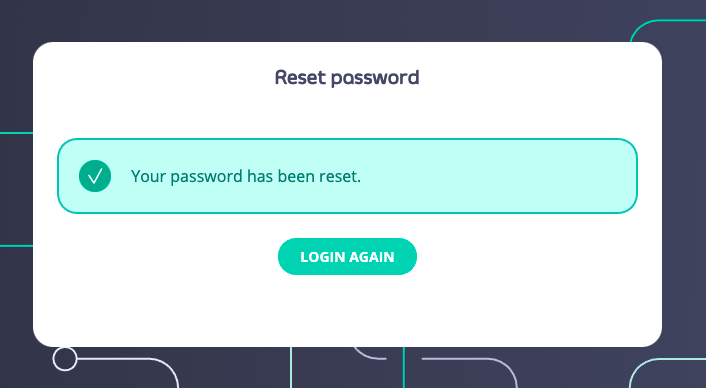
Important Notes
- Password reset links are valid for a limited time only
- If your reset link expires, simply restart the process
- Ensure your new password meets the system’s security requirements
- For security reasons, you’ll be required to log in immediately after resetting your password