Overview
Tyk Docs MCP is a tool MCP server exposing the Tyk documentation to connected AI assistants. It enables the users of AI assistants “talk to” Tyk’s documentation. Instead of searching manually, users can ask natural-language questions — and get answers backed by Tyk official docs. The tool makes AI-assisted support, troubleshooting, and documentation exploration fast and reliable. Here you can see the AI assistant chooses to use Tyk Docs MCP (Cline in VS Code) while answering the query How do I set a rate limit for a Tyk API?: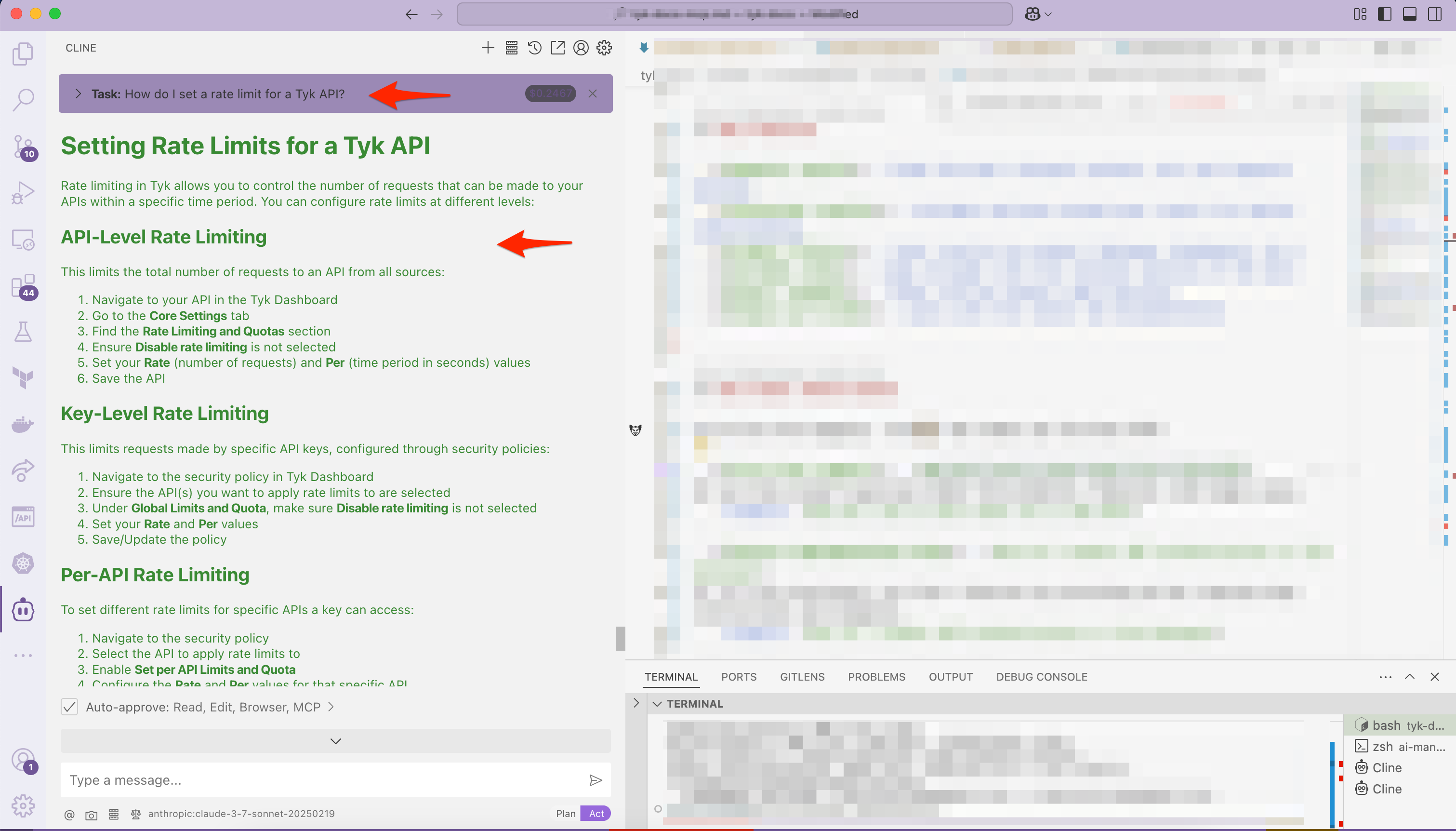
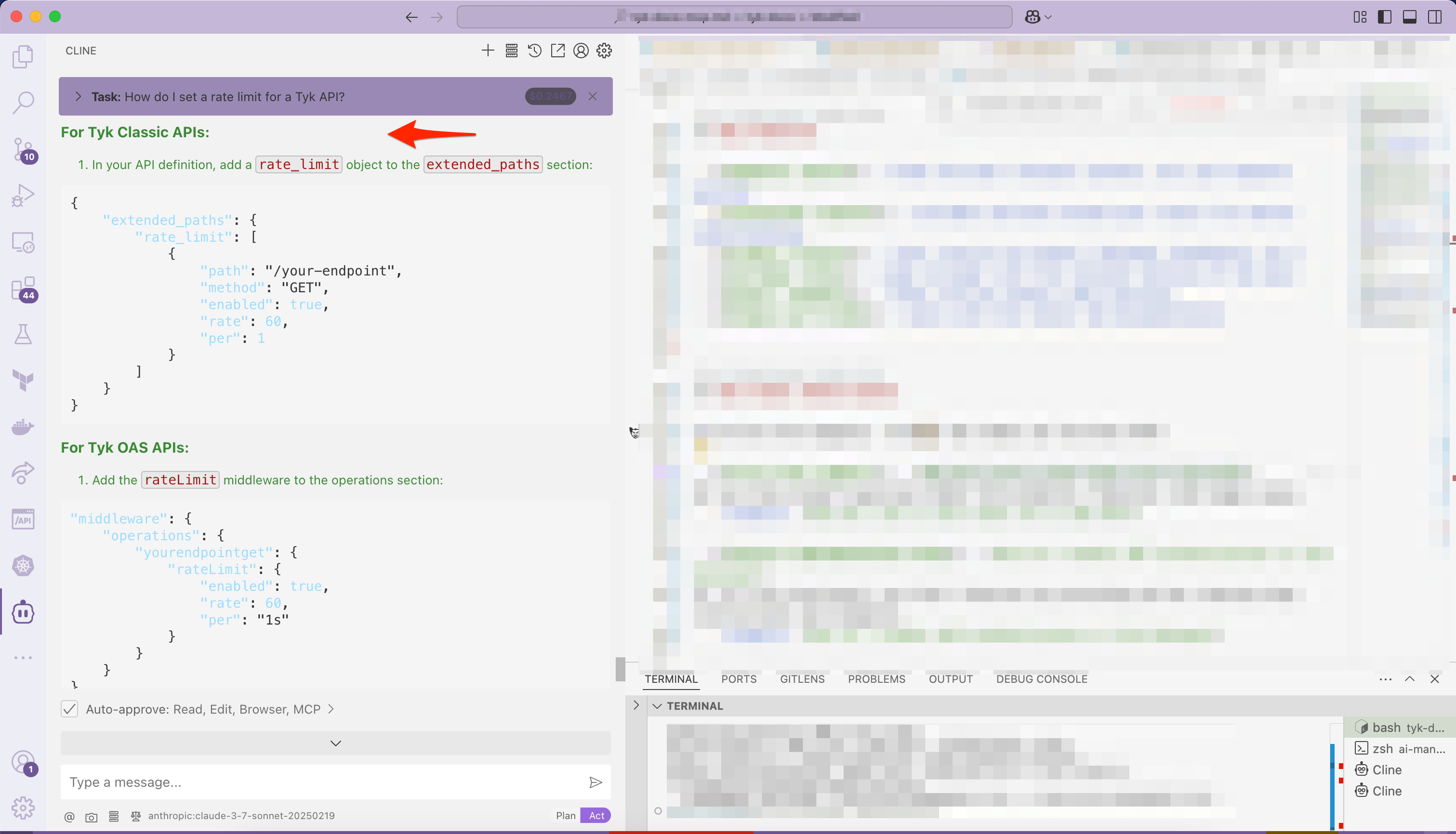
Key Features
- Semantic search — finds the most relevant content, not just keyword matches
- Contextual results — includes sections around your result for better understanding
- Product filters — limit results by product (Gateway, Dashboard, etc.)
- Includes links — jump straight into the relevant section of the docs
- Answer snippets — shows concise answers when possible
- Always up to date — syncs with the latest Tyk documentation
Use Cases
Let AI do the digging — here’s how teams use Tyk Docs MCP:-
First-line support - How do I set a rate limit for a Tyk API?
AI can help answer questions about Tyk products, features, and usage cases. -
Feature implementation help - How do I enable JWT authentication in Tyk Gateway?
AI can help developers use Tyk’s features by providing ad hoc step-by-step instructions and examples. -
Troubleshooting guidance - I’m seeing ‘Auth field missing’ error. What does that mean?
AI can help identify issues and provide guidance on how to resolve them. -
Fast API reference - What fields are in the /apis response?
AI can help developers quickly find the information they need to implement Tyk’s features. -
Discover what’s possible - What analytics tools does Tyk include?
AI can help developers discover new ways to use Tyk’s features and capabilities.
Quick Start
To get started quickly, the primary way to use it is by configuring your AI assistant to run it directly as an MCP tool.Requirements
- Node.js v18+ installed
- Internet access to reach Tyk documentation index
- MCP-compatible AI assistant that supports connecting to external MCP-compatible tool servers (e.g. Claude, Cursor, Vercel AI SDK, Cline extension in VS Code etc.),
Configure your AI Assistant
To connect the tool with MCP-compatible assistants, you need to register it as an MCP server. Most AI assistance share similar MCP server definition. This is the definition for docs-mcp:- Claude Desktop: For MacOS, you need to update
~/Library/Application Support/Claude/claude_desktop_config.json. See the Claude Desktop setup instructions for Windows OS and more customization options. - Cursor: See the Cursor setup guide for instruction on setting it with Cursor.