Purpose
The Secrets Management system aims to:- Prevent Exposure: Avoid hardcoding sensitive values directly in configuration files or UI fields.
- Centralize Management: Provide a single place to manage and update credentials.
- Enhance Security: Store sensitive data encrypted at rest.
Core Concepts
- Secret: A named key-value pair where the ‘key’ is the Variable Name used for reference, and the ‘value’ is the actual sensitive data (e.g., an API key string).
-
Encryption:
- Secret values are encrypted at rest within Tyk AI Studio’s storage.
- The encryption and decryption process relies on a key derived from the
TYK_AI_SECRET_KEYenvironment variable set when running the Tyk AI Studio instance. - CRITICAL: The
TYK_AI_SECRET_KEYmust be kept confidential and managed securely. Loss of this key will render existing secrets unusable. Changing the key will require re-entering all secrets.
-
Reference Syntax: Secrets are referenced within configuration fields (like API key fields in LLM or Tool setups) using a specific syntax:
Replace
VariableNamewith the exact name given to the secret when it was created (e.g.,$SECRET/OPENAI_API_KEY,$SECRET/JIRA_AUTH_TOKEN). -
Runtime Resolution: When a configuration uses a field containing a secret reference (e.g.,
$SECRET/MY_KEY):- The configuration itself stores the
$SECRET/MY_KEYstring, not the actual secret value. - Only when the system needs the actual value at runtime (e.g., the Proxy preparing a request for an LLM, or a Tool calling its external API), Tyk AI Studio retrieves the encrypted secret value, decrypts it using the
TYK_AI_SECRET_KEY, and injects the plain text value into the operation. - The decrypted value is typically used immediately and not persisted further.
- The configuration itself stores the
Creating & Managing Secrets (Admin)
Administrators manage secrets via the Tyk AI Studio UI or API:- Navigate to the Secrets management section.
-
Create a new secret by providing:
- Variable Name: A unique identifier (letters, numbers, underscores) used in the
$SECRET/VariableNamereference. - Secret Value: The actual sensitive string (e.g.,
sk-abc123xyz...).
- Variable Name: A unique identifier (letters, numbers, underscores) used in the
-
Save the secret. It is immediately encrypted and stored.
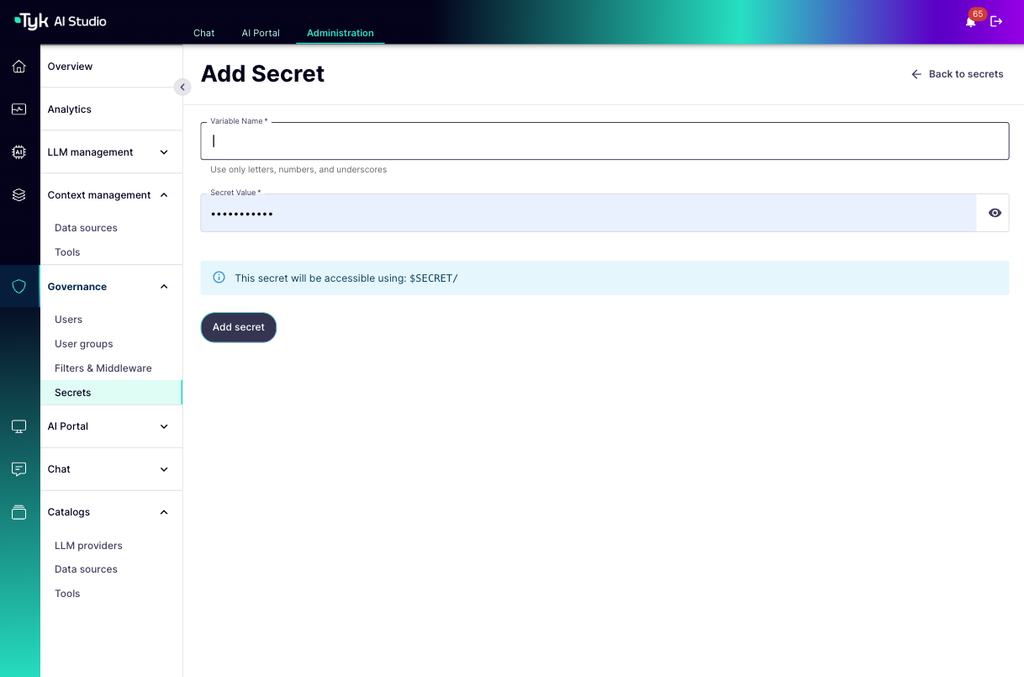
$SECRET/VariableName reference is used, without needing to modify the configurations themselves.
Usage Examples
Secrets are commonly used in:- LLM Configurations: Storing API keys for providers like OpenAI, Anthropic, Google Vertex AI, etc.
- Example: In the API Key field for an OpenAI configuration:
$SECRET/OPENAI_API_KEY
- Example: In the API Key field for an OpenAI configuration:
- Tool Configurations: Storing API keys, authentication tokens (Bearer, Basic Auth), or other credentials needed to interact with the external API the tool represents.
- Example: In a field for a custom header for a JIRA tool:
Authorization: Basic $SECRET/JIRA_BASIC_AUTH_TOKEN
- Example: In a field for a custom header for a JIRA tool:
- Data Source Configurations: Storing API keys or connection credentials for vector databases (e.g., Pinecone, Milvus) or embedding service providers.
- Example: In the API Key field for a Pinecone vector store:
$SECRET/PINECONE_API_KEY
- Example: In the API Key field for a Pinecone vector store:
Security Considerations
- Protect
TYK_AI_SECRET_KEY: This is the master key for secrets. Treat it with the same level of security as database passwords or root credentials. Use environment variable management best practices. - Principle of Least Privilege: Grant administrative access (which includes secrets management) only to trusted users.
- Regular Rotation: Consider policies for regularly rotating sensitive credentials by updating the Secret Value in Tyk AI Studio.