Request Headers
Last updated: 4 minutes read.
Transform Request Headers with the API Definition
Tyk enables you to modify header information before it leaves the proxy and is passed to your upstream API or when a response is proxied back to the client. This can be very useful in cases where you have an upstream API that has a single authentication key, and you want to add multi-user access to it without modifying it or adding clunky authentication methods to it to support new users.
Example Scenario
You have an API called WidgetsAPI, that takes an x-widgets-secret header to allow access, this is an internal API used by your teams but you want to expose it to your customers and charge them for access.
You could either modify the API and add a whole user, key and access management system, or you could use Tyk to inject this header for you.
Update the API Definition Object
Using Tyk, you would set up your API Definition with these additions to the extended_paths.transform_headers field:
"extended_paths": {
"ignored": [],
"white_list": [],
"black_list": [],
"cache": ["get"],
"transform": [],
"transform_headers": [
{
"delete_headers": ["authorization"],
"add_headers": {"x-widgets-secret": "the-secret-widget-key-is-secret"},
"path": "widgets{rest}",
"method": "GET"
}
]
}
Now Tyk keys that you create with an Access Definition rule that is set to this API and version, can have quotas, throttling and access checks applied without needing to add any new code or functionality to your existing API.
Transform Request Headers with the Dashboard
To inject new headers into a request using the GUI, you must make the edits in the Endpoint Designer section of your API Definition.
Step 1: Add an Endpoint and select the Modify Headers Plugin
You must also set a method and a request pattern to match against. These patterns can contain wildcards in the form of any string bracketed by curly braces. These wildcards are so they are human readable and do not translate to variable names. Under the hood, a wildcard translates to the “match everything” regex of: (.*).
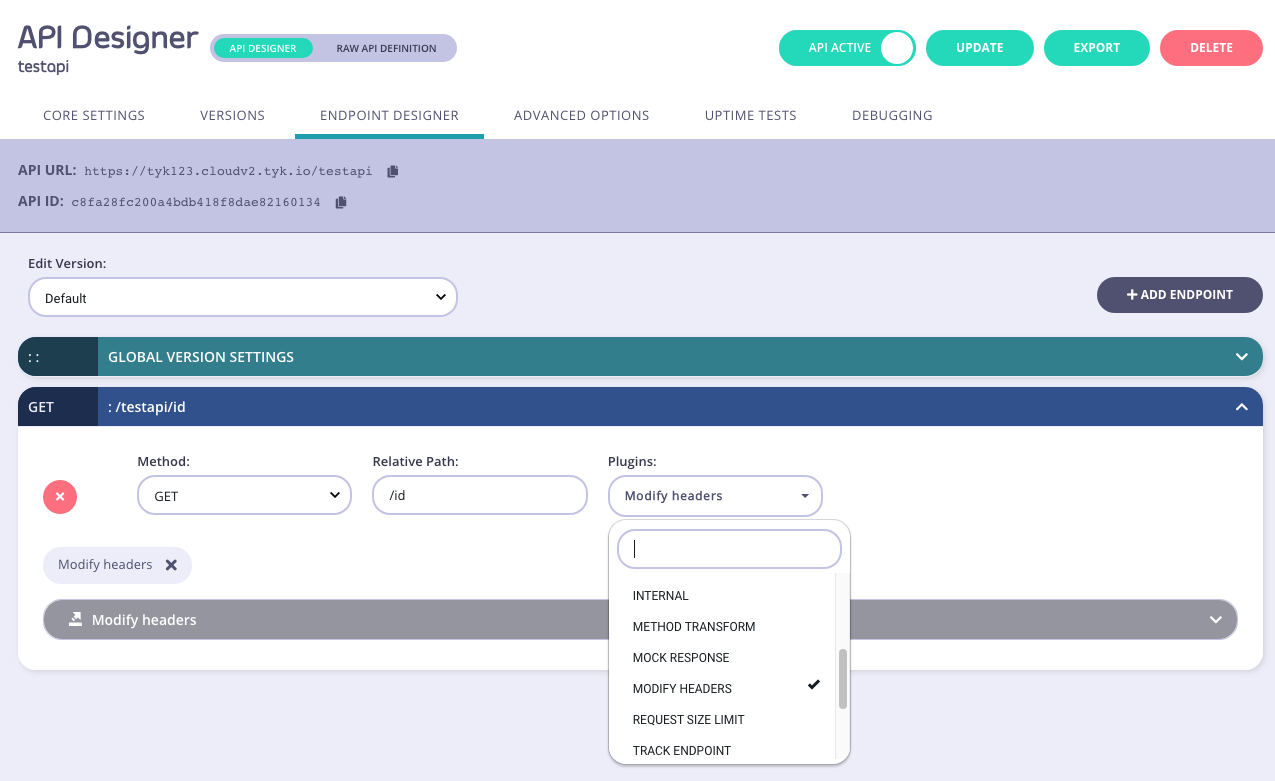
Step 2: Select the “Request” tab
This ensures that this will only be applied to inbound requests.
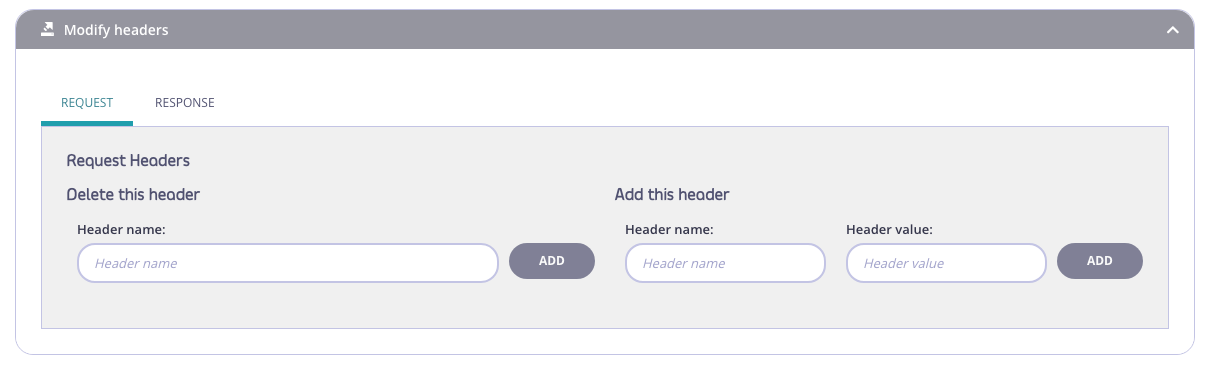
Step 3: Setup header modify
Select set the headers to delete and insert using the provided fields.
Please note that any header you add would be capitalised. I.e. if you add x-request-id in the UI or in the API definition, in the response the caller will get X-Request-Id.
Important: Remember to click ADD to ensure they are added to the list.
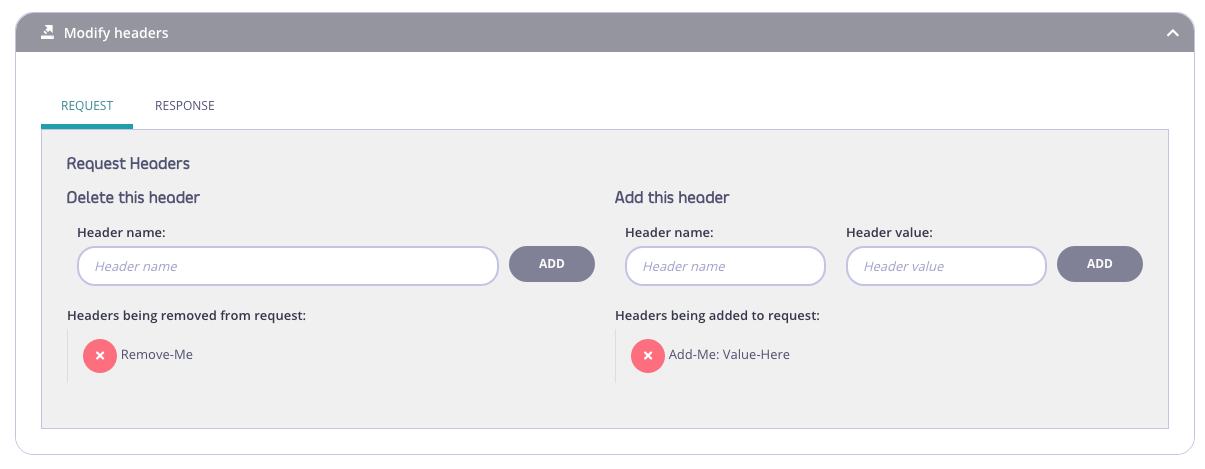
Step 4: Save the API
Once the API is saved, if a request path and method matches your pattern, then the relevant modifications will be made to the request that hits your endpoint.
Modifying Request Headers Globally
Injecting and Removing Headers Globally
In some cases you may wish to add a secure header to all outbound requests (e.g. to verify that traffic is coming from the gateway), to do so, add this to your version block in your API Definition:
"version_data": {
"versions": {
"Default": {
...
"global_headers": {
"X-Static": "foo",
"X-Request-ID":"$tyk_context.request_id",
"X-Path": "$tyk_context.path",
"X-Remote-Addr": "$tyk_context.remote_addr"
},
"global_headers_remove": [
"auth_id"
]
...
}
}
},
Using the global_headers_remove field it is possible to remove headers from all inbound requests before they are passed to your service.
Adding Global Injections via the Dashboard
You can also achieve this with the Dashboard, via your API Endpoint Designer, by selecting the Global Version Settings:
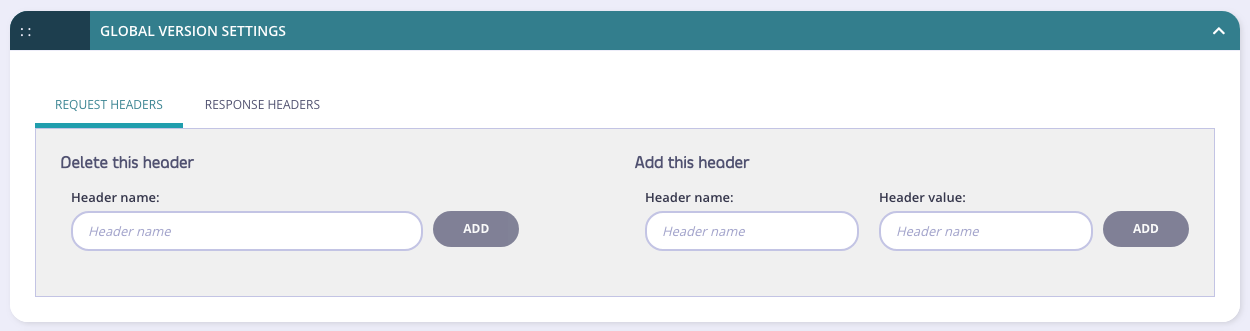
Injecting Custom Dynamic Data into Headers
It is possible to inject information that is carried within the user session object into the header space as well. Each token or key has an attached session object which contains a meta_data field, this is a key/value map that allows for dynamic middleware and other components to intelligently act on identity information from the inbound request without exposing it.
To use this data in your header transform simply access the special $tyk_meta namespace, here is a working example.
Say in your session object you have included the following metadata:
"meta_data": {
"uid": 12345,
"username": "norman_bates"
}
To use this in your header transform, your API definition path would be:
"transform_headers": [
{
"delete_headers": [],
"add_headers": {"user-id": "$tyk_meta.uid", "user-name": "$tyk_meta.username"},
"path": "widgets/{id}",
"method": "GET"
},
]
Meta Data in the Dashboard
The variable names ($tyk_meta) are also available in the Dashboard fields and will work the same way.
Injecting Context Variables into Headers
As of version 2.2 Tyk allows context variables to be injected into headers using the $tyk_context. namespace. See Context Variables for more information.
Example global_headers section
"version_data": {
"not_versioned": true,
"versions": {
"v1": {
"name": "v1",
"expires": "2100-01-02 15:04",
"use_extended_paths": true,
"paths": {
"ignored": [],
"white_list": [],
"black_list": []
},
"global_headers":{
"X-Static": "foo",
"X-Request-ID":"$tyk_context.request_id",
"X-Path": "$tyk_context.path",
"X-Remote-Addr": "$tyk_context.remote_addr"
}
}
}
}