Running multiple instances of Tyk Gateway
Introduction
Running multiple instances of Tyk Gateway OSS in Kubernetes can be challenging due to the absence of Tyk Dashboard, a component available in Tyk commercial offering (self-managed or in Tyk Cloud) that facilitates API configuration synchronization across gateway instances.
By default, the Gateway stores API configurations at /mnt/tyk-gateway/apps within the Gateway container, posing several challenges:
- Multiple gateways do not share app configs.
- The configuration is not persistent and gets lost upon pod restart.
- The same applies to Security Policies and middlewares stored at /mnt/tyk-gateway/policies and /mnt/tyk-gateway/middleware, respectively.
This can be solved by instantiating a Persistent Volume as shared storage for the gateway instances. As each gateway is reloaded, they would get the API configurations from the same storage, solving the synchronisation issue between gateways. Also, the storage is persistent and can be designed to not be impacted by cluster failure, therefore your API configurations can be maintained after pod restart.
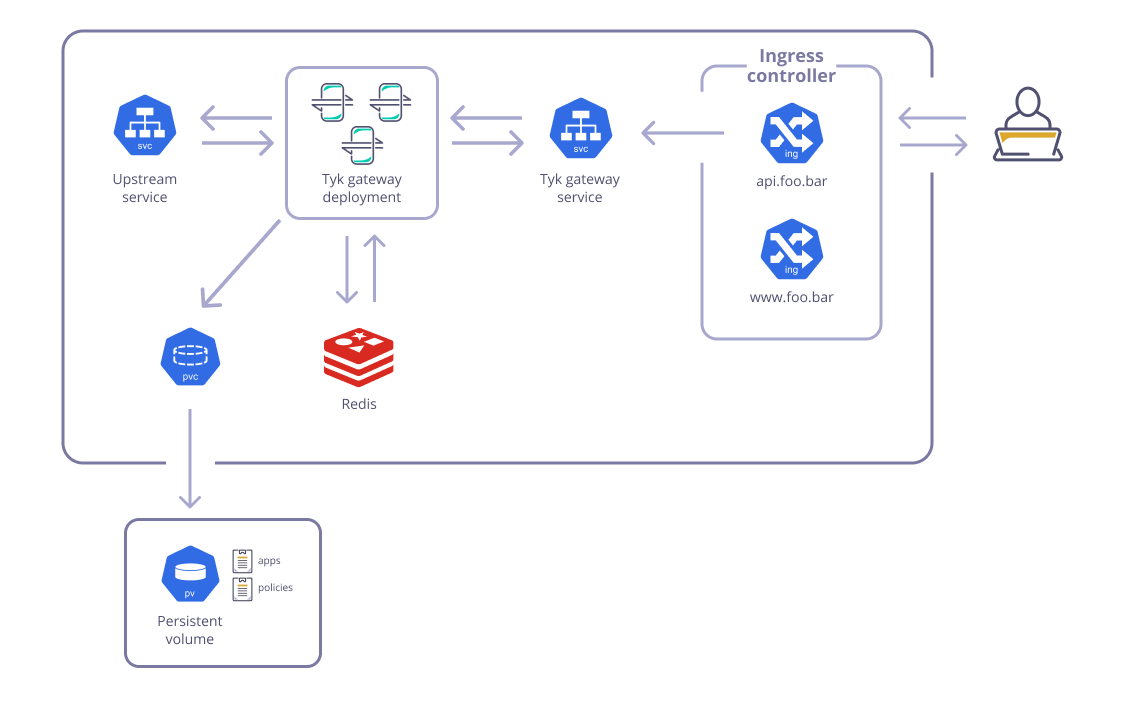
Steps
1. Create PersistentVolume and PersistentVolumeClaim
Check your Kubernetes platform to see which kind of persistent storage is supported. Some platform supports Dynamic Storage Provisioning so you (or the Cluster Admin) do not need to create a PersistentVolume in advance. When an application requests storage through PersistentVolumeClaim, the corresponding persistent volume type would be provisioned. You can often specify the type of storage through storageClassName.
Example: A PersistentVolumeClaim requesting Azure Disk storage on AKS:
Create pvc-azure.yaml:
apiVersion: v1
kind: PersistentVolumeClaim
metadata:
name: tyk-app-claim
spec:
storageClassName: managed-csi
accessModes:
- ReadWriteOnce
resources:
requests:
storage: 1Gi
---
apiVersion: v1
kind: PersistentVolumeClaim
metadata:
name: tyk-policies-claim
spec:
storageClassName: managed-csi
accessModes:
- ReadWriteOnce
resources:
requests:
storage: 1Gi
---
apiVersion: v1
kind: PersistentVolumeClaim
metadata:
name: tyk-middleware-claim
spec:
storageClassName: managed-csi
accessModes:
- ReadWriteOnce
resources:
requests:
storage: 1Gi
2. Install Multiple Instances of Tyk Gateways
The following settings would generate 3 replicas of gateway that get Load Balanced behind the Azure Application Gateway. The gateway shares the same persistent volume to store the APIs, policies, and middleware configs.
NAMESPACE=tyk-oss
APISecret=foo
HOSTNAME_CLOUD=""
kubectl apply -f pvc-azure.yaml -n $NAMESPACE
helm upgrade tyk-redis oci://registry-1.docker.io/bitnamicharts/redis -n $NAMESPACE --create-namespace --install --set image.tag=6.2.13
helm upgrade tyk-oss tyk-helm/tyk-oss -n $NAMESPACE --create-namespace \
--install \
--set global.secrets.APISecret="$APISecret" \
--set global.redis.addrs="{tyk-redis-master.$NAMESPACE.svc.cluster.local:6379}" \
--set global.redis.passSecret.name=tyk-redis \
--set global.redis.passSecret.keyName=redis-password \
--set tyk-gateway.gateway.hostName=$HOSTNAME_CLOUD \
--set global.tls.gateway=false \
--set tyk-gateway.gateway.ingress.enabled=true \
--set-json 'tyk-gateway.gateway.ingress.annotations={"kubernetes.io/ingress.class": "azure/application-gateway"}' \
--set "tyk-gateway.gateway.ingress.hosts[0].host=$HOSTNAME_CLOUD" \
--set "tyk-gateway.gateway.ingress.hosts[0].paths[0].path=/" \
--set "tyk-gateway.gateway.ingress.hosts[0].paths[0].pathType=Exact" \
--set tyk-gateway.gateway.control.enabled=true \
--set tyk-gateway.gateway.replicaCount=3 \
--set "tyk-gateway.gateway.extraVolumes[0].name=tyk-app-storage" \
--set "tyk-gateway.gateway.extraVolumes[0].persistentVolumeClaim.claimName=tyk-app-claim" \
--set "tyk-gateway.gateway.extraVolumes[1].name=tyk-policies-storage" \
--set "tyk-gateway.gateway.extraVolumes[1].persistentVolumeClaim.claimName=tyk-policies-claim" \
--set "tyk-gateway.gateway.extraVolumes[2].name=tyk-middleware-storage" \
--set "tyk-gateway.gateway.extraVolumes[2].persistentVolumeClaim.claimName=tyk-middleware-claim" \
--set "tyk-gateway.gateway.extraVolumeMounts[0].name=tyk-app-storage" \
--set "tyk-gateway.gateway.extraVolumeMounts[0].mountPath=/mnt/tyk-gateway/apps" \
--set "tyk-gateway.gateway.extraVolumeMounts[1].name=tyk-policies-storage" \
--set "tyk-gateway.gateway.extraVolumeMounts[1].mountPath=/mnt/tyk-gateway/policies" \
--set "tyk-gateway.gateway.extraVolumeMounts[2].name=tyk-middleware-storage" \
--set "tyk-gateway.gateway.extraVolumeMounts[2].mountPath=/mnt/tyk-gateway/middleware"
3. Use Tyk Operator to manage your APIs and Policies
When the files in /apps or /policies folder is updated, you have to reload your gateways to pickup the changes. Operator can help you to manage the reload of the cluster groups automatically after each API or policies resource update.
See Install Tyk Operator to manage your APIs on how to install and use Tyk Operator.
4. Verification
You can see multiple gateway pods are created:
% kubectl get pods -n tyk-oss
NAME READY STATUS RESTARTS AGE
gateway-tyk-oss-tyk-gateway-856bc756b7-k892n 1/1 Running 0 32m
gateway-tyk-oss-tyk-gateway-856bc756b7-w45sr 1/1 Running 0 32m
gateway-tyk-oss-tyk-gateway-856bc756b7-zvkw7 1/1 Running 0 32m
Check the PersistentVolumeClaim, you can see that it is used by all the 3 pods:
% kubectl describe pvc tyk-app-claim -n tyk-oss
Name: tyk-app-claim
Namespace: tyk-oss
StorageClass: managed-csi
Status: Bound
Volume: pvc-44122317-c658-40b5-b670-08016456a865
Labels: <none>
Annotations: pv.kubernetes.io/bind-completed: yes
pv.kubernetes.io/bound-by-controller: yes
volume.beta.kubernetes.io/storage-provisioner: disk.csi.azure.com
volume.kubernetes.io/selected-node: aks-agentpool-32347720-vmss000000
volume.kubernetes.io/storage-provisioner: disk.csi.azure.com
Finalizers: [kubernetes.io/pvc-protection]
Capacity: 1Gi
Access Modes: RWO
VolumeMode: Filesystem
Used By: gateway-tyk-oss-tyk-gateway-856bc756b7-k892n
gateway-tyk-oss-tyk-gateway-856bc756b7-w45sr
gateway-tyk-oss-tyk-gateway-856bc756b7-zvkw7
Events: <none>
Create an API and Policy through operator:
kubectl apply -f https://raw.githubusercontent.com/TykTechnologies/tyk-operator/master/config/samples/httpbin_protected.yaml
kubectl apply -f https://raw.githubusercontent.com/TykTechnologies/tyk-operator/master/config/samples/httpbin_protected_policy.yaml
Now, go into each pod and examine /mnt/tyk-gateway/apps and /mnt/tyk-gateway/policies folder, all of them contain the same file:
$ ls /mnt/tyk-gateway/apps
ZGVmYXVsdC9odHRwYmlu.json lost+found
$ ls /mnt/tyk-gateway/policies
ZGVmYXVsdC9odHRwYmlu.json lost+found
