Overview
Requests to your upstream services should meet the contract that you have defined for those APIs. Checking the content and format of incoming requests before they are passed to the upstream APIs can avoid unexpected errors and provide additional security to those services. Tyk’s request validation middleware provides a way to validate the presence, correctness and conformity of HTTP requests to make sure they meet the expected format required by the upstream API endpoints. Request validation enables cleaner backend APIs, better standardization across consumers, easier API evolution and reduced failure risk leading to higher end-to-end reliability.Use Cases
Improving security of upstream services
Validating incoming requests against a defined schema protects services from unintended consequences arising from bad input, such as SQL injection or buffer overflow errors, or other unintended failures caused by missing parameters or invalid data types. Offloading this security check to the API Gateway provides an early line of defense as potentially bad requests are not proxied to your upstream services.Offloading contract enforcement
You can ensure that client requests adhere to a defined contract specifying mandatory headers or parameters before sending requests upstream. Performing these validation checks in the API Gateway allows API developers to focus on core domain logic.Supporting data transformation
Validation goes hand-in-hand with request header and body transformation by ensuring that a request complies with the expected schema prior to transformation. For example, you could validate that a date parameter is present, then transform it into a different date format as required by your upstream API dynamically on each request.Working
The incoming request is compared with a defined schema, which is a structured description of the expected format for requests to the endpoint. This request schema defines the required and optional elements such as headers, path/query parameters, payloads and their data types. It acts as a contract for clients. If the incoming request does not match the schema, it will be rejected with anHTTP 422 Unprocessable Entity error. This error code can be customized if required.
When using Tyk OAS APIs, request validation is performed by the Validate Request middleware which can be enabled per-endpoint. The schema against which requests are compared is defined in the OpenAPI description of the endpoint. All elements of the request can have a schema defined in the OpenAPI description so requests to Tyk OAS APIs can be validated for headers, path/query parameters and body (payload).
When using the legacy Tyk Classic APIs, request validation is performed by the Validate JSON middleware which can be enabled per-endpoint. The schema against which requests are compared is defined in the middleware configuration and is limited to the request body (payload). Request headers and path/query parameters cannot be validated when using Tyk Classic APIs.
Using Tyk OAS
The request validation middleware provides a way to validate the presence, correctness and conformity of HTTP requests to make sure they meet the expected format required by the upstream API endpoints. If the incoming request fails validation, the Tyk Gateway will reject the request with anHTTP 422 Unprocessable Entity response. Tyk can be configured to return a different HTTP status code if required.
The middleware is configured in the Tyk OAS API Definition. You can do this via the Tyk Dashboard API or in the API Designer.
If you’re using the legacy Tyk Classic APIs, then check out the Tyk Classic page.
Request schema in OpenAPI Specification
The OpenAPI Specification supports the definition of a schema to describe and limit the content of any field in an API request or response. Tyk’s request validation middleware automatically parses the schema for the request in the OpenAPI description part of the Tyk OAS API Definition and uses this to compare against the incoming request. An OpenAPI schema can reference other schemas defined elsewhere, letting you write complex validations very efficiently since you don’t need to re-define the validation for a particular object every time you wish to refer to it. Tyk only supports local references to schemas (within the same OpenAPI document). As explained in the OpenAPI documentation, the structure of an API request is described by two components:- parameters (headers, query parameters, path parameters)
- request body (payload)
Request parameters
Theparameters field in the OpenAPI description is an array of parameter objects that each describe one variable element in the request. Each parameter has two mandatory fields:
in: the location of the parameter (path,query,header)name: a unique identifier within that location (i.e. no duplicate header names for a given operation/endpoint)
description and required fields.
For each parameter, a schema can be declared that defines the type of data that can be stored (e.g. boolean, string) and any example or default values.
Operation (endpoint-level) parameters
An operation is a combination of HTTP method and path or, as Tyk calls it, an endpoint - for exampleGET /users. Operation, or endpoint-level parameters can be defined in the OpenAPI description and will apply only to that operation within the API. These can be added or modified within Tyk Dashboard’s API designer.
Common (path-level) parameters
Common parameters, that apply to all operations within a path, can be defined at the path level within the OpenAPI description. Tyk refers to these as path-level parameters and displays them as read-only fields in the Dashboard’s API designer. If you need to add or modify common parameters you must use the Raw Definition editor, or edit your OpenAPI document outside Tyk and update the API.Request body
TherequestBody field in the OpenAPI description is a Request Body Object. This has two optional fields (description and required) plus the content section which allows you to define a schema for the expected payload. Different schemas can be declared for different media types that are identified by content-type (e.g. application/json, application/xml and text/plain).
Configuring the request validation middleware
When working with Tyk OAS APIs, the request validation middleware automatically determines the validation rules based on the API schema. The only configurable option for the middleware is to set the desired HTTP status code that will be returned if a request fails validation. The default response will beHTTP 422 Unprocessable Entity unless otherwise configured.
Enabling the request validation middleware
If the middleware is enabled for an endpoint, then Tyk will automatically validate requests made to that endpoint against the schema defined in the API definition. When you create a Tyk OAS API by importing your OpenAPI description, you can instruct Tyk to enable request validation automatically for all endpoints with defined schemas. If you are creating your API without import, or if you only want to enable request validation for some endpoints, you can manually enable the middleware in the Tyk OAS API definition.Automatically enabling the request validation middleware
The request validation middleware can be enabled for all endpoints that have defined schemas when importing an OpenAPI Document to create a Tyk OAS API.- if you are using the
POST /apis/oas/importendpoint in the Tyk Dashboard API or Tyk Gateway API then you can do this by setting thevalidateRequest=truequery parameter - if you are using the API Designer, select the Auto-generate middleware to validate requests option on the Import API screen
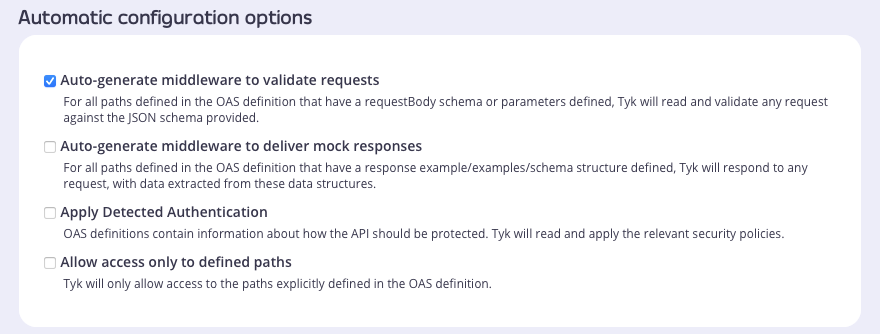
Manually enabling the request validation middleware
The design of the Tyk OAS API Definition takes advantage of theoperationId defined in the OpenAPI Document that declares both the path and method for which the middleware should be added. Endpoint paths entries (and the associated operationId) can contain wildcards in the form of any string bracketed by curly braces, for example /status/{code}. These wildcards are so they are human readable and do not translate to variable names. Under the hood, a wildcard translates to the “match everything” regex of: (.*).
The request validation middleware (validateRequest) can be added to the operations section of the Tyk OAS Extension (x-tyk-api-gateway) in your Tyk OAS API Definition for the appropriate operationId. The operationId for an endpoint can be found within the paths section of your OpenAPI specification.
The validateRequest object has the following configuration:
enabled: enable the middleware for the endpointerrorResponseCode: [optional] the HTTP status code to be returned if validation fails (this defaults toHTTP 422 Unprocessable Entityif not set)
GET /anything endpoint. The middleware will check for the existence of a header named X-Security and the request body will be validated against the declared schema. If there is no match, the request will be rejected and Tyk will return HTTP 400 (as configured in errorResponseCode).
The configuration above is a complete and valid Tyk OAS API Definition that you can import into Tyk to try out the request validation middleware.
API Designer
Adding and configuring Request Validation for your API endpoints is easy when using the API Designer in the Tyk Dashboard, simply follow these steps:-
Add an endpoint
From the API Designer add an endpoint that matches the path and method to which you want to apply the middleware.
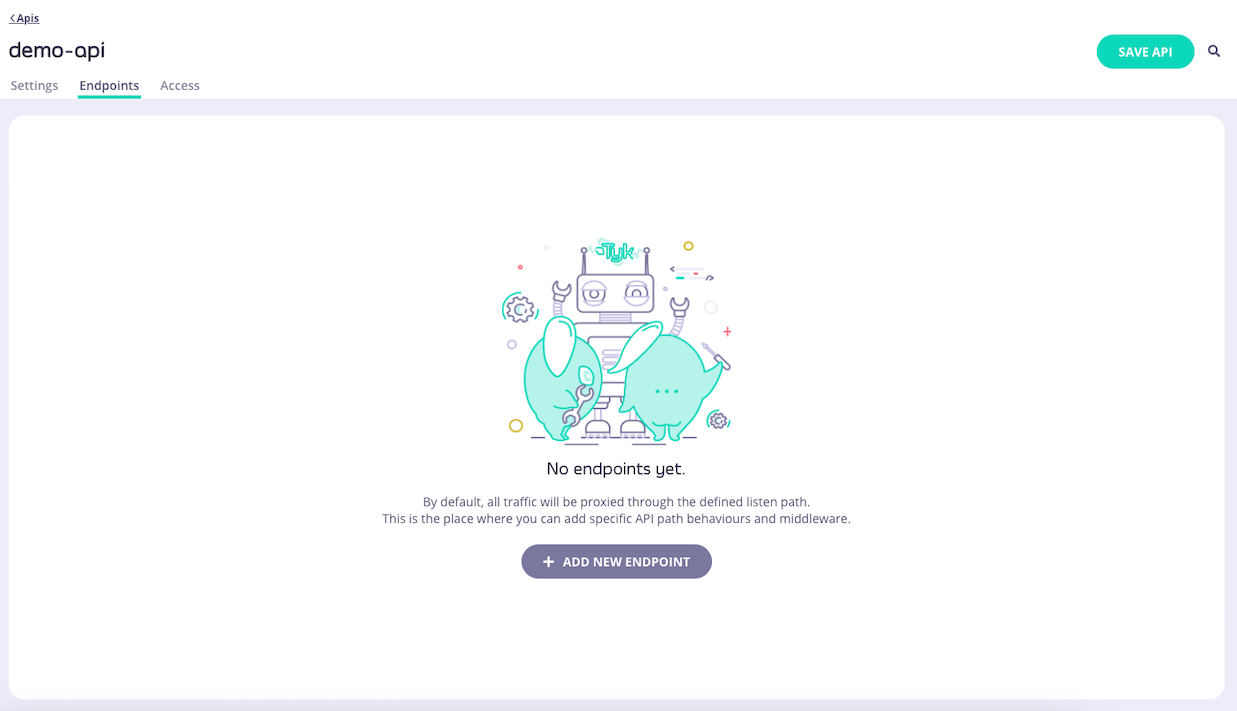
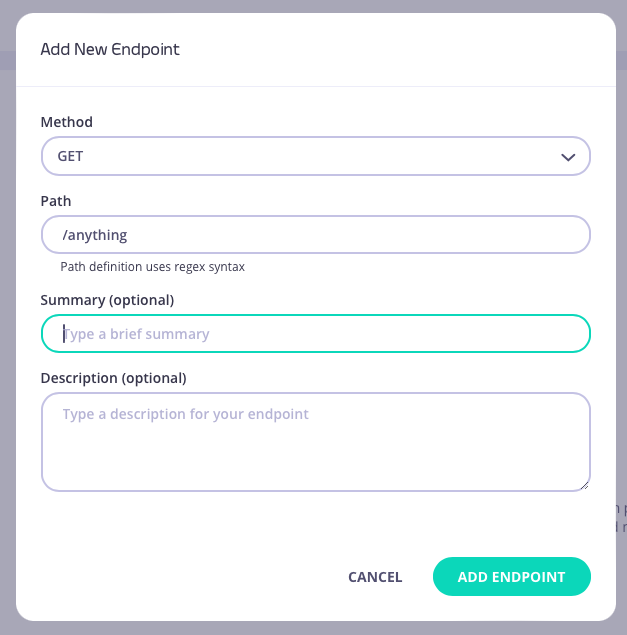
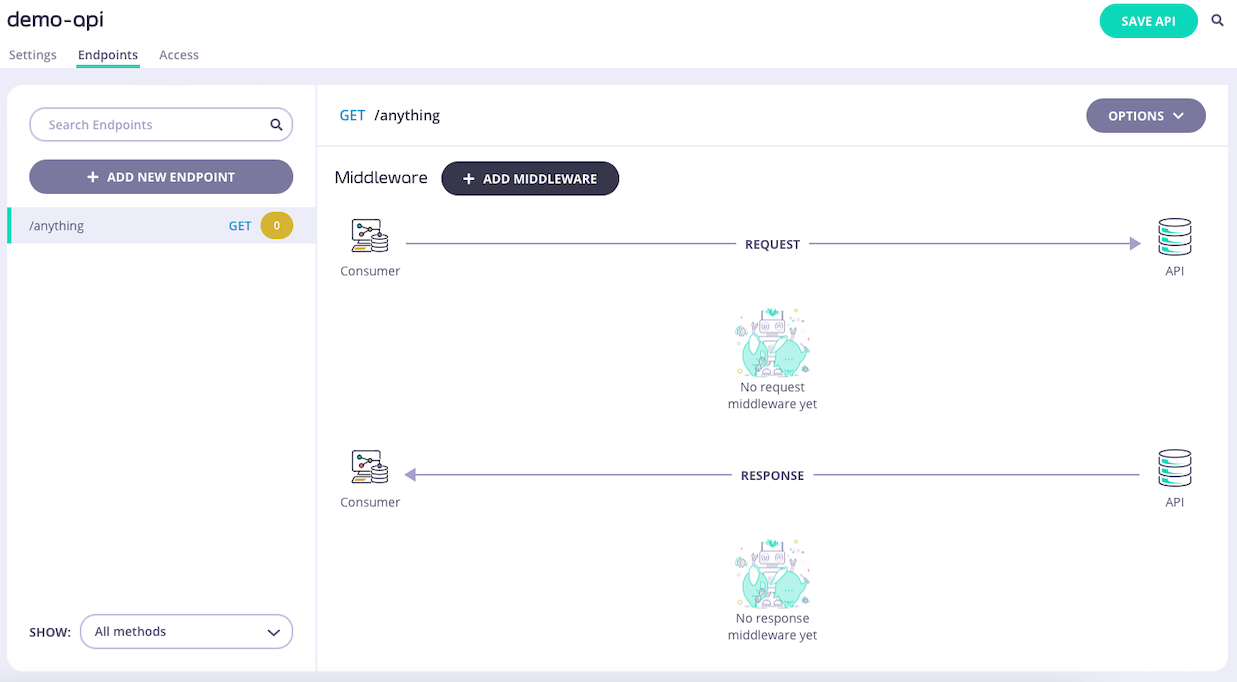
-
Select the Validate Request middleware
Select ADD MIDDLEWARE and choose Validate Request from the Add Middleware screen.

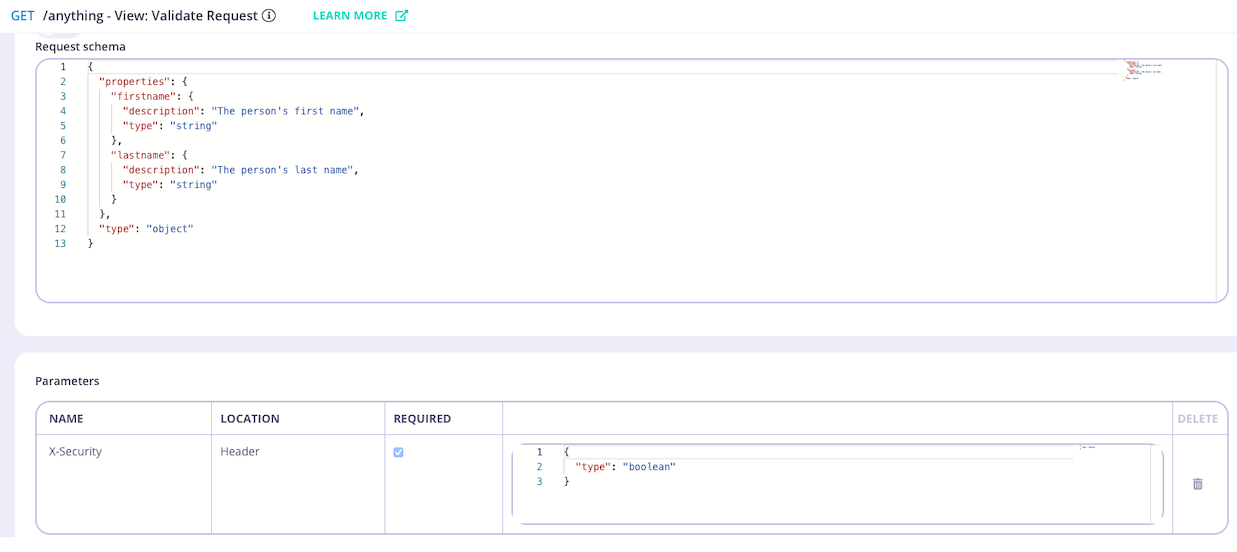
-
Configure the middleware
If required, you can select an alternative HTTP status code that will be returned if request validation fails.
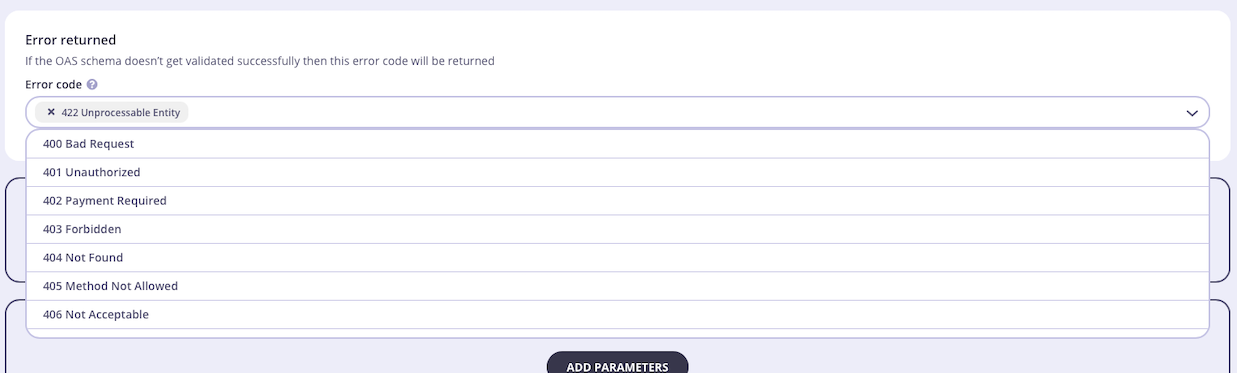
- Save the API Select ADD MIDDLEWARE to save the middleware configuration. Remember to select SAVE API to apply the changes.
Using Classic
The request validation middleware provides a way to validate the presence, correctness and conformity of HTTP requests to make sure they meet the expected format required by the upstream API endpoints. When working with legacy Tyk Classic APIs, request validation is performed by theValidate JSON middleware which can be enabled per-endpoint. The schema against which requests are compared is defined in the middleware configuration and is limited to the request body (payload). Request headers and path/query parameters cannot be validated when using Tyk Classic APIs.
This middleware is configured in the Tyk Classic API Definition. You can do this via the Tyk Dashboard API or in the API Designer.
If you’re using the newer Tyk OAS APIs, then check out the Tyk OAS page.
If you’re using Tyk Operator then check out the configuring the middleware in Tyk Operator section below.
API Definition
To enable the middleware you must add a newvalidate_json object to the extended_paths section of your API definition.
The validate_json object has the following configuration:
path: the endpoint pathmethod: the endpoint HTTP methodschema: the JSON schema against which the request body will be comparederror_response_code: the HTTP status code that will be returned if validation fails (defaults to422 Unprocessable Entity)
POST /register endpoint. For any call made to this endpoint, Tyk will compare the request body with the schema and, if it does not match, the request will be rejected with the error code HTTP 422 Unprocessable Entity.
Understanding JSON Schema Version Handling
The Gateway automatically detects the version of the JSON schema from the$schema field in your schema definition. This field specifies the version of the JSON schema standard to be followed.
From Tyk 5.8 onwards, supported versions are draft-04, draft-06 and draft-07.
In previous versions of Tyk, only draft-04 is supported. Please be careful if downgrading from Tyk 5.8 to an earlier version that your JSON is valid as you might experience unexpected behaviour if using features from newer drafts of the JSON schema.
- If the
$schemafield is present, the Gateway strictly follows the rules of the specified version. - If the
$schemafield is missing or the version is not specified, the Gateway uses a hybrid mode that combines features from multiple schema versions. This mode ensures that the validation will still work, but may not enforce the exact rules of a specific version.
$schema field in your schema definition. For example:
$schema, the validator can operate in strict mode, ensuring that the rules for your chosen schema version are followed exactly.
API Designer
You can use the API Designer in the Tyk Dashboard to configure the request validation middleware for your Tyk Classic API by following these steps.-
Add an endpoint for the path and select the plugin
From the Endpoint Designer add an endpoint that matches the path for which you want to validate the request payload. Select the Validate JSON plugin.
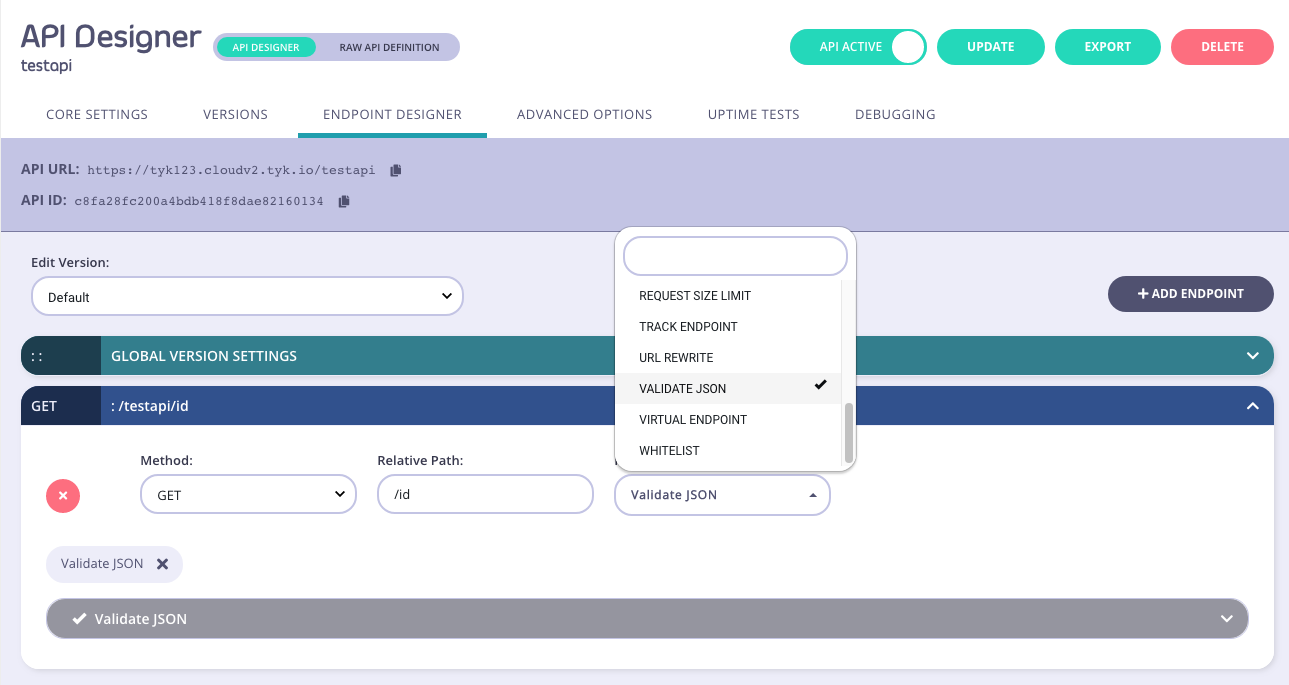
-
Configure the middleware
Once you have selected the request validation middleware for the endpoint, you can select an error code from the drop-down list (if you don’t want to use the default
422 Unprocessable Entity) and enter your JSON schema in the editor.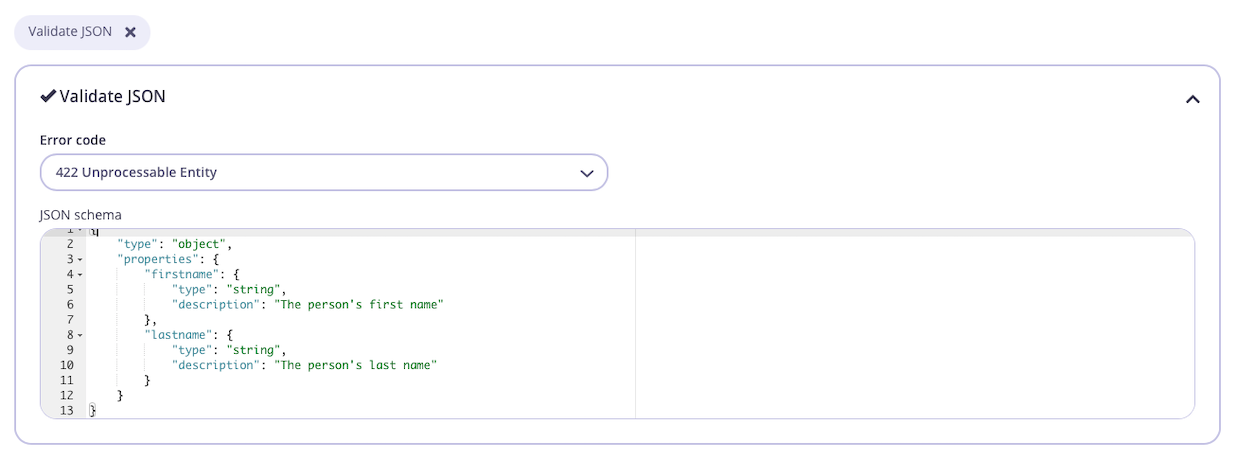
- Save the API Use the save or create buttons to save the changes and activate the middleware.
Tyk Operator
The process for configuring the middleware in Tyk Operator is similar to that explained in configuring the middleware in the Tyk Classic API Definition. To configure the request validation middleware you must add a newvalidate_json object to the extended_paths section of your API definition, for example:
The example API Definition below configures an API to listen on path /httpbin and forwards requests upstream to http://httpbin.org.
In this example, the Validate JSON middleware has been configured for requests to the GET /get endpoint. For any call made to this endpoint, Tyk will compare the request body with the schema and, if it does not match, the request will be rejected with the error code HTTP 422 Unprocessable Entity.