Overview
Tyk allows you to modify the headers of incoming requests to your API endpoints before they are passed to your upstream service. There are two options for this:- API-level modification that is applied to all requests to the API
- endpoint-level modification that is applied only to requests to a specific endpoint
Use Cases
Adding Custom Headers
A common use of this feature is to add custom headers to requests, such as adding a secure header to all upstream requests (to verify that traffic is coming from the gateway), or adding a timestamp for tracking purposes.Modifying Headers for Compatibility
You could use the request header transform middleware to modify headers for compatibility with a downstream system, such as changing the Content-Type header from “application/json” to “application/xml” for an API that only accepts XML requests while using the Request Body Tranform to transform the payload.Prefixing or Suffixing Headers
Upstream systems or corporate policies might mandate that a prefix or suffix is added to header names, such as adding a “Bearer” prefix to all Authorization headers for easier identification internally, without modifying the externally published API consumed by the client applications.Adding multi-user access to a service
You can add multi-user access to an upstream API that has a single authentication key and you want to add multi-user access to it without modifying it or adding clunky authentication methods to it to support new users.Working
The request header transform can be applied per-API or per-endpoint; each has a separate entry in the API definition so that you can configure both API-level and endpoint-level transforms for a single API. The middleware is configured with a list of headers to delete from the request and a list of headers to add to the request. Each header to be added to the request is configured as a key:value pair. The “delete header” functionality is intended to ensure that any header in the delete list is not present once the middleware completes - so if a header is not originally present in the request but is on the list to be deleted, the middleware will ignore its omission. The “add header” functionality will capitalize any header name provided, for example if you configure the middleware to appendx-request-id it will be added to the request as X-Request-Id.
In the request middleware chain, the API-level transform is applied before the endpoint-level transform so if both middleware are enabled, the endpoint-level transform will operate on the headers that have been added by the API-level transform (and will not receive those that have been deleted by it).
Injecting dynamic data into headers
You can enrich the request headers by injecting data from context variables or session objects into the headers.- context variables are extracted from the request at the start of the middleware chain and can be injected into added headers using the
$tyk_context.namespace - session metadata, from the Tyk Session Object linked to the request, can be injected into added headers using the
$tyk_meta.namespace - values from key-value (KV) storage can be injected into added headers using the notation appropriate to the location of the KV store
Using Tyk OAS
Tyk’s request header transform middleware enables you to append or delete headers on requests to your API endpoints before they are passed to your upstream service. There are two options for this:- API-level modification that is applied to all requests to the API
-
endpoint-level modification that is applied only to requests to a specific endpoint
If both API-level and endpoint-level middleware are configured, the API-level transformation will be applied first.
API Definition
The API-level and endpoint-level request header transforms are configured in different sections of the API definition, though have a common configuration.API-level transform
To append headers to, or delete headers from, all requests to your API (i.e. for all endpoints) you must add a newtransformRequestHeaders object to the middleware.global section of the Tyk OAS Extension (x-tyk-api-gateway) in your Tyk OAS API Definition.
You only need to enable the middleware (set enabled:true) and then configure the details of headers to add and those to remove.
For example:
X-Staticwith the valuefoobarX-Request-IDwith a dynamic value taken from therequest_idcontext variablesX-User-IDwith a dynamic value taken from theuidfield in the session metadata
Auth_Id
Endpoint-level transform
The design of the Tyk OAS API Definition takes advantage of theoperationId defined in the OpenAPI Document that declares both the path and method for which the middleware should be added. Endpoint paths entries (and the associated operationId) can contain wildcards in the form of any string bracketed by curly braces, for example /status/{code}. These wildcards are so they are human readable and do not translate to variable names. Under the hood, a wildcard translates to the “match everything” regex of: (.*).
The request header transform middleware (transformRequestHeaders) can be added to the operations section of the Tyk OAS Extension (x-tyk-api-gateway) in your Tyk OAS API Definition for the appropriate operationId (as configured in the paths section of your OpenAPI Document).
The transformRequestHeaders object has the following configuration:
enabled: enable the middleware for the endpointadd: a list of headers, in key:value pairs, to be appended to the requestremove: a list of headers to be deleted from the request (if present)
GET /status/200 endpoint. Any request received to that endpoint will have the X-Static header removed and the X-Secret header added, with the value set to the-secret-key-is-secret.
The configuration above is a complete and valid Tyk OAS API Definition that you can import into Tyk to try out the endpoint-level request header transform.
Combining API-level and Endpoint-level transforms
If the API-level transform in the previous example is applied to the same API, then because the API-level transformation is performed first, theX-Static header will be added (by the API-level transform) and then removed (by the endpoint-level transform) such that the overall effect of the two transforms for a call to GET /status/200 would be to add three headers:
X-Request-IDX-User-IDX-Secret
Auth_Id
API Designer
Adding and configuring the transforms to your API endpoints is easy when using the API Designer in the Tyk Dashboard, simply follow these steps:Adding an API-level transform
From the API Designer on the Settings tab, after ensuring that you are in edit mode, toggle the switch to Enable Transform request headers in the Middleware section: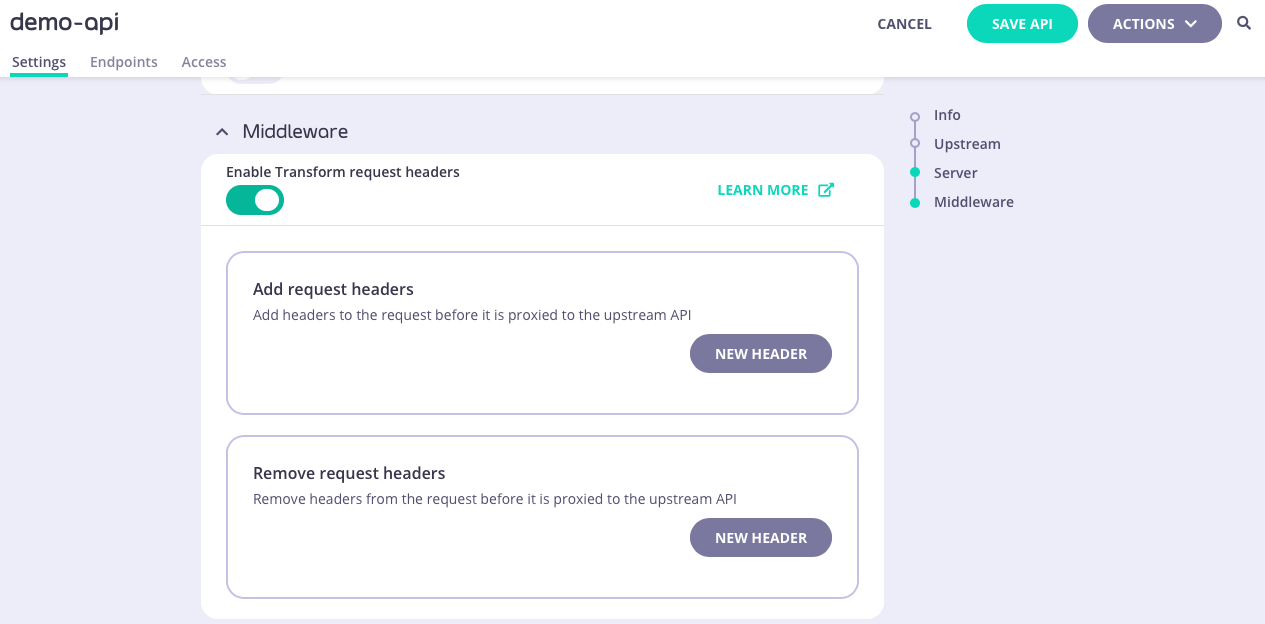
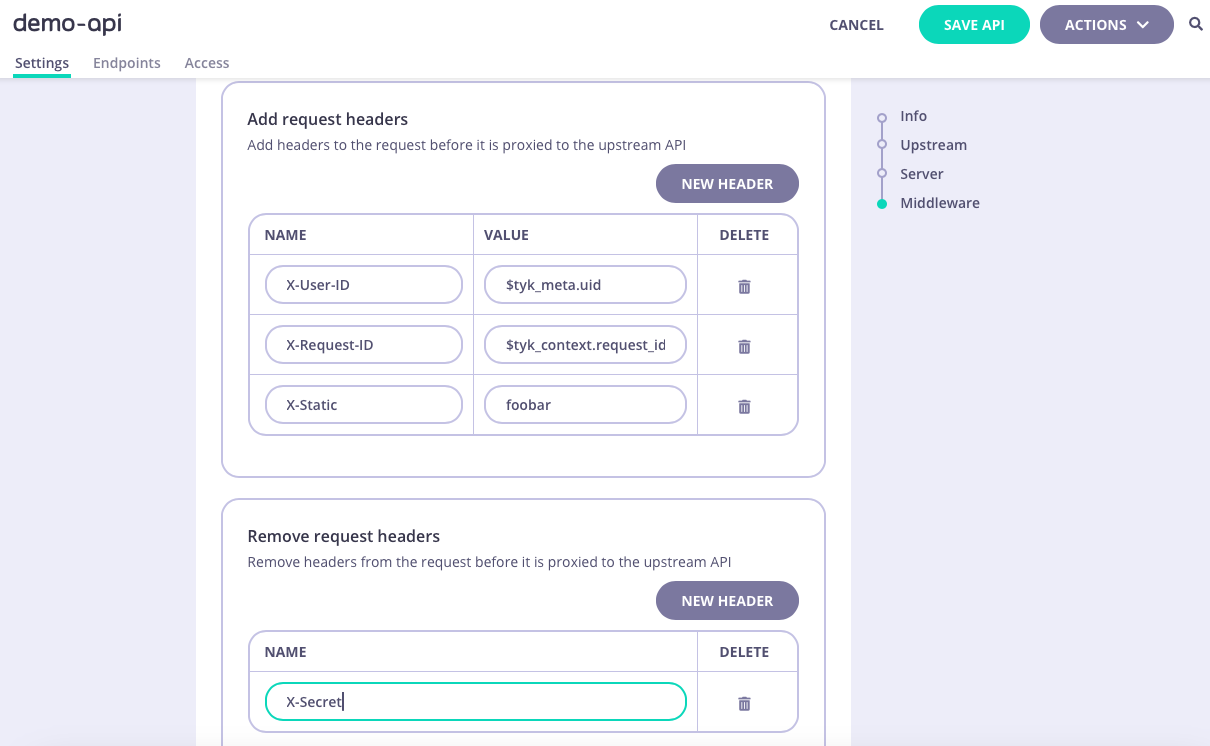
Adding an endpoint level transform
-
Add an endpoint
From the API Designer add an endpoint that matches the path and method to which you want to apply the middleware.
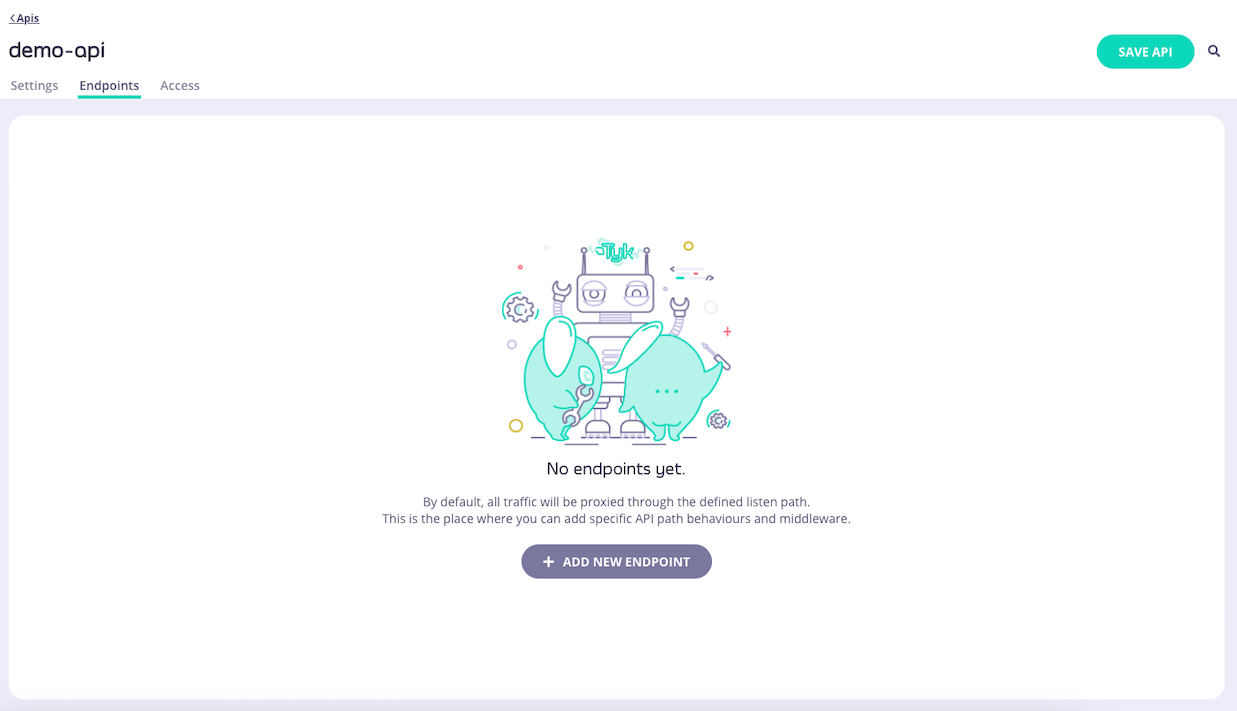
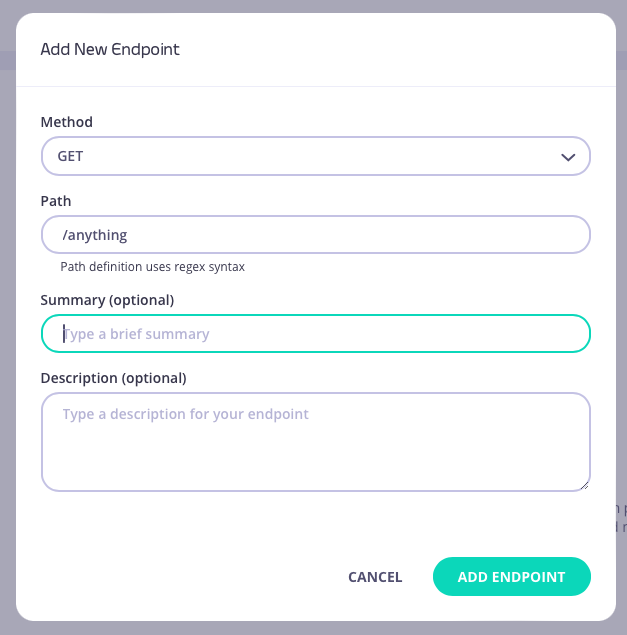
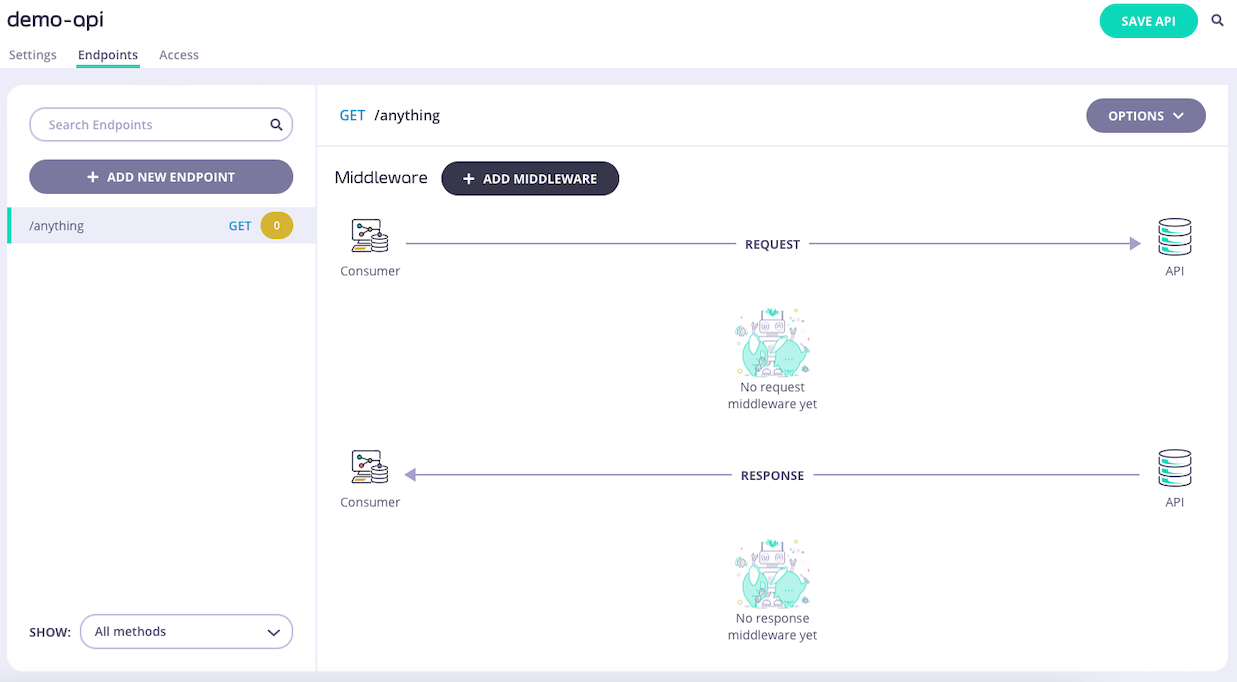
-
Select the Request Header Transform middleware
Select ADD MIDDLEWARE and choose the Request Header Transform middleware from the Add Middleware screen.

-
Configure header transformation
Select NEW HEADER to configure a header to be added to or removed from the request.
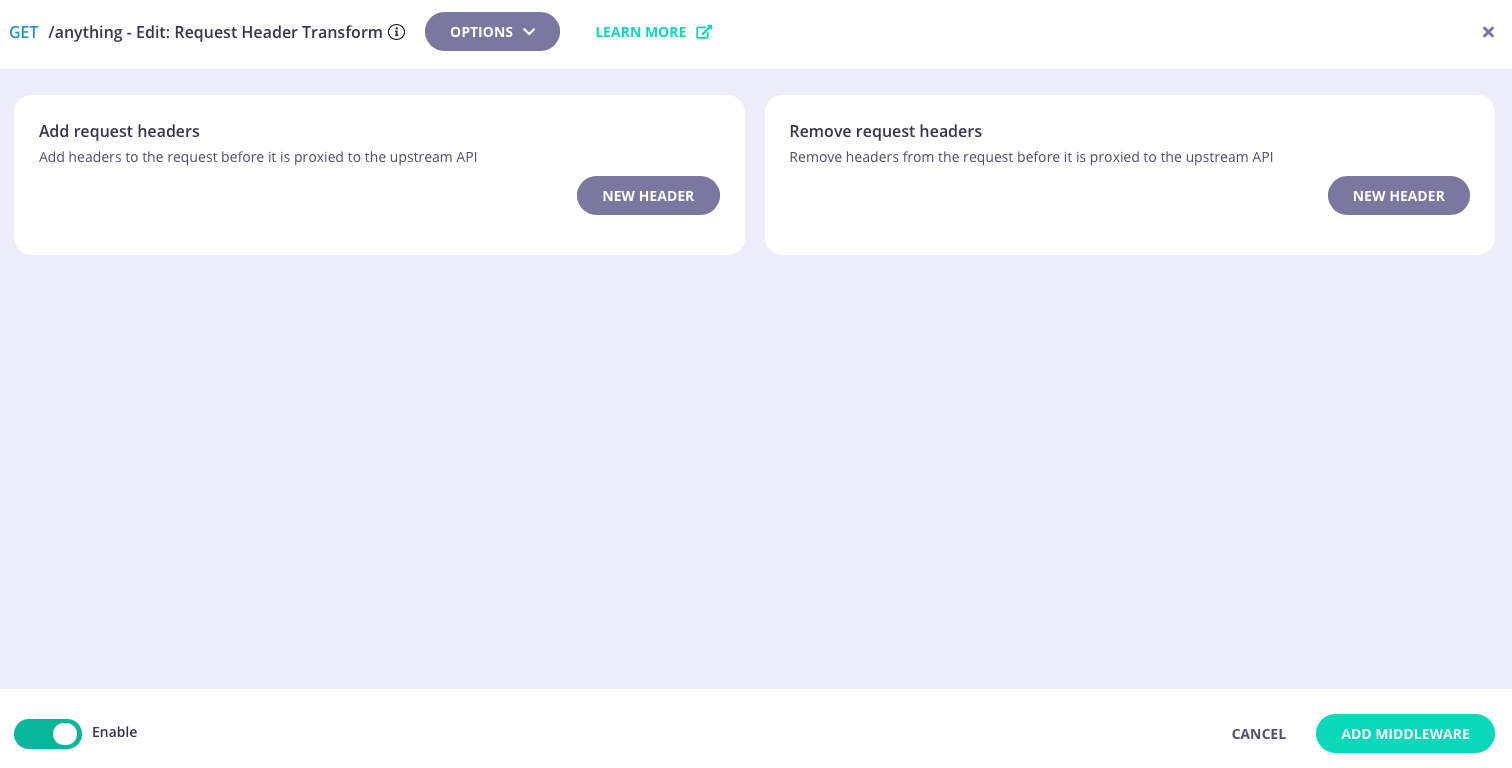
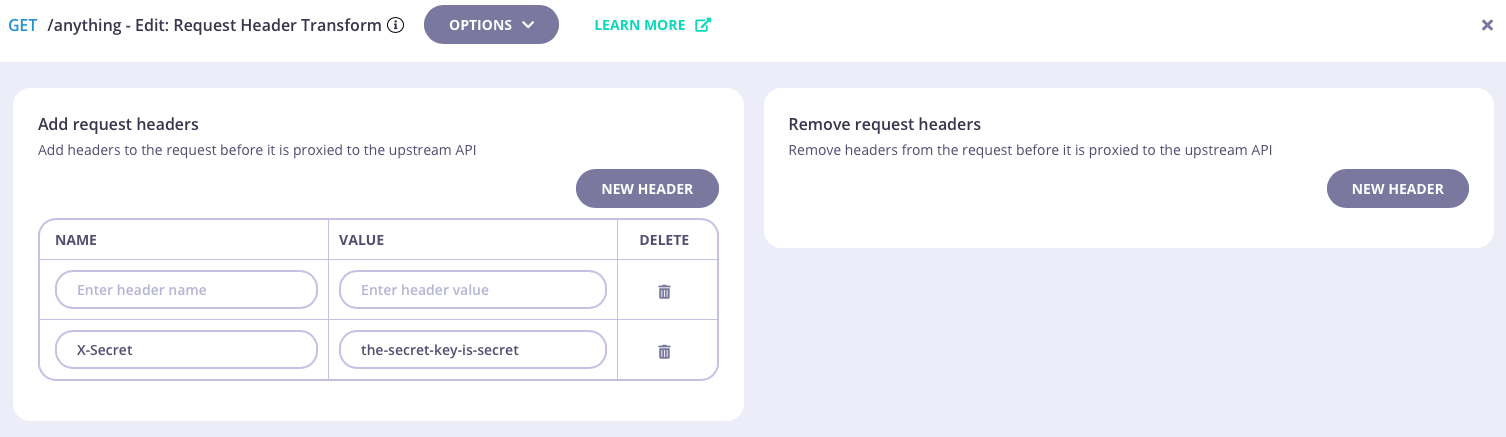
- Save the API Select ADD MIDDLEWARE to save the middleware configuration. Remember to select SAVE API to apply the changes.
Using Classic
Tyk’s request header transform middleware enables you to append or delete headers on requests to your API endpoints before they are passed to your upstream service. There are two options for this:- API-level modification that is applied to all requests to the API
-
endpoint-level modification that is applied only to requests to a specific endpoint
If both API-level and endpoint-level middleware are configured, the API-level transformation will be applied first.
API Definition
The API-level and endpoint-level request header transforms have a common configuration but are configured in different sections of the API definition.API-level transform
To append headers to all requests to your API (i.e. for all endpoints) you must add a newglobal_headers object to the versions section of your API definition. This contains a list of key:value pairs, being the names and values of the headers to be added to requests.
To delete headers from all requests to your API, you must add a new global_headers_remove object to the versions section of the API definition. This contains a list of the names of existing headers to be removed from requests.
For example:
X-Staticwith the valuefoobarX-Request-IDwith a dynamic value taken from therequest_idcontext variablesX-User-IDwith a dynamic value taken from theuidfield in the session metadata
Auth_Id
Endpoint-level transform
To configure a transformation of the request header for a specific endpoint you must add a newtransform_headers object to the extended_paths section of your API definition.
It has the following configuration:
path: the endpoint pathmethod: the endpoint HTTP methoddelete_headers: A list of the headers that should be deleted from the requestadd_headers: A list of headers, in key:value pairs, that should be added to the request
path can contain wildcards in the form of any string bracketed by curly braces, for example {user_id}. These wildcards are so they are human readable and do not translate to variable names. Under the hood, a wildcard translates to the “match everything” regex of: (.*).
For example:
GET requests to the /status/200 endpoint. Any request received to that endpoint will have the X-Static header removed and the X-Secret header added, with the value set to the-secret-key-is-secret.
Combining API-level and Endpoint-level transforms
If the API-level transform in the previous example is applied to the same API, then because the API-level transformation is performed first, theX-Static header will be added (by the API-level transform) and then removed (by the endpoint-level transform) such that the overall effect of the two transforms for a call to GET /status/200 would be to add three headers:
X-Request-IDX-User-IDX-Secret
Auth_Id
API Designer
You can use the API Designer in the Tyk Dashboard to configure the request header transform middleware for your Tyk Classic API by following these steps.API-level transform
Configuring the API-level request header transform middleware is very simple when using the Tyk Dashboard. In the Endpoint Designer you should select the Global Version Settings and ensure that you have selected the Request Headers tab: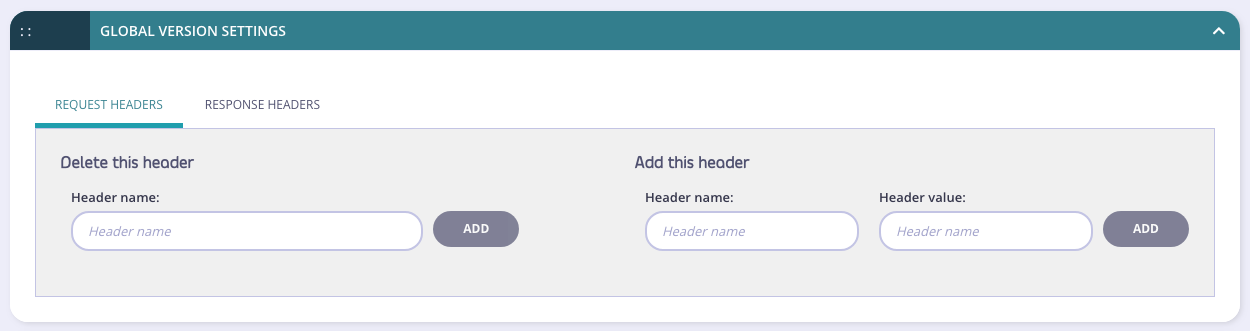
Endpoint-level transform
-
Add an endpoint for the path and select the Header Transform plugin
From the Endpoint Designer add an endpoint that matches the path for which you want to perform the transformation. Select the Modify Headers plugin.
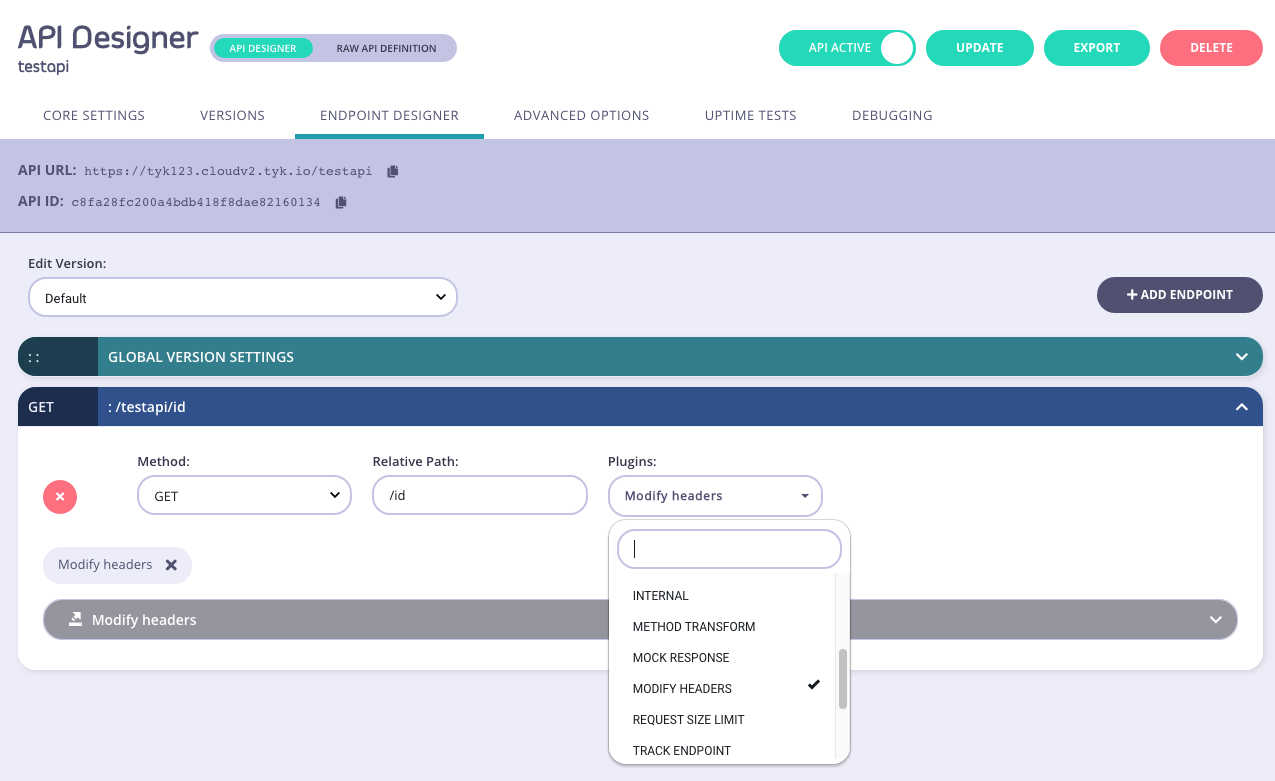
-
Select the “Request” tab
This ensures that this will only be applied to inbound requests.
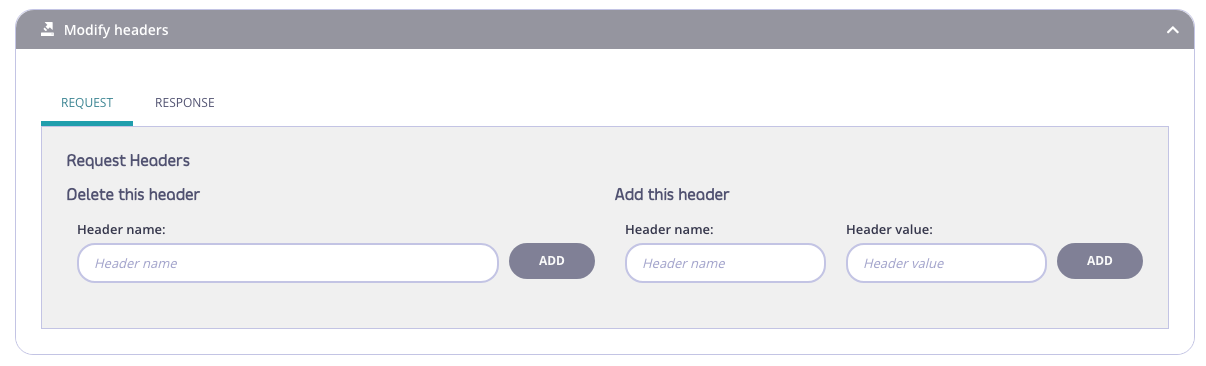
-
Declare the headers to be modified
Select the headers to delete and insert using the provided fields. You need to click ADD to ensure they are added to the list.
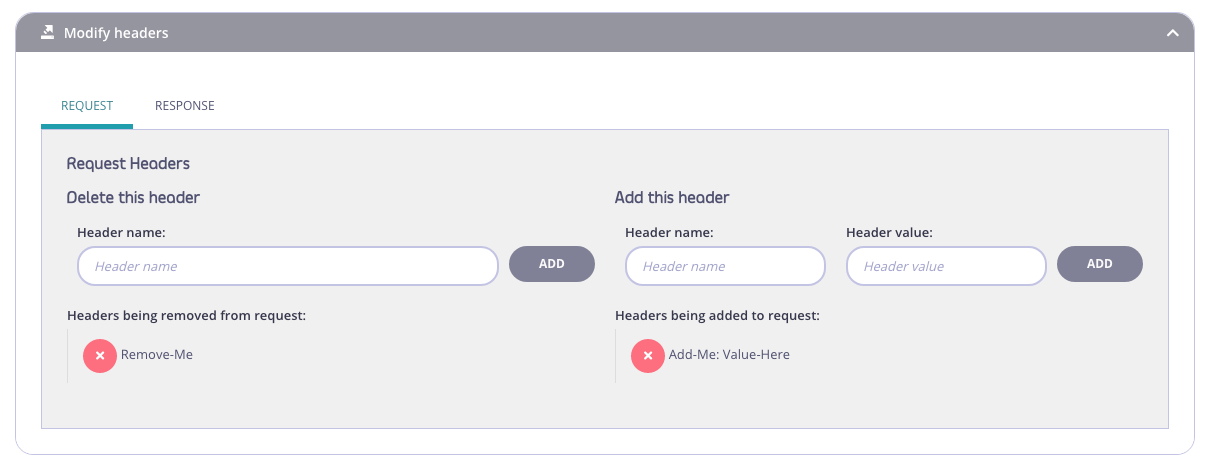
- Save the API Use the save or create buttons to save the changes and activate the middleware.
Tyk Operator
The process for configuring a request header transform is similar to that defined in section Configuring the Request Header Transform in the Tyk Classic API Definition. Tyk Operator allows you to configure a request size limit for all endpoints of an API or for a specific API endpoint.API-level transform
Request headers can be removed and inserted using the following fields within anApiDefinition:
global_headers: Mapping of key values corresponding to headers to add to API requests.global_headers_remove: List containing the name of headers to remove from API requests.
ApiDefinition custom resource that adds foo-req and bar-req headers to the request before it is sent upstream. The foo-req header has a value of foo-val and the bar-req header has a value of bar-val. Furthermore, the hello header is removed from the request before it is sent upstream.
Endpoint-level transform
The process of configuring a transformation of a request header for a specific endpoint is similar to that defined in section Endpoint-level transform. To configure a transformation of the request header for a specific endpoint you must add a newtransform_headers object to the extended_paths section of your API definition.
In the example below the Request Header Transform middleware (transform_headers) has been configured for HTTP POST requests to the /anything endpoint. Any request received to that endpoint will have the remove_this header removed and the foo header added, with the value set to bar.